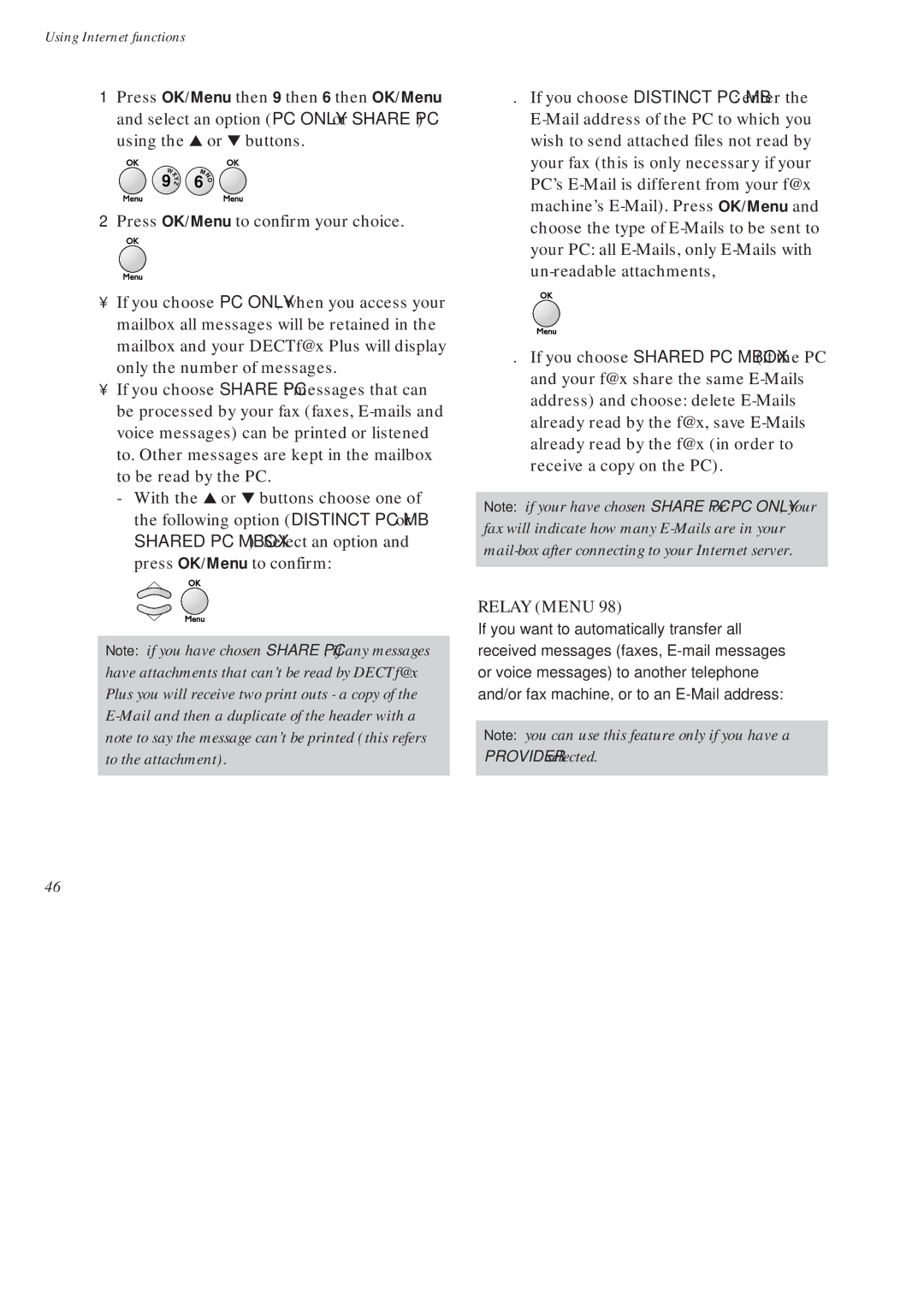Using Internet functions
1Press OK/Menu then 9 then 6 then OK/Menu and select an option (PC ONLY or SHARE PC) using the ▲ or ▼ buttons.
W |
| MN | |
X | |||
9 | Y | 6 | O |
| Z |
| |
|
|
| |
2Press OK/Menu to confirm your choice.
•If you choose PC ONLY, when you access your mailbox all messages will be retained in the mailbox and your DECTf@x Plus will display only the number of messages.
•If you choose SHARE PC: messages that can be processed by your fax (faxes,
-With the ▲ or ▼ buttons choose one of the following option (DISTINCT PC MB or SHARED PC MBOX). Select an option and press OK/Menu to confirm:
Note: if you have chosen SHARE PC, if any messages have attachments that can’t be read by DECTf@x Plus you will receive two print outs - a copy of the
46
. If you choose DISTINCT PC MB: enter the
. If you choose SHARED PC MBOX: (if the PC and your f@x share the same
Note: if your have chosen SHARE PC or PC ONLY, your fax will indicate how many
RELAY (MENU 98)
If you want to automatically transfer all received messages (faxes,
Note: you can use this feature only if you have a PROVIDER selected.