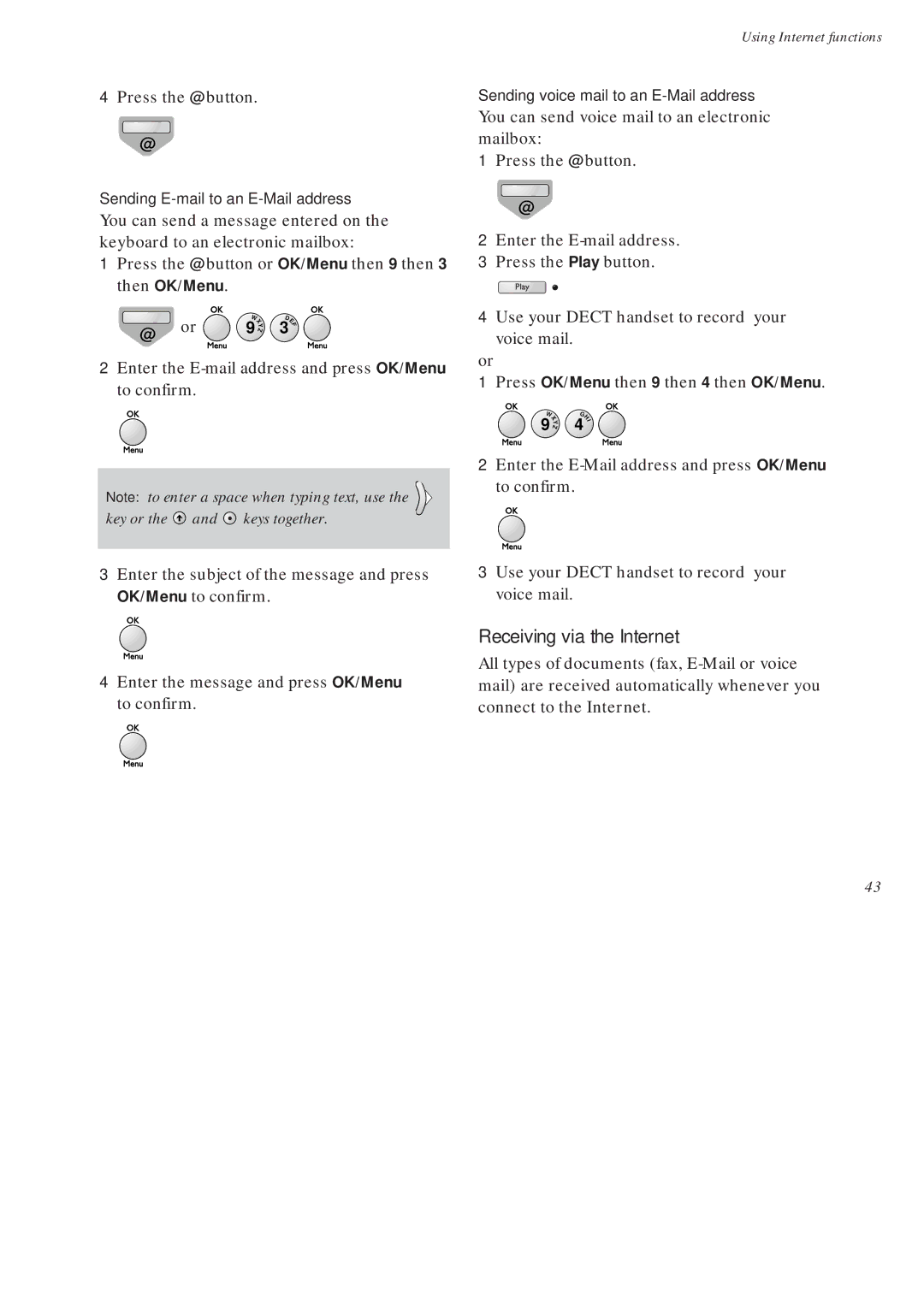4Press the @ button.
@
Sending
You can send a message entered on the keyboard to an electronic mailbox:
1 Press the @ button or OK/Menu then 9 then 3 then OK/Menu.
or | WX | DE | |
9 Z | 3 | F | |
| Y |
|
|
@
2 Enter the
Note: to enter a space when typing text, use the ![]()
key or the | and • keys together. |
3Enter the subject of the message and press
OK/Menu to confirm.
Using Internet functions
Sending voice mail to an
You can send voice mail to an electronic mailbox:
1Press the @ button.
@
2Enter the
3Press the Play button.
4Use your DECT handset to record your voice mail.
or
1Press OK/Menu then 9 then 4 then OK/Menu.
WX | H |
| G |
9 | Y | 4 | I |
|
| ||
| Z |
|
|
2Enter the
3Use your DECT handset to record your
voice mail.
4Enter the message and press OK/Menu to confirm.
Receiving via the Internet
All types of documents (fax,
43