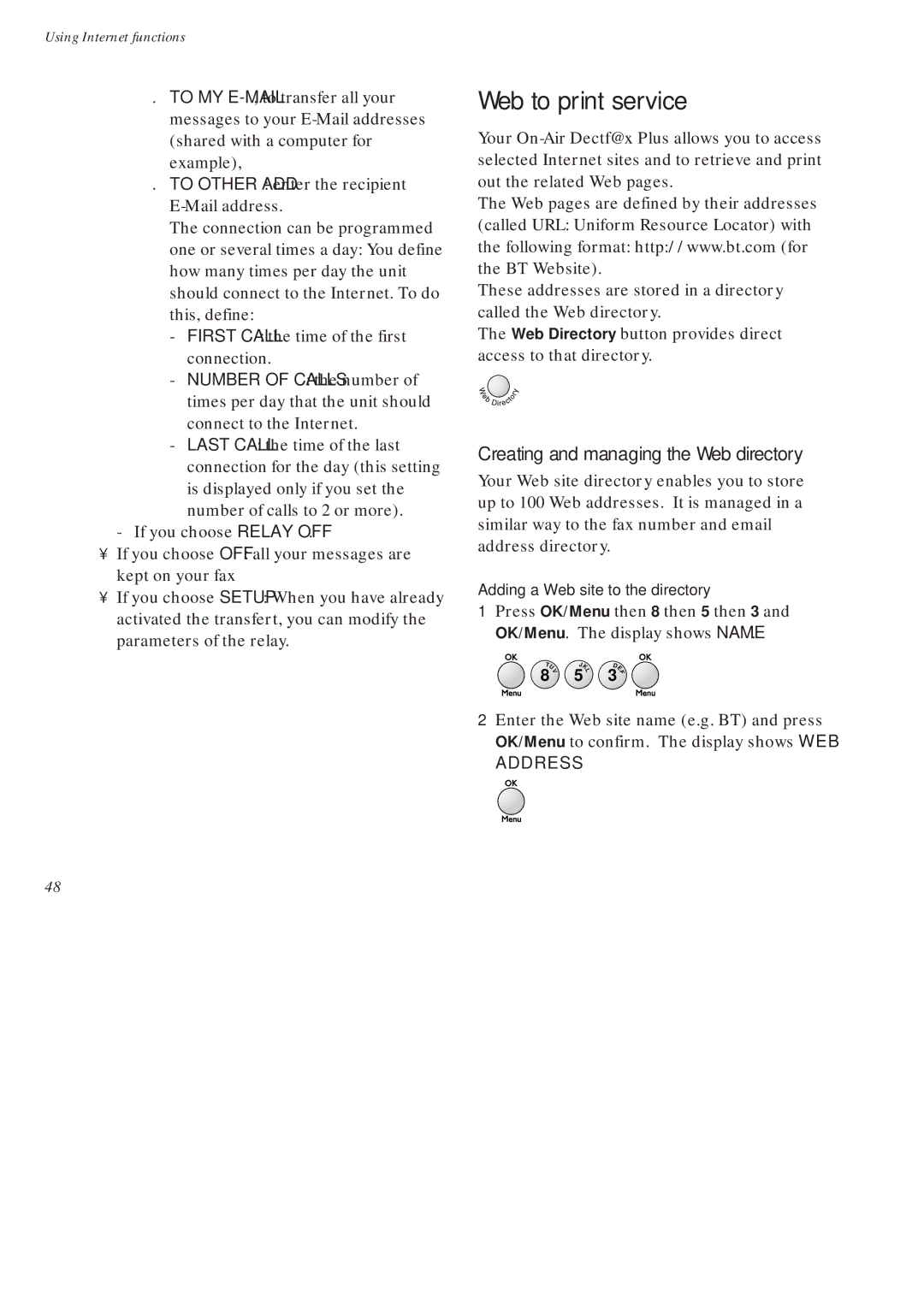Using Internet functions
. TO MY
. TO OTHER ADD: enter the recipient
The connection can be programmed one or several times a day: You define how many times per day the unit should connect to the Internet. To do this, define:
-FIRST CALL: the time of the first connection.
-NUMBER OF CALLS: the number of times per day that the unit should connect to the Internet.
-LAST CALL: the time of the last connection for the day (this setting is displayed only if you set the number of calls to 2 or more).
-If you choose RELAY OFF.
•If you choose OFF: all your messages are kept on your fax
•If you choose SETUP: When you have already activated the transfert, you can modify the parameters of the relay.
48
Web to print service
Your
The Web pages are defined by their addresses (called URL: Uniform Resource Locator) with the following format: http://www.bt.com (for the BT Website).
These addresses are stored in a directory called the Web directory.
The Web Directory button provides direct access to that directory.
Creating and managing the Web directory
Your Web site directory enables you to store up to 100 Web addresses. It is managed in a similar way to the fax number and email address directory.
Adding a Web site to the directory
1Press OK/Menu then 8 then 5 then 3 and OK/Menu. The display shows NAME.
T |
| J | D |
|
U | K |
| ||
8 | V | 5 | 3 | F |
2Enter the Web site name (e.g. BT) and press OK/Menu to confirm. The display shows WEB