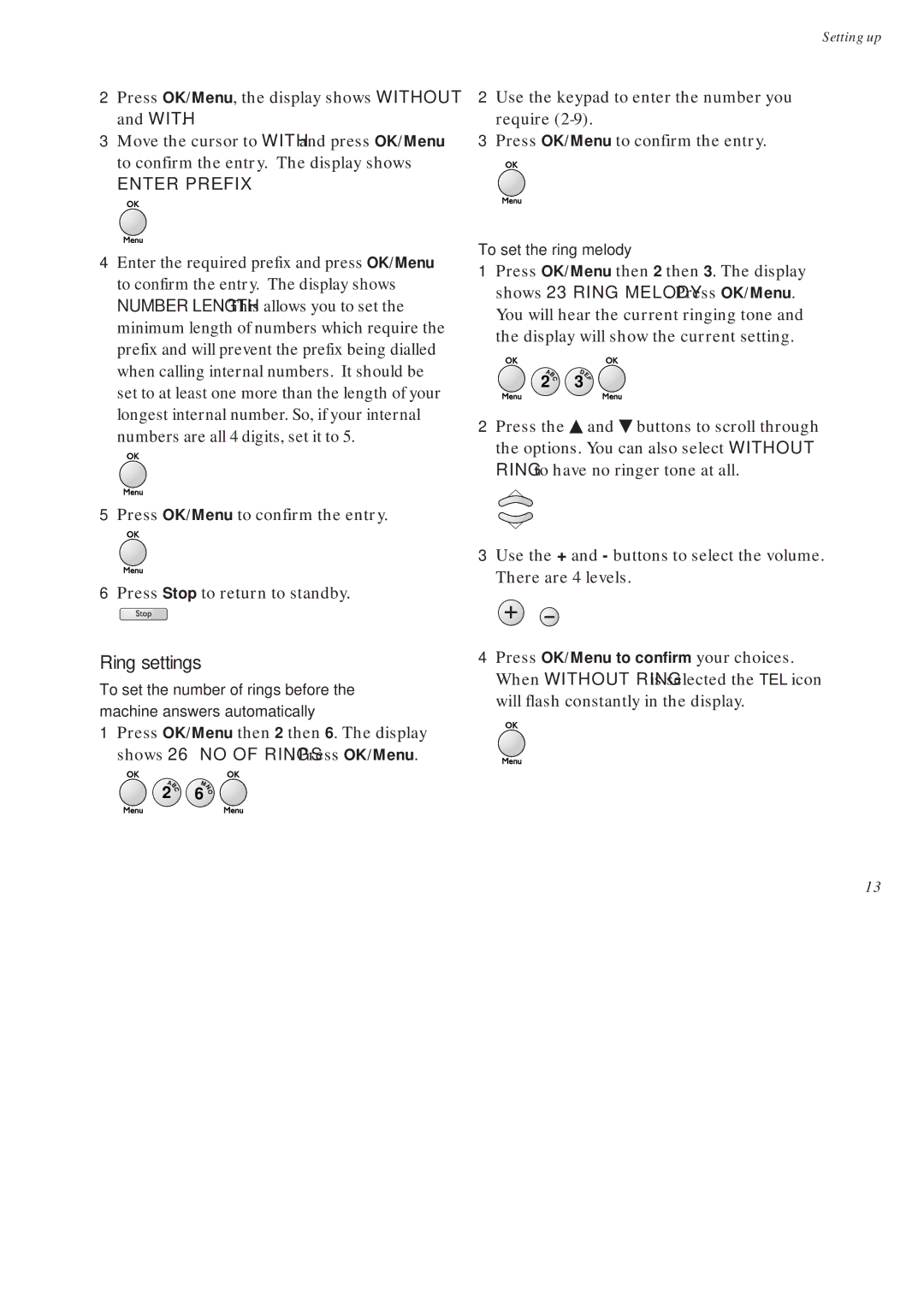2Press OK/Menu, the display shows WITHOUT and WITH.
3Move the cursor to WITH and press OK/Menu to confirm the entry. The display shows
ENTER PREFIX.
Setting up
2Use the keypad to enter the number you require
3Press OK/Menu to confirm the entry.
4Enter the required prefix and press OK/Menu to confirm the entry. The display shows NUMBER LENGTH. This allows you to set the minimum length of numbers which require the prefix and will prevent the prefix being dialled when calling internal numbers. It should be set to at least one more than the length of your longest internal number. So, if your internal numbers are all 4 digits, set it to 5.
5Press OK/Menu to confirm the entry.
6Press Stop to return to standby.
Ring settings
To set the number of rings before the machine answers automatically
1Press OK/Menu then 2 then 6. The display shows 26 NO OF RINGS. Press OK/Menu.
A |
| MN | |
B | |||
2 | C | 6 | O |
|
|
| |
To set the ring melody
1Press OK/Menu then 2 then 3. The display shows 23 RING MELODY. Press OK/Menu. You will hear the current ringing tone and the display will show the current setting.
AB | DE | ||
2 | C | 3 | F |
2Press the ▲ and ▼ buttons to scroll through the options. You can also select WITHOUT RING to have no ringer tone at all.
3Use the + and - buttons to select the volume. There are 4 levels.
4Press OK/Menu to confirm your choices. When WITHOUT RING is selected the TEL icon
will flash constantly in the display.
13