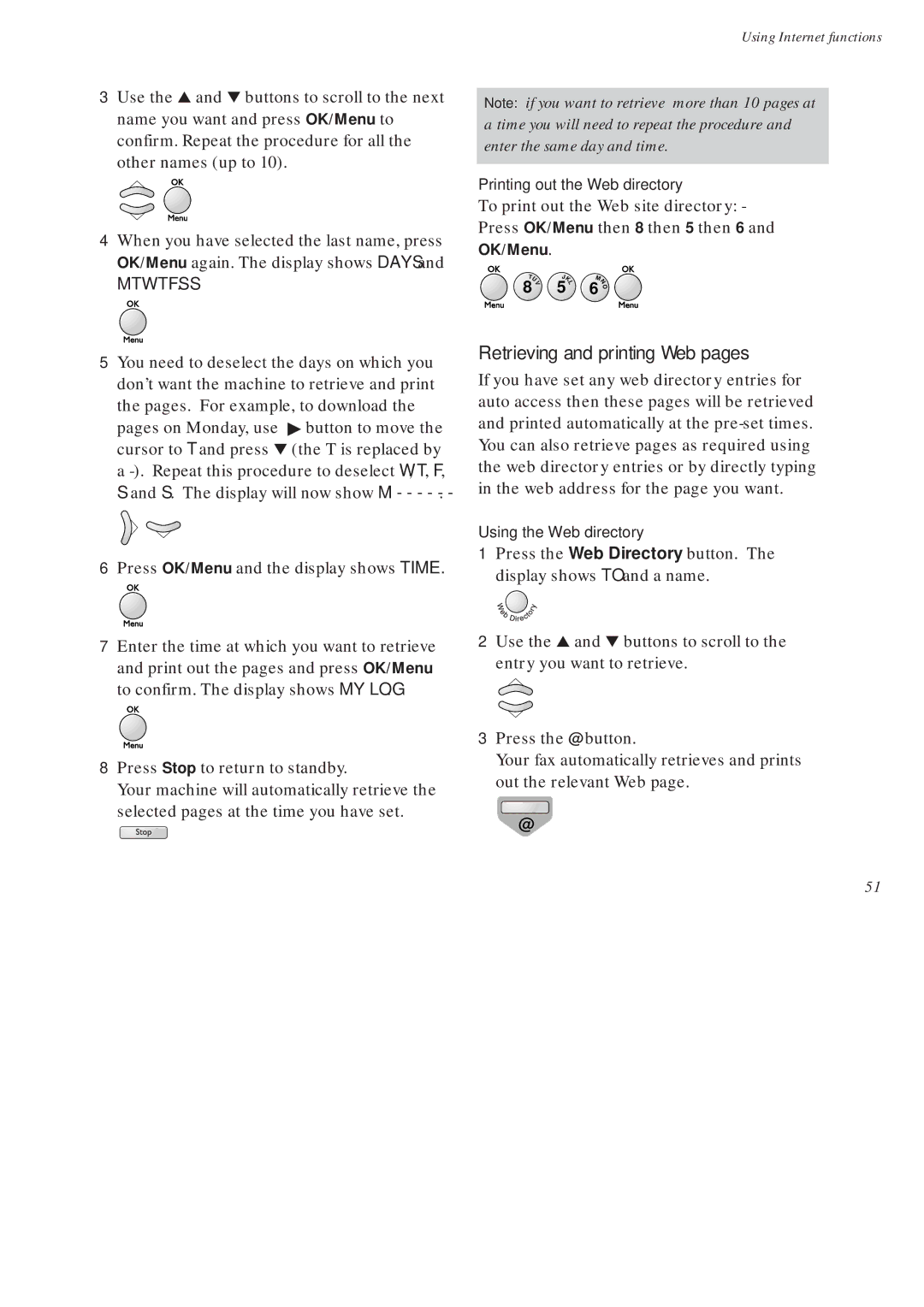3Use the ▲ and ▼ buttons to scroll to the next name you want and press OK/Menu to confirm. Repeat the procedure for all the other names (up to 10).
4When you have selected the last name, press OK/Menu again. The display shows DAYS and
MTWTFSS.
5You need to deselect the days on which you don’t want the machine to retrieve and print the pages. For example, to download the pages on Monday, use ▶ button to move the cursor to T and press ▼ (the T is replaced by a
6Press OK/Menu and the display shows TIME.
7Enter the time at which you want to retrieve and print out the pages and press OK/Menu to confirm. The display shows MY LOG.
8Press Stop to return to standby.
Your machine will automatically retrieve the selected pages at the time you have set.
Using Internet functions
Note: if you want to retrieve more than 10 pages at a time you will need to repeat the procedure and enter the same day and time.
Printing out the Web directory
To print out the Web site directory: -
Press OK/Menu then 8 then 5 then 6 and
OK/Menu.
T |
| J |
| M |
|
U | K |
| |||
8 | V | 5 | L | 6 |
|
|
| N | |||
|
|
|
|
| O |
Retrieving and printing Web pages
If you have set any web directory entries for auto access then these pages will be retrieved and printed automatically at the
Using the Web directory
1Press the Web Directory button. The display shows TO and a name.
2Use the ▲ and ▼ buttons to scroll to the entry you want to retrieve.
3Press the @ button.
Your fax automatically retrieves and prints out the relevant Web page.
@
51