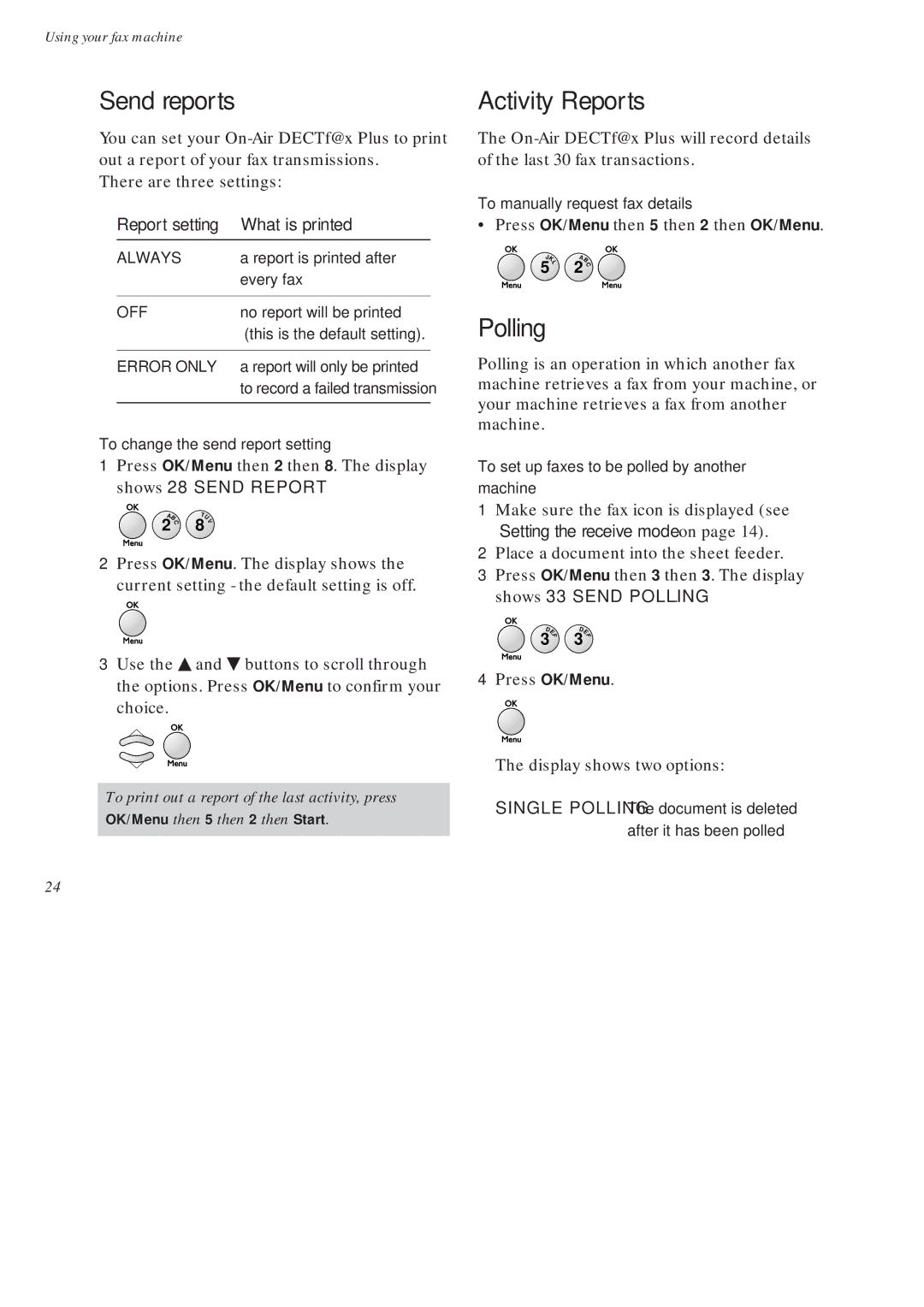Using your fax machine
Send reports
You can set your
There are three settings:
Report setting | What is printed |
ALWAYS | a report is printed after |
| every fax |
|
|
OFF | no report will be printed |
| (this is the default setting). |
|
|
ERROR ONLY | a report will only be printed |
| to record a failed transmission |
|
|
To change the send report setting
1Press OK/Menu then 2 then 8. The display shows 28 SEND REPORT.
AB | T |
| |
U | |||
2 | C | 8 | V |
|
| ||
2Press OK/Menu. The display shows the current setting - the default setting is off.
3Use the ▲ and ▼ buttons to scroll through the options. Press OK/Menu to confirm your choice.
To print out a report of the last activity, press
OK/Menu then 5 then 2 then Start.
24
Activity Reports
The
To manually request fax details
• Press OK/Menu then 5 then 2 then OK/Menu.
J |
| A |
|
K |
| ||
5 | L | B | |
| 2 | C | |
Polling
Polling is an operation in which another fax machine retrieves a fax from your machine, or your machine retrieves a fax from another machine.
To set up faxes to be polled by another machine
1Make sure the fax icon is displayed (see ÔSetting the receive modeÕ on page 14).
2Place a document into the sheet feeder.
3Press OK/Menu then 3 then 3. The display shows 33 SEND POLLING.
DE | DE | ||
3 | F | 3 | F |
4Press OK/Menu.
The display shows two options:
SINGLE POLLING The document is deleted
after it has been polled