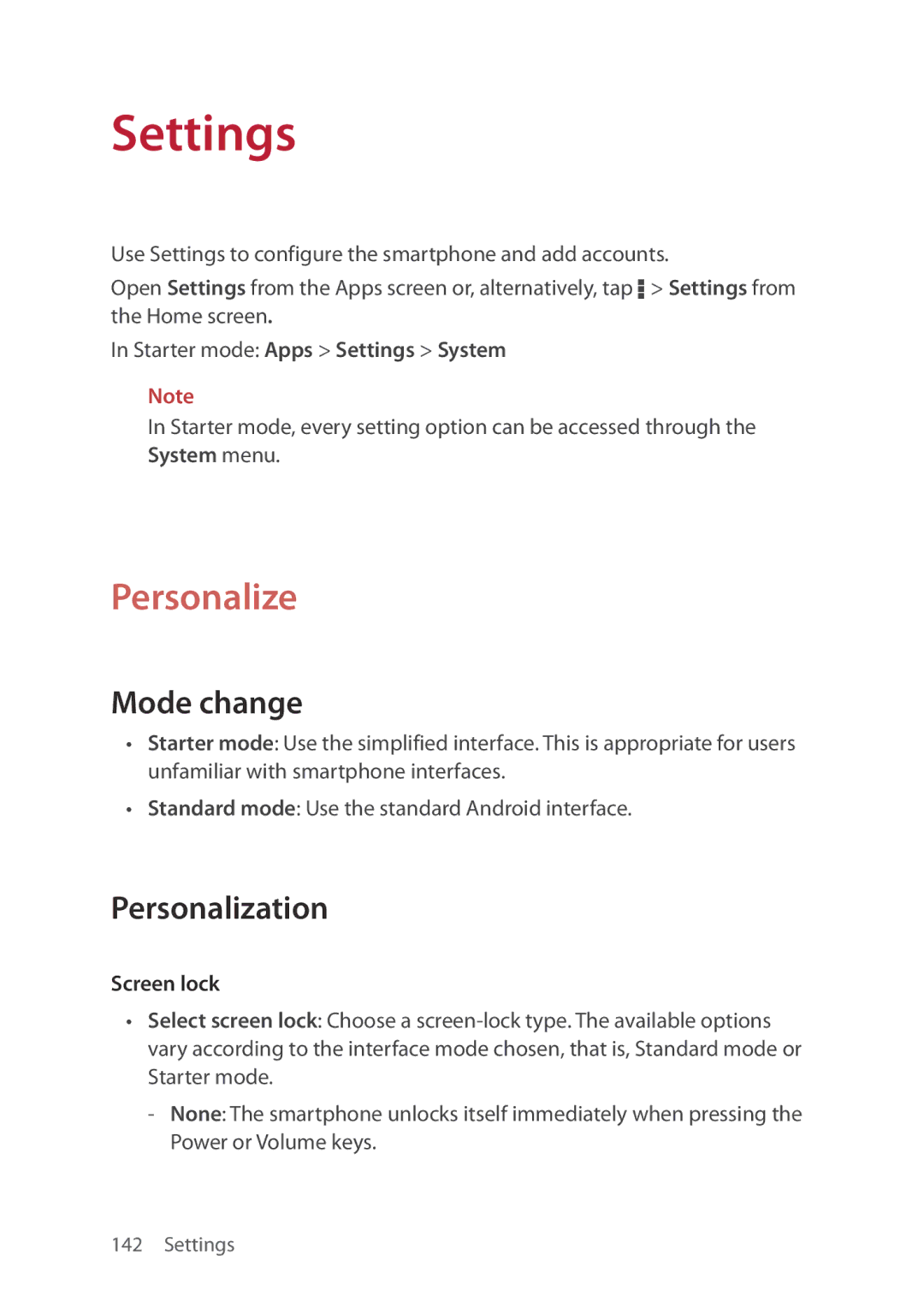Settings
Use Settings to configure the smartphone and add accounts.
Open Settings from the Apps screen or, alternatively, tap D > Settings from the Home screen.
In Starter mode: Apps > Settings > System
Note
In Starter mode, every setting option can be accessed through the System menu.
Personalize
Mode change
•Starter mode: Use the simplified interface. This is appropriate for users unfamiliar with smartphone interfaces.
•Standard mode: Use the standard Android interface.
Personalization
Screen lock
•Select screen lock: Choose a