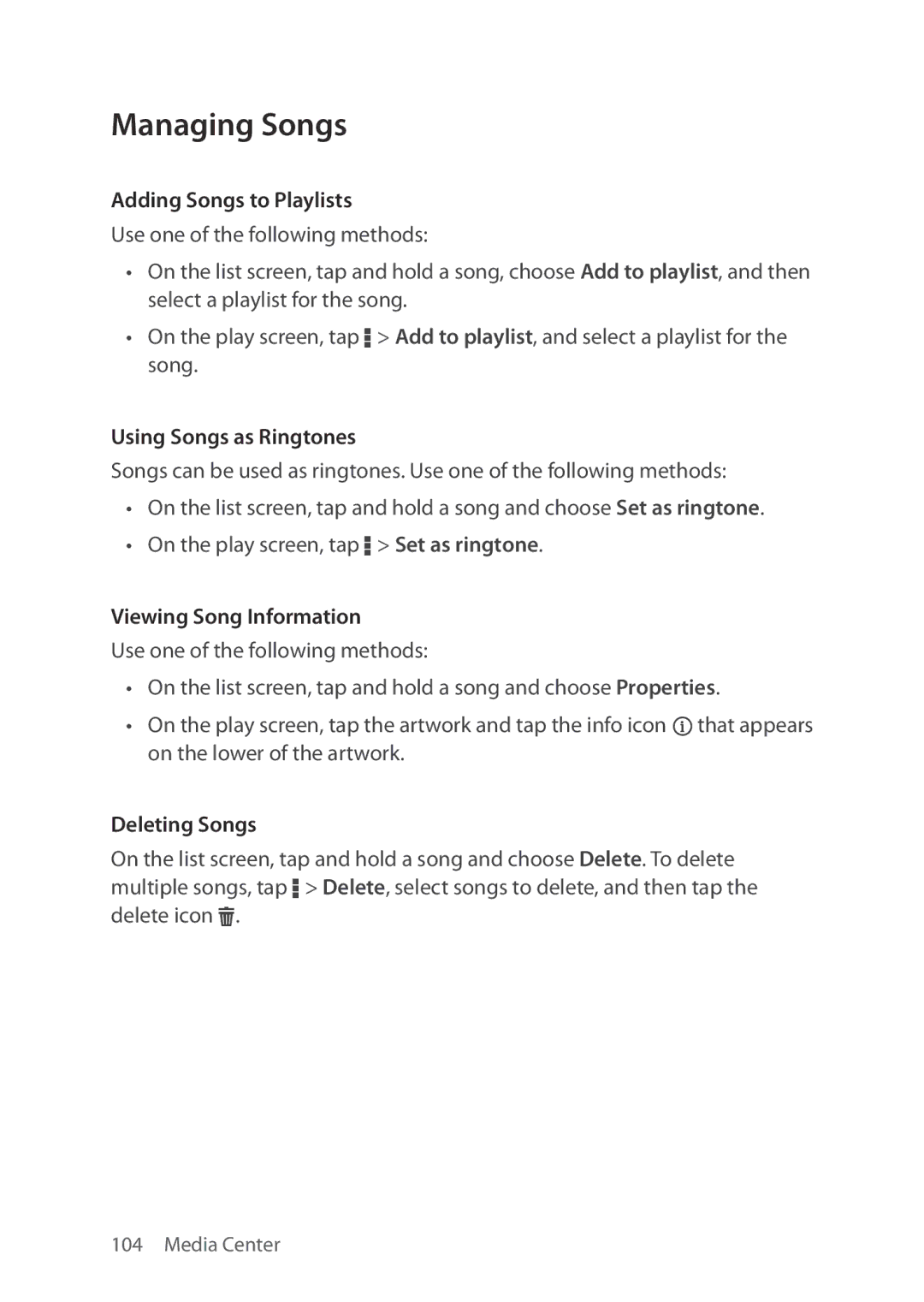Managing Songs
Adding Songs to Playlists
Use one of the following methods:
•On the list screen, tap and hold a song, choose Add to playlist, and then select a playlist for the song.
•On the play screen, tap D > Add to playlist, and select a playlist for the song.
Using Songs as Ringtones
Songs can be used as ringtones. Use one of the following methods:
•On the list screen, tap and hold a song and choose Set as ringtone.
•On the play screen, tap D > Set as ringtone.
Viewing Song Information
Use one of the following methods:
•On the list screen, tap and hold a song and choose Properties.
•On the play screen, tap the artwork and tap the info icon ] that appears on the lower of the artwork.
Deleting Songs
On the list screen, tap and hold a song and choose Delete. To delete multiple songs, tap D > Delete, select songs to delete, and then tap the delete icon H.
104 Media Center