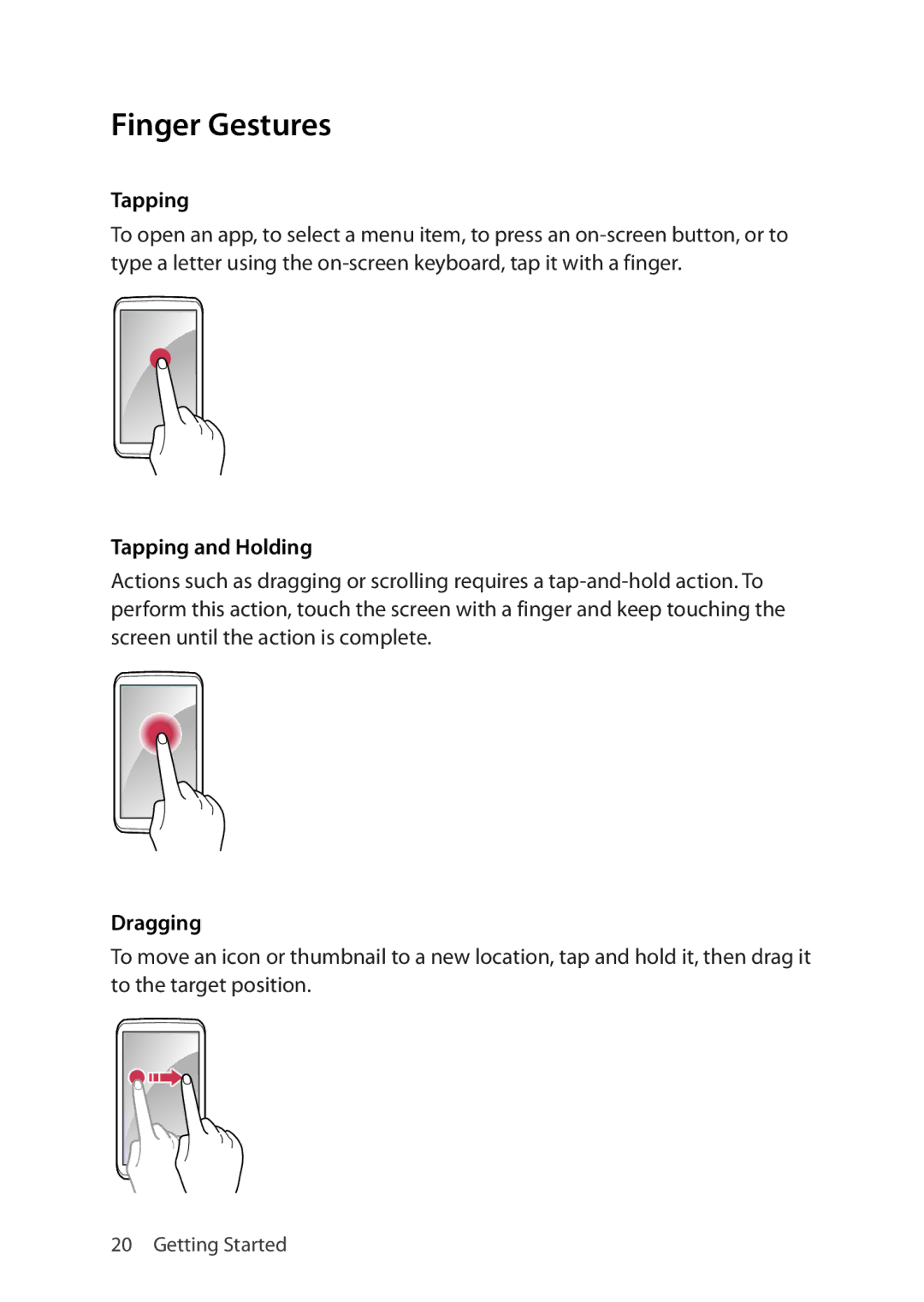Finger Gestures
Tapping
To open an app, to select a menu item, to press an on‑screen button, or to type a letter using the on‑screen keyboard, tap it with a finger.
Tapping and Holding
Actions such as dragging or scrolling requires a
Dragging
To move an icon or thumbnail to a new location, tap and hold it, then drag it to the target position.
20 Getting Started