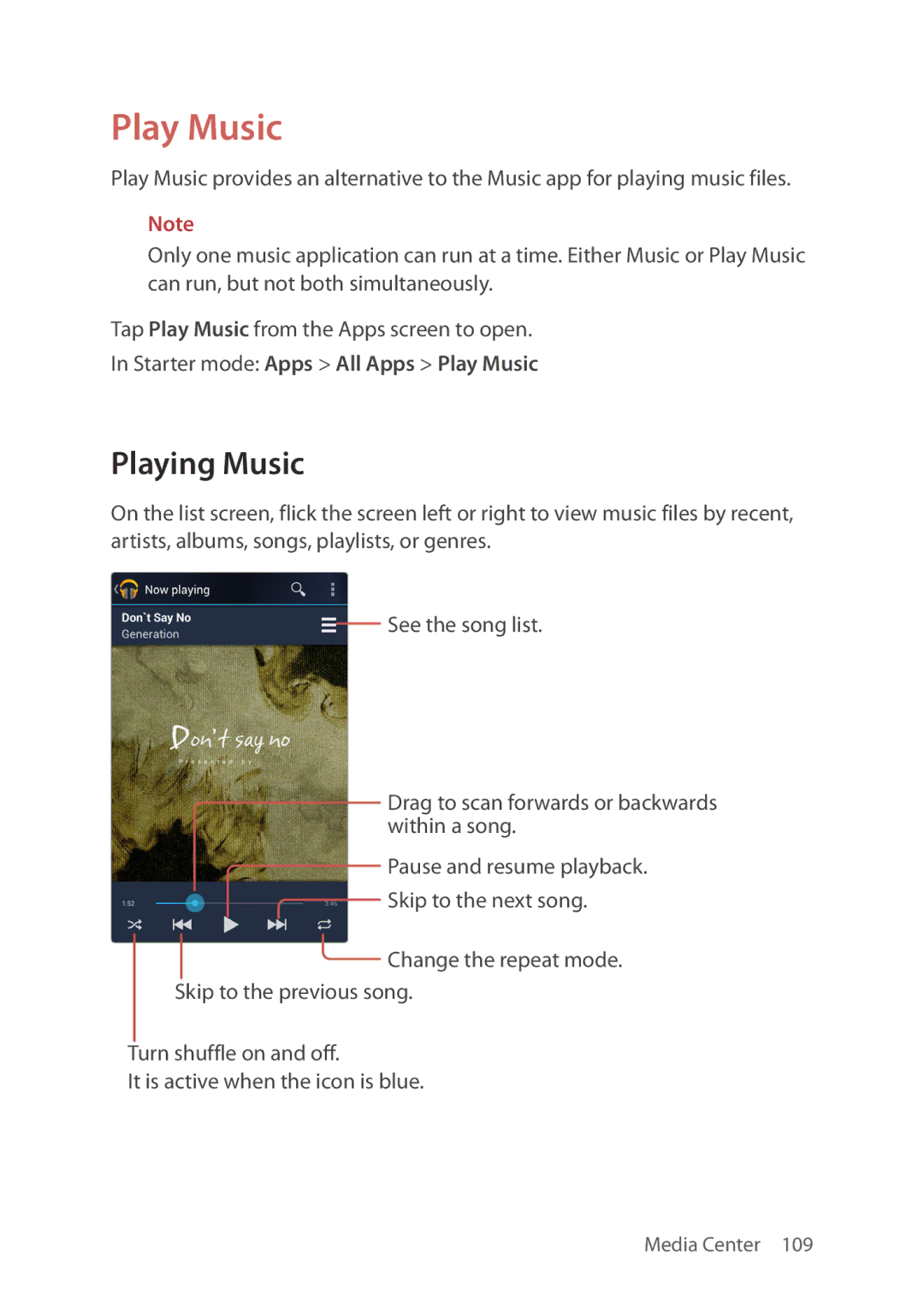Play Music
Play Music provides an alternative to the Music app for playing music files.
Note
Only one music application can run at a time. Either Music or Play Music can run, but not both simultaneously.
Tap Play Music from the Apps screen to open.
In Starter mode: Apps > All Apps > Play Music
Playing Music
On the list screen, flick the screen left or right to view music files by recent, artists, albums, songs, playlists, or genres.
See the song list.
Drag to scan forwards or backwards within a song.
Pause and resume playback.
![]() Skip to the next song.
Skip to the next song.
![]()
![]() Change the repeat mode. Skip to the previous song.
Change the repeat mode. Skip to the previous song.
Turn shuffle on and off.
It is active when the icon is blue.