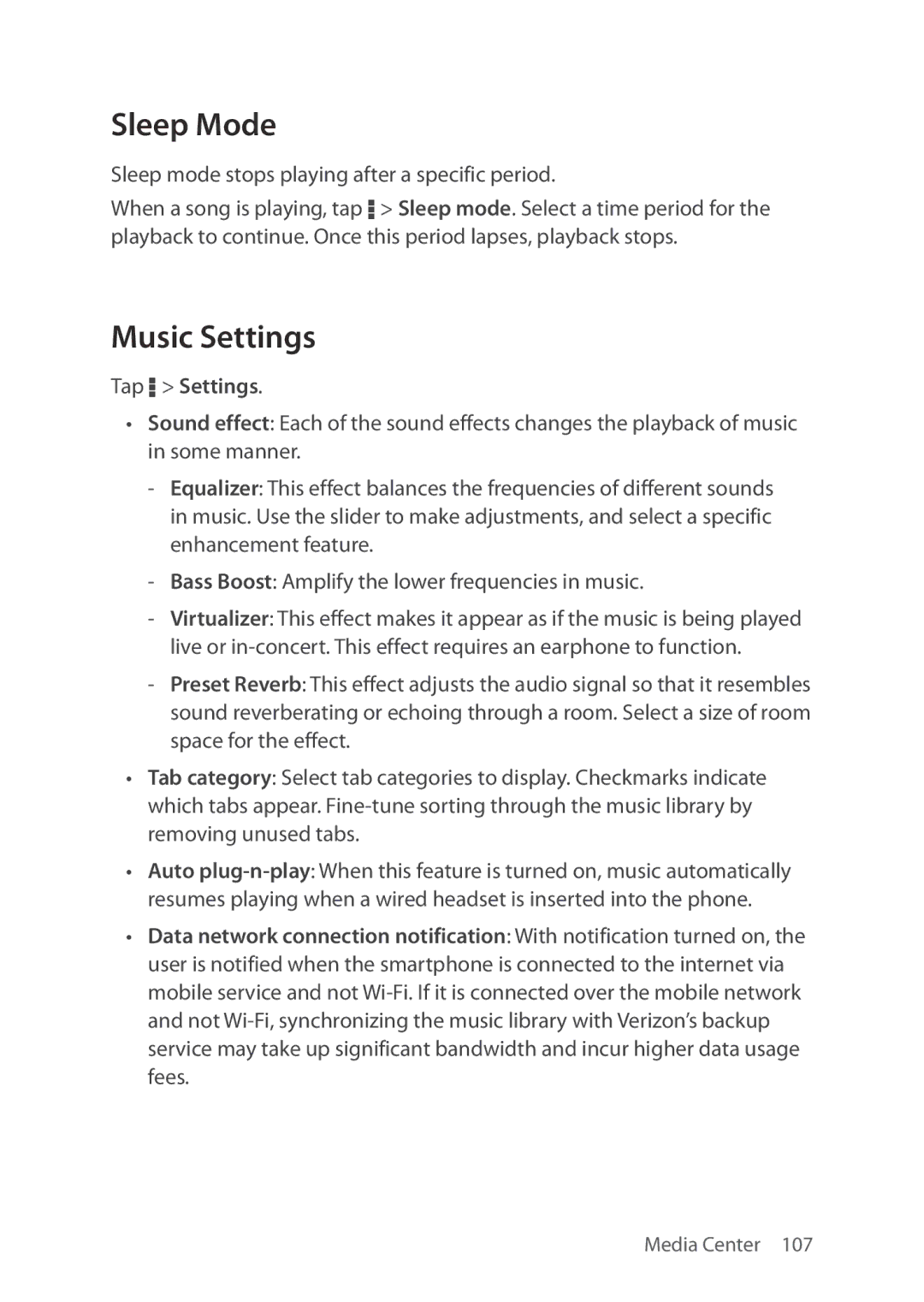Sleep Mode
Sleep mode stops playing after a specific period.
When a song is playing, tap D > Sleep mode. Select a time period for the playback to continue. Once this period lapses, playback stops.
Music Settings
Tap D > Settings.
•Sound effect: Each of the sound effects changes the playback of music in some manner.
•Tab category: Select tab categories to display. Checkmarks indicate which tabs appear.
•Auto
•Data network connection notification: With notification turned on, the user is notified when the smartphone is connected to the internet via mobile service and not