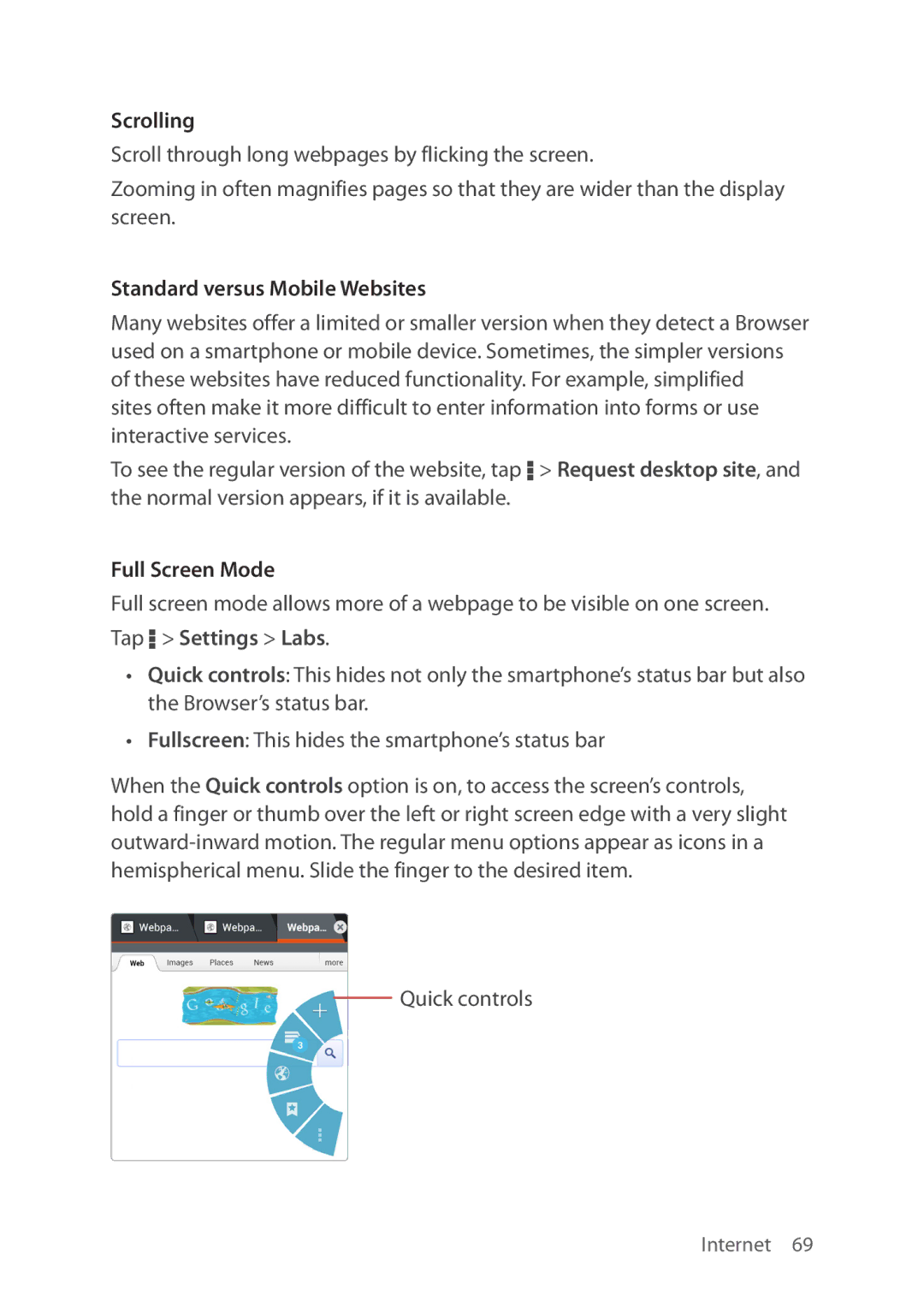Scrolling
Scroll through long webpages by flicking the screen.
Zooming in often magnifies pages so that they are wider than the display screen.
Standard versus Mobile Websites
Many websites offer a limited or smaller version when they detect a Browser used on a smartphone or mobile device. Sometimes, the simpler versions of these websites have reduced functionality. For example, simplified
sites often make it more difficult to enter information into forms or use interactive services.
To see the regular version of the website, tap D > Request desktop site, and the normal version appears, if it is available.
Full Screen Mode
Full screen mode allows more of a webpage to be visible on one screen.
Tap D > Settings > Labs.
•Quick controls: This hides not only the smartphone’s status bar but also the Browser’s status bar.
•Fullscreen: This hides the smartphone’s status bar
When the Quick controls option is on, to access the screen’s controls, hold a finger or thumb over the left or right screen edge with a very slight
Quick controls
Internet 69