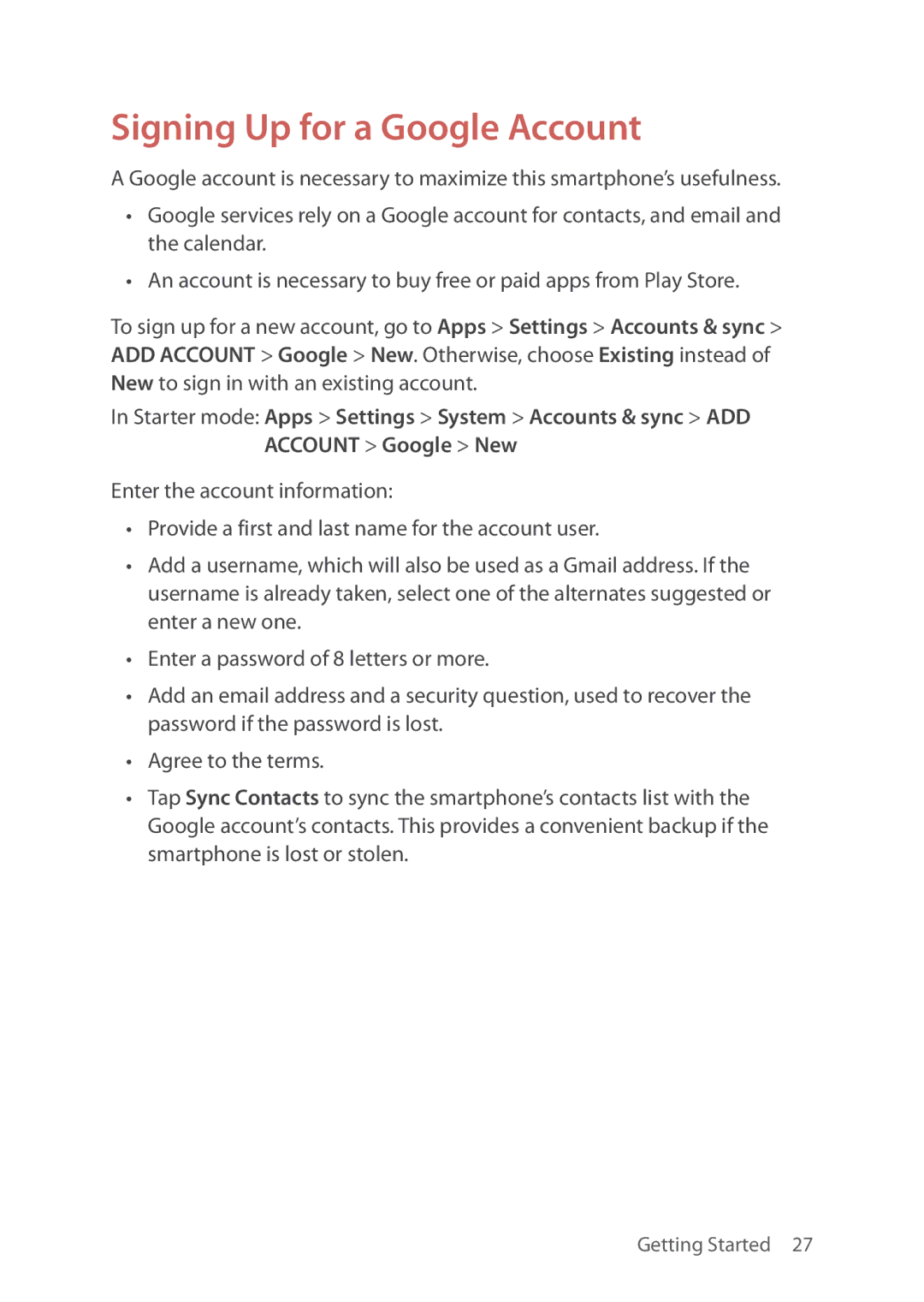Signing Up for a Google Account
A Google account is necessary to maximize this smartphone’s usefulness.
•Google services rely on a Google account for contacts, and email and the calendar.
•An account is necessary to buy free or paid apps from Play Store.
To sign up for a new account, go to Apps > Settings > Accounts & sync > ADD ACCOUNT > Google > New. Otherwise, choose Existing instead of New to sign in with an existing account.
In Starter mode: Apps > Settings > System > Accounts & sync > ADD ACCOUNT > Google > New
Enter the account information:
•Provide a first and last name for the account user.
•Add a username, which will also be used as a Gmail address. If the username is already taken, select one of the alternates suggested or enter a new one.
•Enter a password of 8 letters or more.
•Add an email address and a security question, used to recover the password if the password is lost.
•Agree to the terms.
•Tap Sync Contacts to sync the smartphone’s contacts list with the Google account’s contacts. This provides a convenient backup if the smartphone is lost or stolen.
Getting Started 27