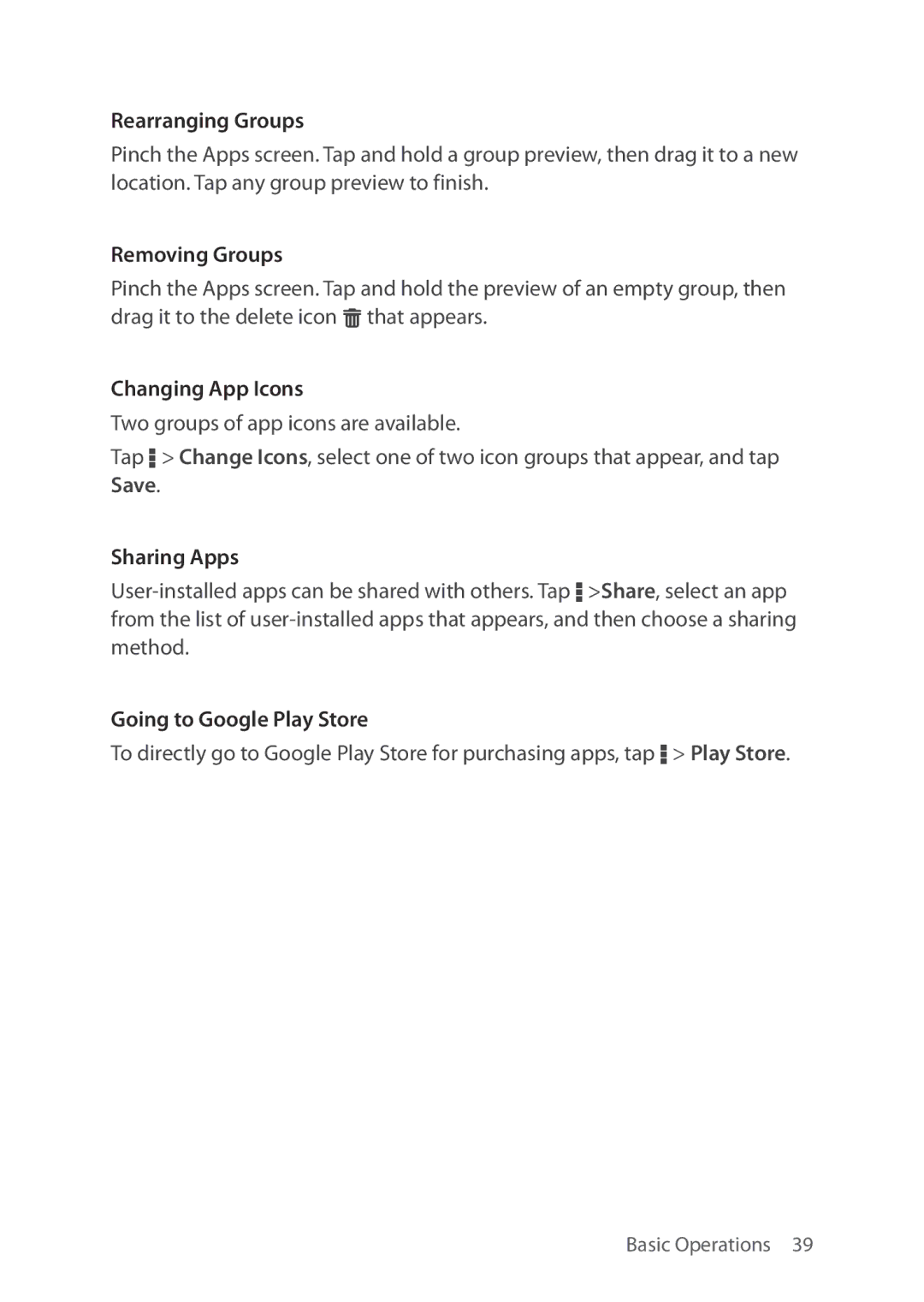Rearranging Groups
Pinch the Apps screen. Tap and hold a group preview, then drag it to a new location. Tap any group preview to finish.
Removing Groups
Pinch the Apps screen. Tap and hold the preview of an empty group, then drag it to the delete icon G that appears.
Changing App Icons
Two groups of app icons are available.
Tap D > Change Icons, select one of two icon groups that appear, and tap Save.
Sharing Apps
Going to Google Play Store
To directly go to Google Play Store for purchasing apps, tap D > Play Store.