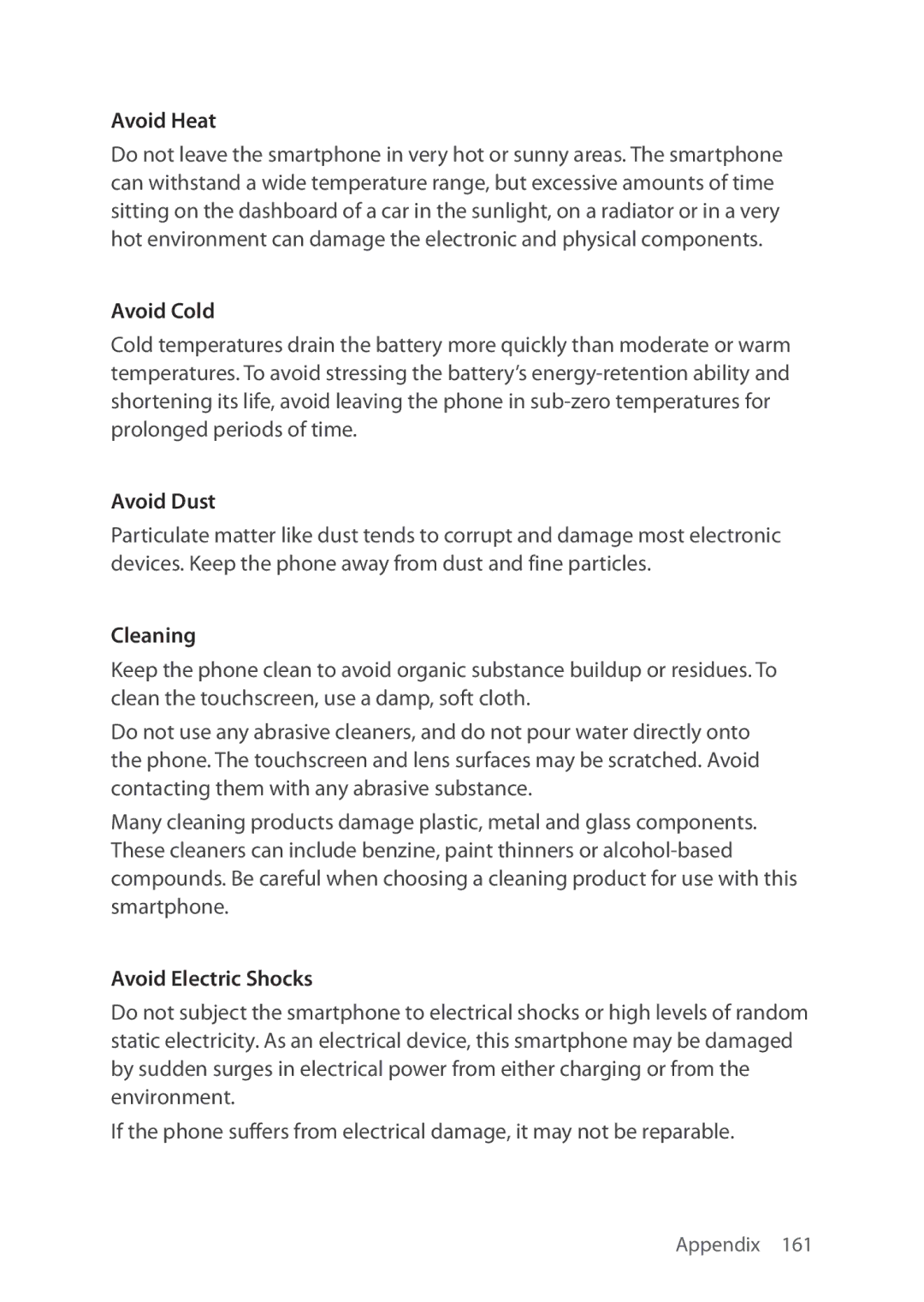Avoid Heat
Do not leave the smartphone in very hot or sunny areas. The smartphone can withstand a wide temperature range, but excessive amounts of time sitting on the dashboard of a car in the sunlight, on a radiator or in a very hot environment can damage the electronic and physical components.
Avoid Cold
Cold temperatures drain the battery more quickly than moderate or warm temperatures. To avoid stressing the battery’s
Avoid Dust
Particulate matter like dust tends to corrupt and damage most electronic devices. Keep the phone away from dust and fine particles.
Cleaning
Keep the phone clean to avoid organic substance buildup or residues. To clean the touchscreen, use a damp, soft cloth.
Do not use any abrasive cleaners, and do not pour water directly onto the phone. The touchscreen and lens surfaces may be scratched. Avoid contacting them with any abrasive substance.
Many cleaning products damage plastic, metal and glass components. These cleaners can include benzine, paint thinners or
Avoid Electric Shocks
Do not subject the smartphone to electrical shocks or high levels of random static electricity. As an electrical device, this smartphone may be damaged by sudden surges in electrical power from either charging or from the environment.
If the phone suffers from electrical damage, it may not be reparable.
Appendix 161