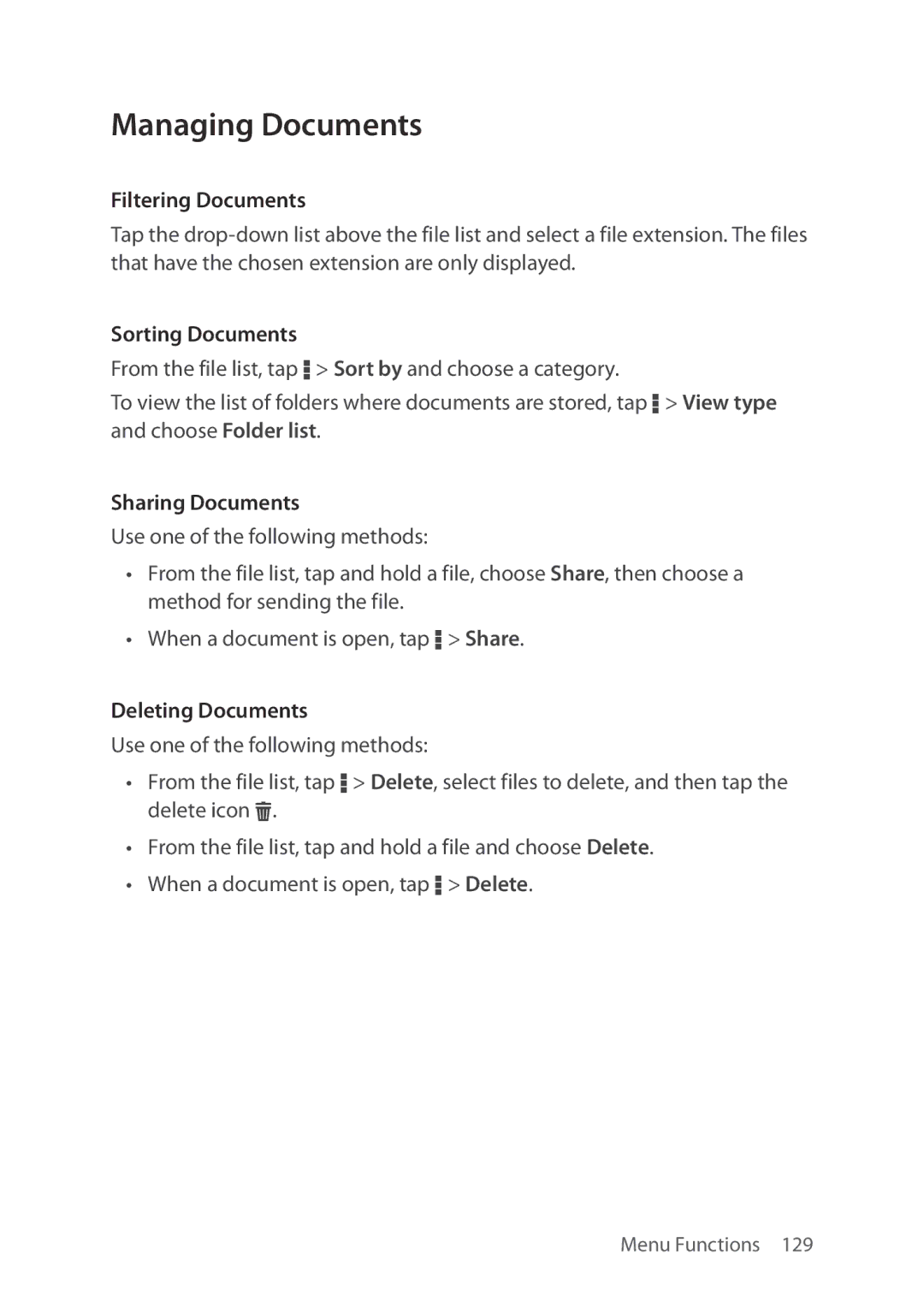Managing Documents
Filtering Documents
Tap the
Sorting Documents
From the file list, tap D > Sort by and choose a category.
To view the list of folders where documents are stored, tap D > View type and choose Folder list.
Sharing Documents
Use one of the following methods:
•From the file list, tap and hold a file, choose Share, then choose a method for sending the file.
•When a document is open, tap D > Share.
Deleting Documents
Use one of the following methods:
•From the file list, tap D > Delete, select files to delete, and then tap the delete icon H.
•From the file list, tap and hold a file and choose Delete.
•When a document is open, tap D > Delete.
Menu Functions 129