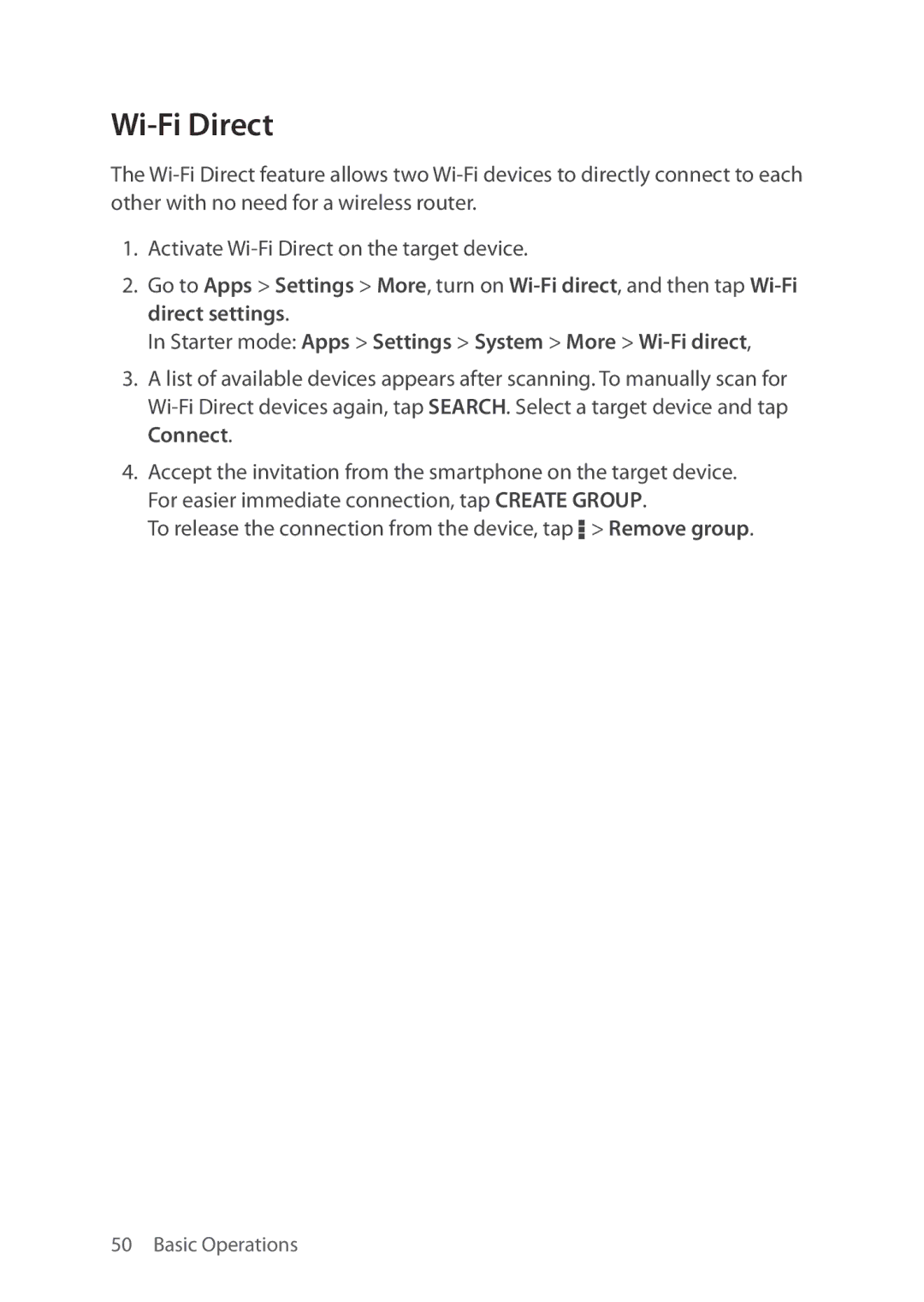Wi-Fi Direct
The
1.Activate
2.Go to Apps > Settings > More, turn on
In Starter mode: Apps > Settings > System > More > Wi-Fi direct,
3.A list of available devices appears after scanning. To manually scan for
4.Accept the invitation from the smartphone on the target device. For easier immediate connection, tap CREATE GROUP.
To release the connection from the device, tap D > Remove group.