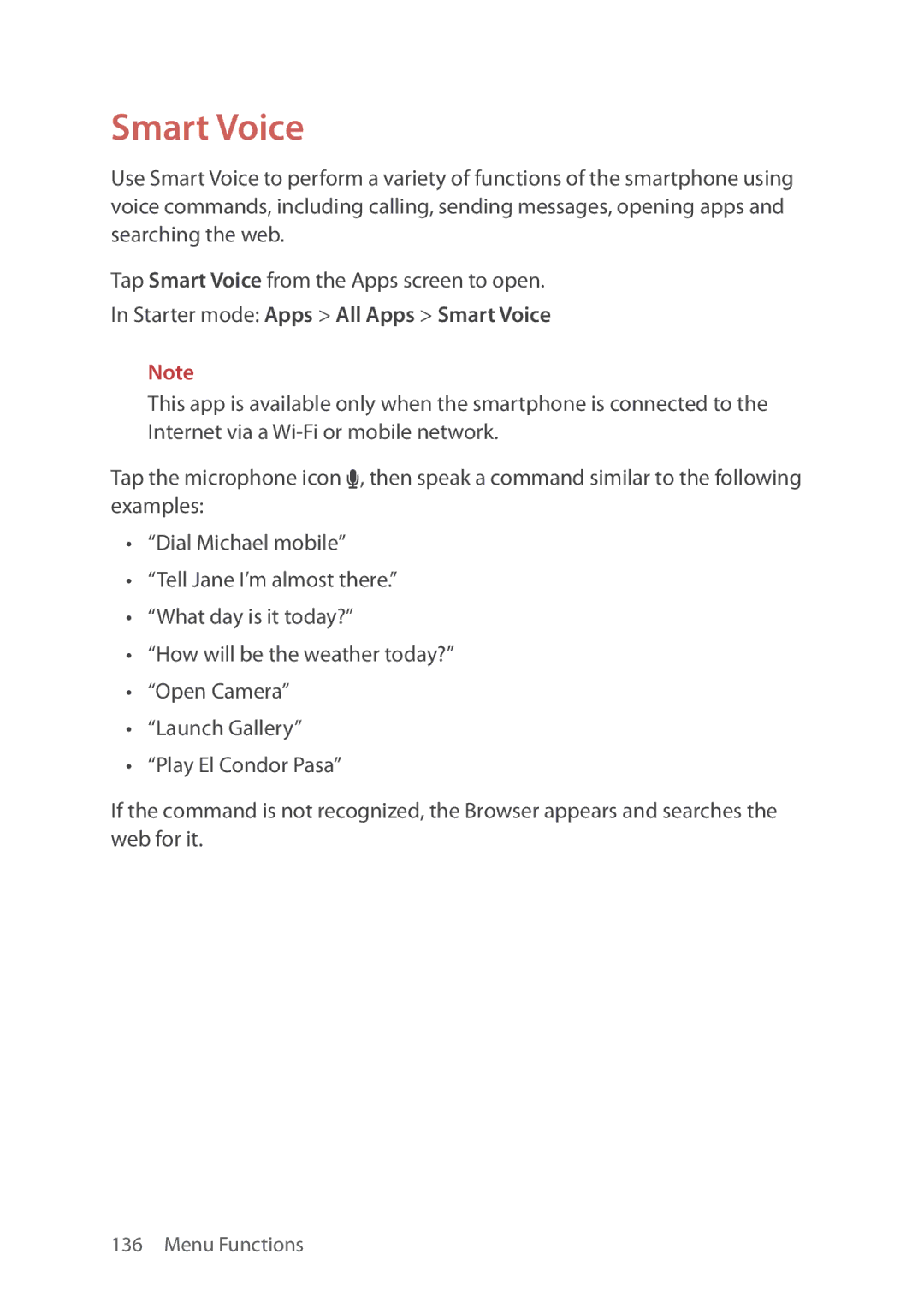Smart Voice
Use Smart Voice to perform a variety of functions of the smartphone using voice commands, including calling, sending messages, opening apps and searching the web.
Tap Smart Voice from the Apps screen to open.
In Starter mode: Apps > All Apps > Smart Voice
Note
This app is available only when the smartphone is connected to the Internet via a
Tap the microphone icon Œ, then speak a command similar to the following examples:
•“Dial Michael mobile”
•“Tell Jane I’m almost there.”
•“What day is it today?”
•“How will be the weather today?”
•“Open Camera”
•“Launch Gallery”
•“Play El Condor Pasa”
If the command is not recognized, the Browser appears and searches the web for it.
136 Menu Functions