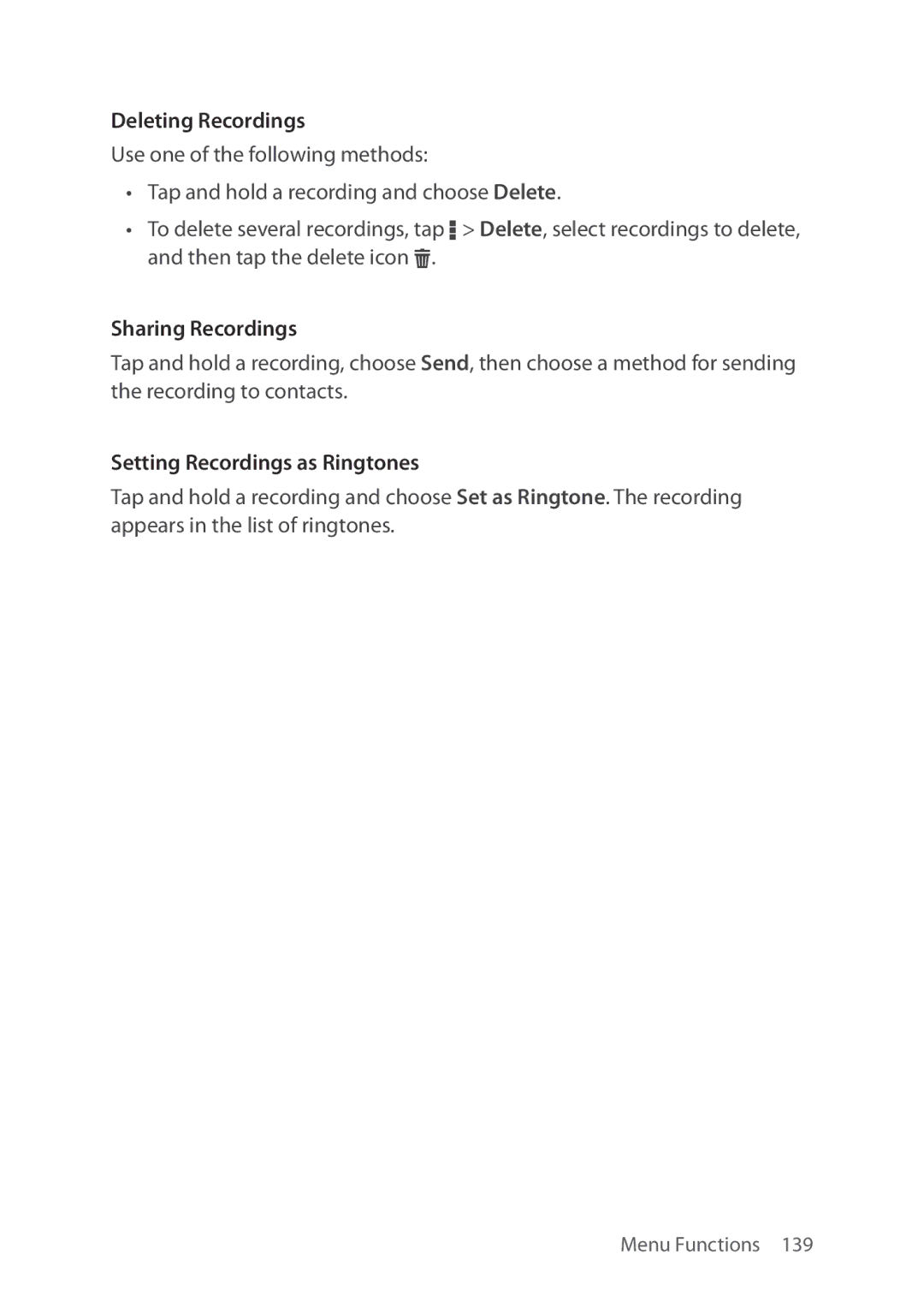Deleting Recordings
Use one of the following methods:
•Tap and hold a recording and choose Delete.
•To delete several recordings, tap D > Delete, select recordings to delete, and then tap the delete icon H.
Sharing Recordings
Tap and hold a recording, choose Send, then choose a method for sending the recording to contacts.
Setting Recordings as Ringtones
Tap and hold a recording and choose Set as Ringtone. The recording appears in the list of ringtones.
Menu Functions 139