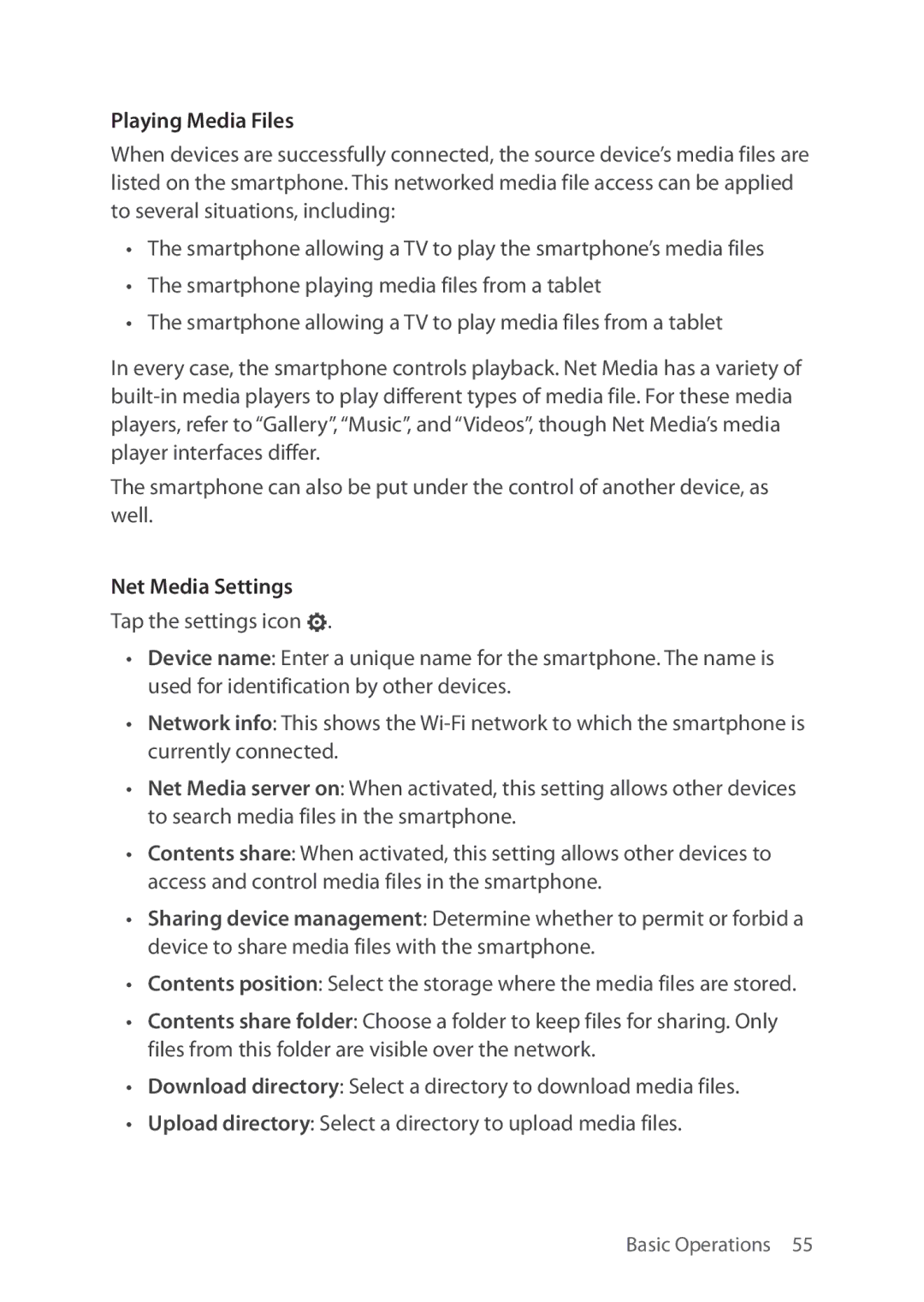Playing Media Files
When devices are successfully connected, the source device’s media files are listed on the smartphone. This networked media file access can be applied to several situations, including:
•The smartphone allowing a TV to play the smartphone’s media files
•The smartphone playing media files from a tablet
•The smartphone allowing a TV to play media files from a tablet
In every case, the smartphone controls playback. Net Media has a variety of
The smartphone can also be put under the control of another device, as well.
Net Media Settings
Tap the settings icon F.
•Device name: Enter a unique name for the smartphone. The name is used for identification by other devices.
•Network info: This shows the
•Net Media server on: When activated, this setting allows other devices to search media files in the smartphone.
•Contents share: When activated, this setting allows other devices to access and control media files in the smartphone.
•Sharing device management: Determine whether to permit or forbid a device to share media files with the smartphone.
•Contents position: Select the storage where the media files are stored.
•Contents share folder: Choose a folder to keep files for sharing. Only files from this folder are visible over the network.
•Download directory: Select a directory to download media files.
•Upload directory: Select a directory to upload media files.