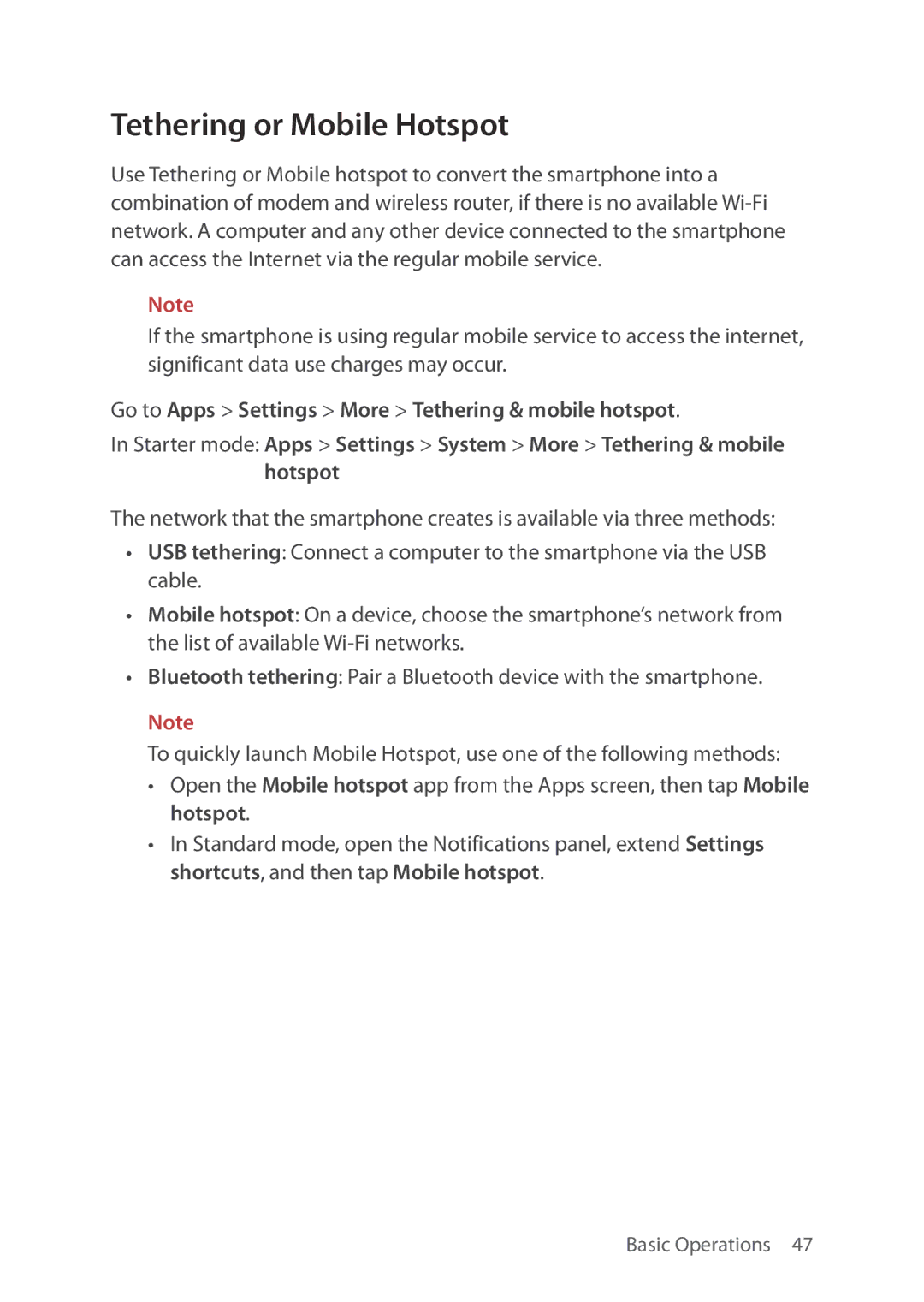Tethering or Mobile Hotspot
Use Tethering or Mobile hotspot to convert the smartphone into a combination of modem and wireless router, if there is no available
Note
If the smartphone is using regular mobile service to access the internet, significant data use charges may occur.
Go to Apps > Settings > More > Tethering & mobile hotspot.
In Starter mode: Apps > Settings > System > More > Tethering & mobile hotspot
The network that the smartphone creates is available via three methods:
•USB tethering: Connect a computer to the smartphone via the USB cable.
•Mobile hotspot: On a device, choose the smartphone’s network from the list of available
•Bluetooth tethering: Pair a Bluetooth device with the smartphone.
Note
To quickly launch Mobile Hotspot, use one of the following methods:
•Open the Mobile hotspot app from the Apps screen, then tap Mobile hotspot.
•In Standard mode, open the Notifications panel, extend Settings shortcuts, and then tap Mobile hotspot.