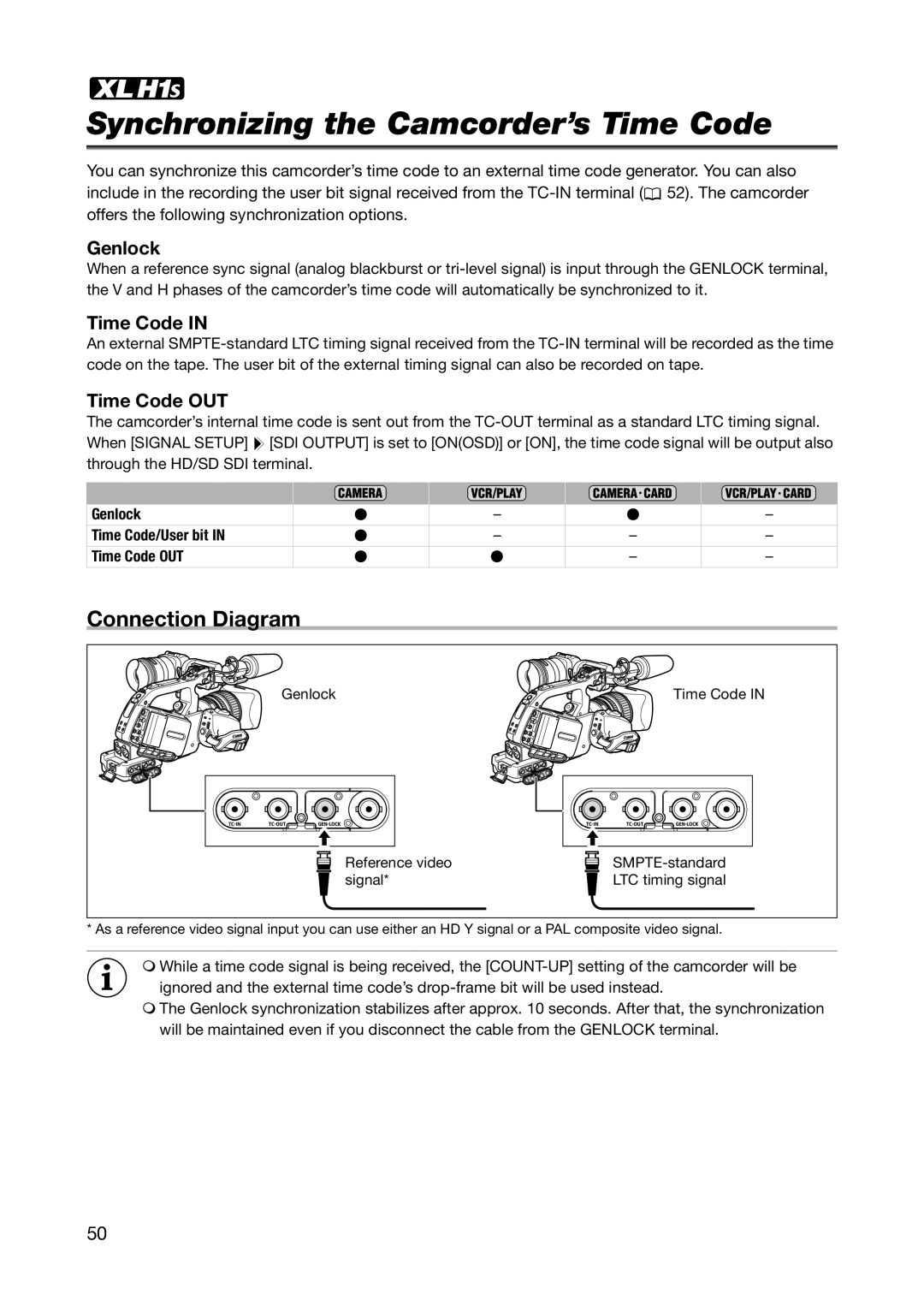Synchronizing the Camcorder’s Time Code
You can synchronize this camcorder’s time code to an external time code generator. You can also include in the recording the user bit signal received from the ![]() 52). The camcorder offers the following synchronization options.
52). The camcorder offers the following synchronization options.
Genlock
When a reference sync signal (analog blackburst or
Time Code IN
An external
Time Code OUT
The camcorder’s internal time code is sent out from the ![]()
![]() [SDI OUTPUT] is set to [ON(OSD)] or [ON], the time code signal will be output also through the HD/SD SDI terminal.
[SDI OUTPUT] is set to [ON(OSD)] or [ON], the time code signal will be output also through the HD/SD SDI terminal.
|
|
|
|
|
Genlock |
| – |
| – |
|
|
|
|
|
Time Code/User bit IN |
| – | – | – |
Time Code OUT |
|
| – | – |
|
|
|
|
|
Connection Diagram
Genlock | Time Code IN |
Reference video | |
signal* | LTC timing signal |
*As a reference video signal input you can use either an HD Y signal or a PAL composite video signal.
While a time code signal is being received, the
The Genlock synchronization stabilizes after approx. 10 seconds. After that, the synchronization will be maintained even if you disconnect the cable from the GENLOCK terminal.
50