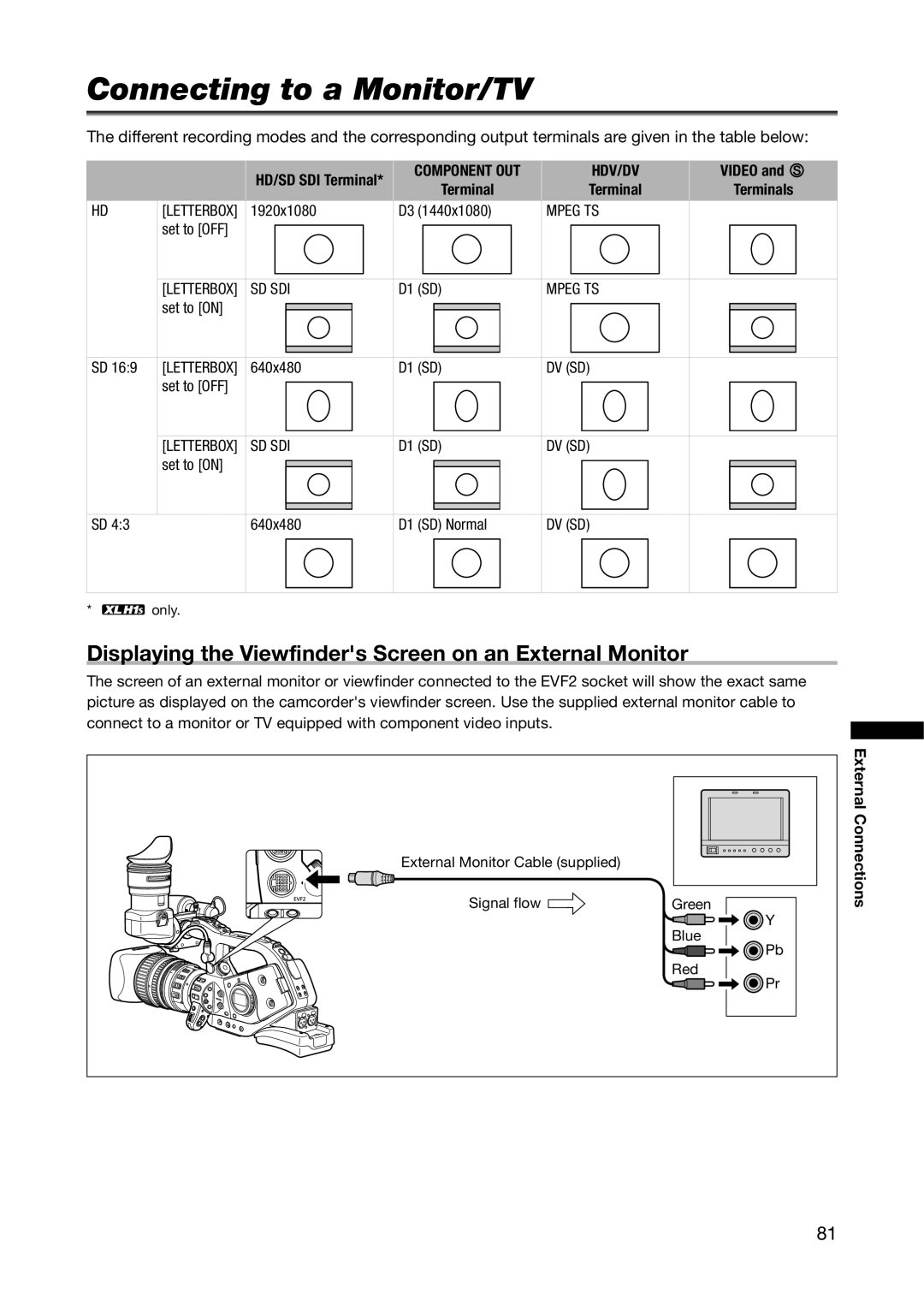Connecting to a Monitor/TV
The different recording modes and the corresponding output terminals are given in the table below:
HD/SD SDI Terminal*
COMPONENT OUT
Terminal
HDV/DV Terminal
VIDEO and 
Terminals
HD | [LETTERBOX] | 1920x1080 | D3 | (1440x1080) | MPEG TS | ||||
| set to [OFF] |
|
|
|
|
|
|
|
|
|
|
|
|
|
|
|
|
|
|
| [LETTERBOX] | SD SDI | D1 | (SD) | MPEG TS | ||||
| set to [ON] |
|
|
|
|
|
|
|
|
|
|
|
|
|
|
|
|
| |
|
|
|
|
|
|
|
|
|
|
|
|
|
|
|
|
|
|
|
|
|
|
|
|
|
|
|
|
|
|
SD 16:9 | [LETTERBOX] | 640x480 | D1 | (SD) | DV (SD) | ||||
| set to [OFF] |
|
|
|
|
|
|
|
|
|
|
|
|
|
|
|
|
|
|
| [LETTERBOX] | SD SDI | D1 | (SD) | DV (SD) | ||||
| set to [ON] |
|
|
|
|
|
|
|
|
|
|
|
|
|
|
|
|
| |
|
|
|
|
|
|
|
|
|
|
|
|
|
|
|
|
|
|
|
|
|
|
|
|
|
|
|
|
|
|
SD 4:3
640x480
D1 (SD) Normal
DV (SD)
* ![]() only.
only.
Displaying the Viewfinder's Screen on an External Monitor
The screen of an external monitor or viewfinder connected to the EVF2 socket will show the exact same picture as displayed on the camcorder's viewfinder screen. Use the supplied external monitor cable to connect to a monitor or TV equipped with component video inputs.
|
| External |
External Monitor Cable (supplied) |
| Connections |
Signal flow | Green | |
| Blue | Y |
| Pb | |
|
| |
| Red | Pr |
|
|
81