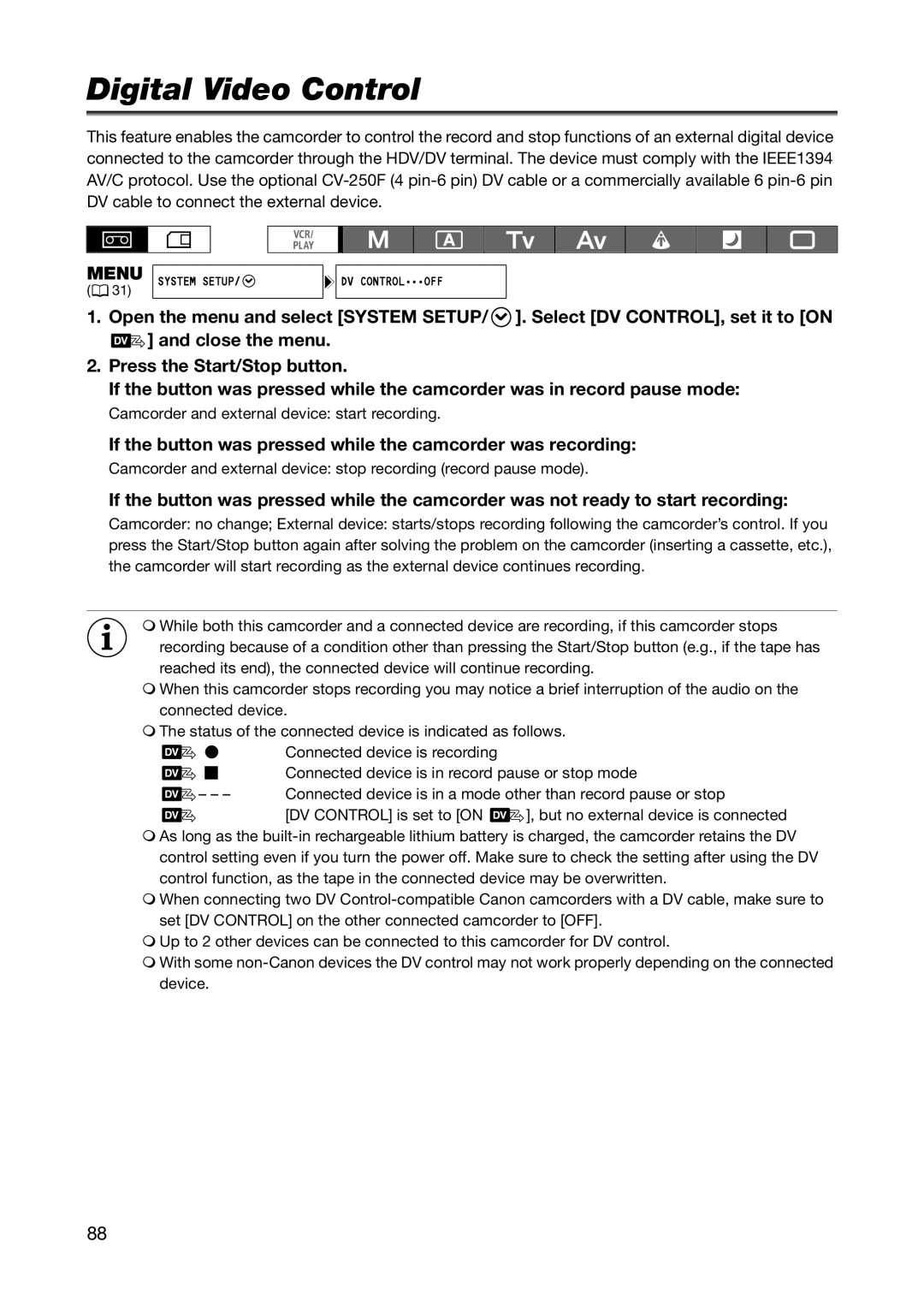Digital Video Control
This feature enables the camcorder to control the record and stop functions of an external digital device connected to the camcorder through the HDV/DV terminal. The device must comply with the IEEE1394 AV/C protocol. Use the optional
MENU
(![]() 31)
31)
SYSTEM SETUP/ ![]()
![]() DV CONTROL•••OFF
DV CONTROL•••OFF
1.Open the menu and select [SYSTEM SETUP/ ![]() ]. Select [DV CONTROL], set it to [ON
]. Select [DV CONTROL], set it to [ON
 ] and close the menu.
] and close the menu.
2.Press the Start/Stop button.
If the button was pressed while the camcorder was in record pause mode:
Camcorder and external device: start recording.
If the button was pressed while the camcorder was recording:
Camcorder and external device: stop recording (record pause mode).
If the button was pressed while the camcorder was not ready to start recording:
Camcorder: no change; External device: starts/stops recording following the camcorder’s control. If you press the Start/Stop button again after solving the problem on the camcorder (inserting a cassette, etc.), the camcorder will start recording as the external device continues recording.
While both this camcorder and a connected device are recording, if this camcorder stops recording because of a condition other than pressing the Start/Stop button (e.g., if the tape has reached its end), the connected device will continue recording.
When this camcorder stops recording you may notice a brief interruption of the audio on the connected device.
The status of the connected device is indicated as follows.
| Connected device is recording |
|
| Connected device is in record pause or stop mode | |
– – – | Connected device is in a mode other than record pause or stop | |
| [DV CONTROL] is set to [ON | ], but no external device is connected |
As long as the
When connecting two DV
Up to 2 other devices can be connected to this camcorder for DV control.
With some
88