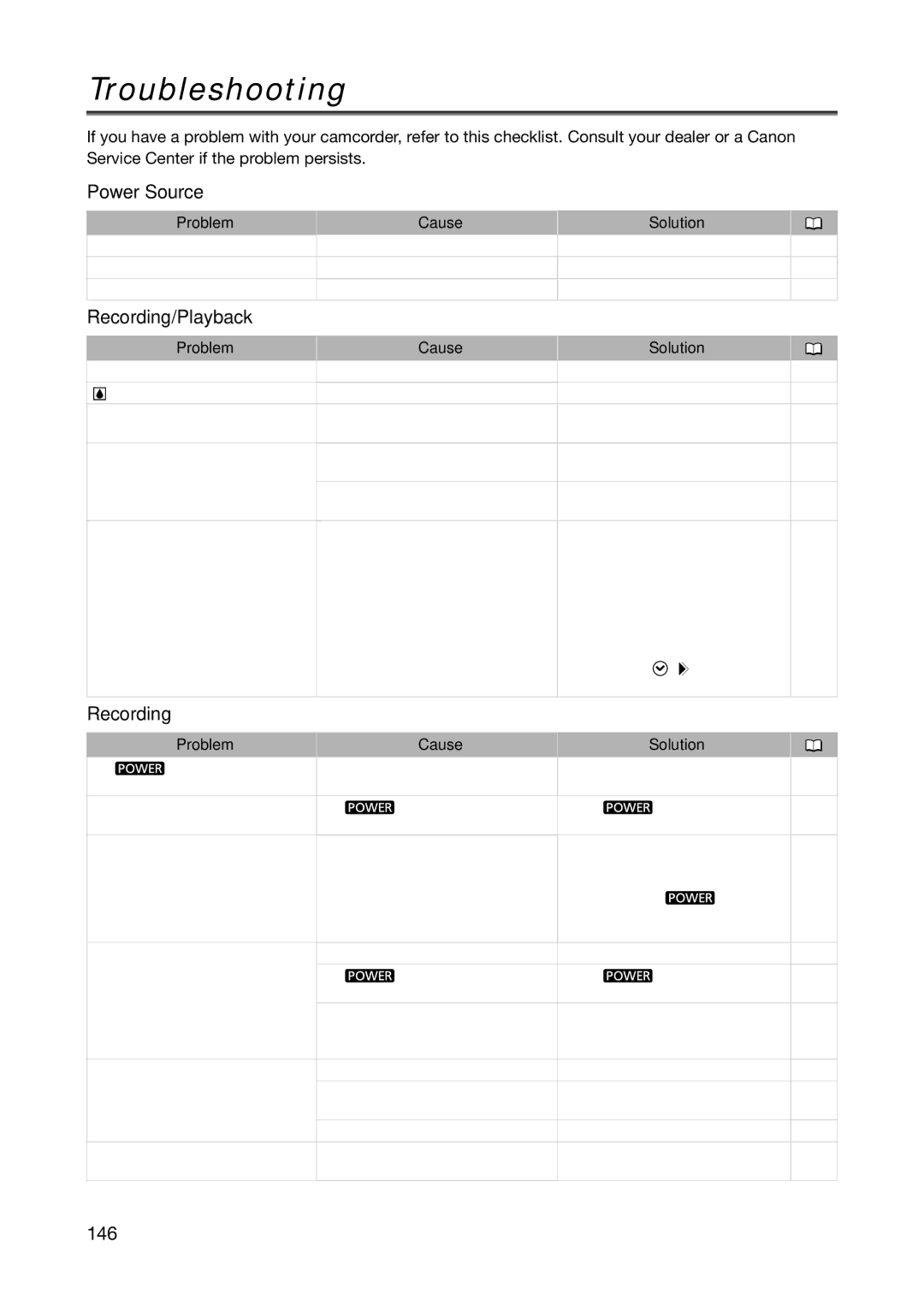Troubleshooting
If you have a problem with your camcorder, refer to this checklist. Consult your dealer or a Canon Service Center if the problem persists.
Power Source
Problem
Cause
Solution
Camcorder will not turn on. | Battery pack is not correctly attached. | Attach the battery pack correctly. | 15 |
|
|
|
|
The camcorder switches off by itself. | Power save function has been activated. | Turn on the camcorder. | 35 |
|
|
|
|
The screen switches on and off. | Battery pack is exhausted. | Replace or charge the battery pack. | 15 |
|
|
|
|
Recording/Playback
Problem
Cause
Solution
Buttons will not work. | Cassette is not loaded. | Load a cassette. |
| 29 |
|
|
|
|
|
flashes on the screen. | Condensation is detected. | See reference page. |
| 144 |
|
|
|
| |
“REMOVE THE CASSETTE” appears on the | Camcorder stopped operating to protect the | Remove the cassette and reinsert it. | 29 | |
screen. | tape. |
|
|
|
|
|
|
| |
The wireless controller will not work. | Camcorder and wireless controller are not | Change the remote sensor mode. | 114 | |
| set to the same remote sensor mode. |
|
|
|
|
|
|
| |
| Batteries of the wireless controller are | Replace the batteries. | 28 | |
| exhausted. |
|
|
|
|
|
|
| |
Abnormal characters appear on the | This camcorder uses a microcomputer. | Disconnect the power source and | – | |
screen. The camcorder does not operate | External noise or static electricity may cause | reconnect it after a short time. If the |
| |
properly. | abnormal characters to appear on the | problem still persists, disconnect the power |
| |
| screen. | source and press the RESET button with a |
| |
|
| pointed item. Pressing the RESET button |
| |
|
| resets all settings. |
|
|
|
| You can also reset all the camcorder’s |
| |
|
| settings to default values using the |
| |
|
| [SYSTEM SETUP/ | ] [RESET ALL] |
|
|
| setting. |
|
|
|
|
|
|
|
Recording
Problem
Cause
Solution
The | dial is not in the OFF | The LED indicators option in the customized | Set the [LED] setting to one of the other | 105 | |||
position but the POWER indicator is off. | functions is set to [OFF]. | types. |
|
|
| ||
|
|
|
|
|
| ||
Image will not appear on the screen. | The | dial is not set to a recording | Set the | dial to a recording | 34 | ||
|
| program. |
| program. |
|
|
|
|
|
|
| ||||
“SET THE TIME ZONE, DATE AND TIME” | Time zone, date and time are not set, or the | Set the time zone, date and time. If | 32 | ||||
appears on the screen. | necessary, power the camcorder with the |
| |||||
|
| exhausted. |
| compact power adapter and leave it |
| ||
|
|
|
| connected with the | dial set to |
| |
|
|
|
| OFF for at least 24 hours to recharge the |
| ||
|
|
|
|
| |||
|
|
|
|
|
| ||
Pressing the Start/Stop button will not | Cassette is not loaded. | Load a cassette. |
|
| 29 | ||
start recording. |
|
|
|
|
|
|
|
| The | dial is not set to a recording | Set the | dial to a recording | 34 | ||
|
| ||||||
|
| program. |
| program. |
|
|
|
|
|
|
|
| |||
|
| The lock switch is set to prevent the | Slide the lock switch to the left to enable | 35 | |||
|
| operation of the controls on the carrying | the operation of the carrying handle |
| |||
|
| handle. |
| controls. |
|
|
|
|
|
|
|
|
| ||
Camcorder will not focus. | Autofocus does not work on that subject. | Focus manually. |
|
| 43 | ||
|
|
|
|
| |||
|
| Viewfinder is not adjusted. | Adjust the viewfinder with the dioptric | 21 | |||
|
|
|
| adjustment lever. |
|
|
|
|
|
|
|
|
|
|
|
|
| Lens is dirty. |
| Clean the lens. |
|
| 141 |
|
|
|
| ||||
The tally lamp will not light up. | The tally lamp option in the customized | Set the [TALLY LAMP] setting to [ON] or | 105 | ||||
|
| functions is set to [OFF]. | [BLINK]. |
|
|
| |
|
|
|
|
|
|
|
|