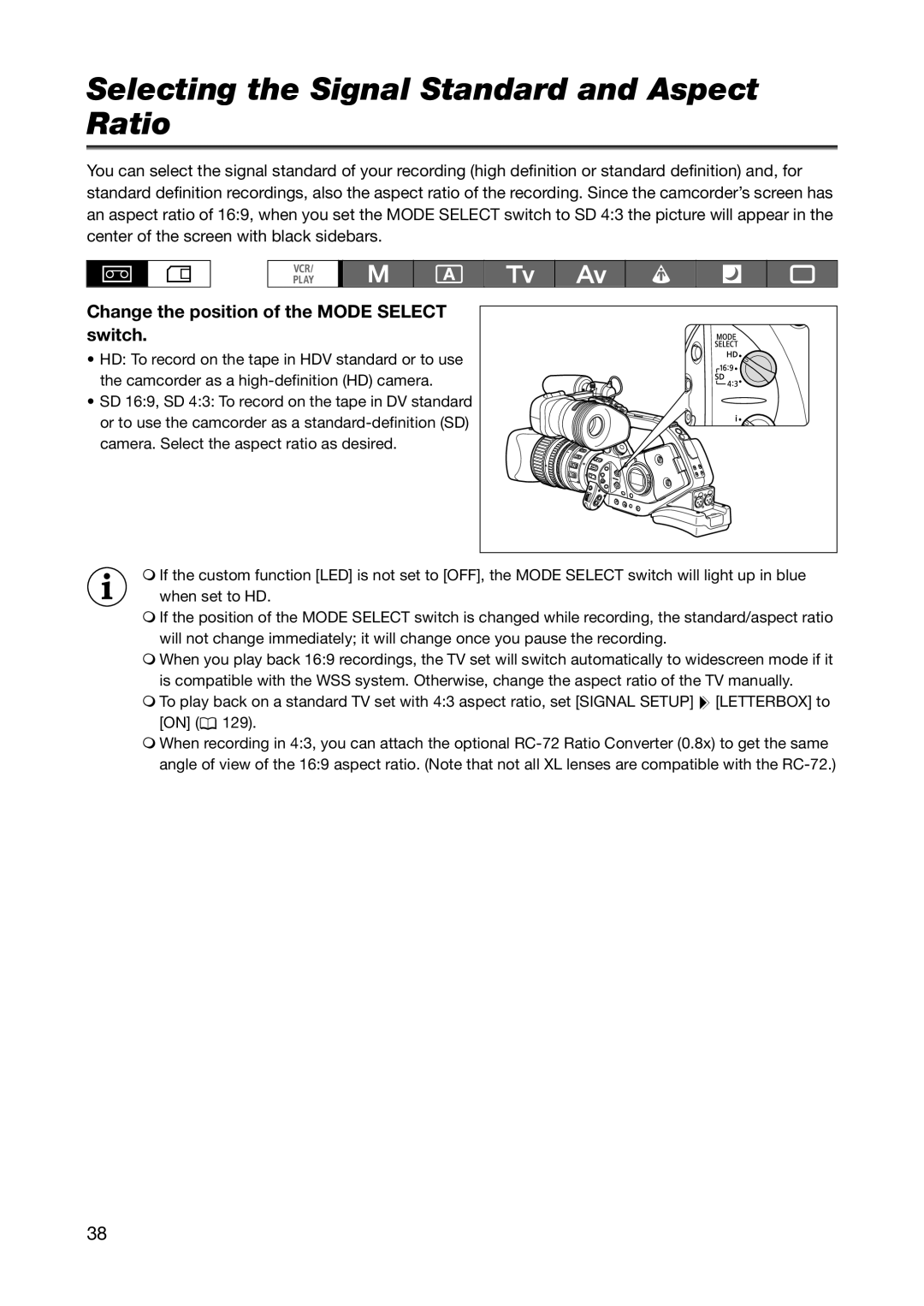Selecting the Signal Standard and Aspect Ratio
You can select the signal standard of your recording (high definition or standard definition) and, for standard definition recordings, also the aspect ratio of the recording. Since the camcorder’s screen has an aspect ratio of 16:9, when you set the MODE SELECT switch to SD 4:3 the picture will appear in the center of the screen with black sidebars.
Change the position of the MODE SELECT switch.
• HD: To record on the tape in HDV standard or to use the camcorder as a
• SD 16:9, SD 4:3: To record on the tape in DV standard or to use the camcorder as a
If the custom function [LED] is not set to [OFF], the MODE SELECT switch will light up in blue when set to HD.
If the position of the MODE SELECT switch is changed while recording, the standard/aspect ratio will not change immediately; it will change once you pause the recording.
When you play back 16:9 recordings, the TV set will switch automatically to widescreen mode if it is compatible with the WSS system. Otherwise, change the aspect ratio of the TV manually.
To play back on a standard TV set with 4:3 aspect ratio, set [SIGNAL SETUP] ![]()
![]() [LETTERBOX] to [ON] (
[LETTERBOX] to [ON] (![]() 129).
129).
When recording in 4:3, you can attach the optional
38