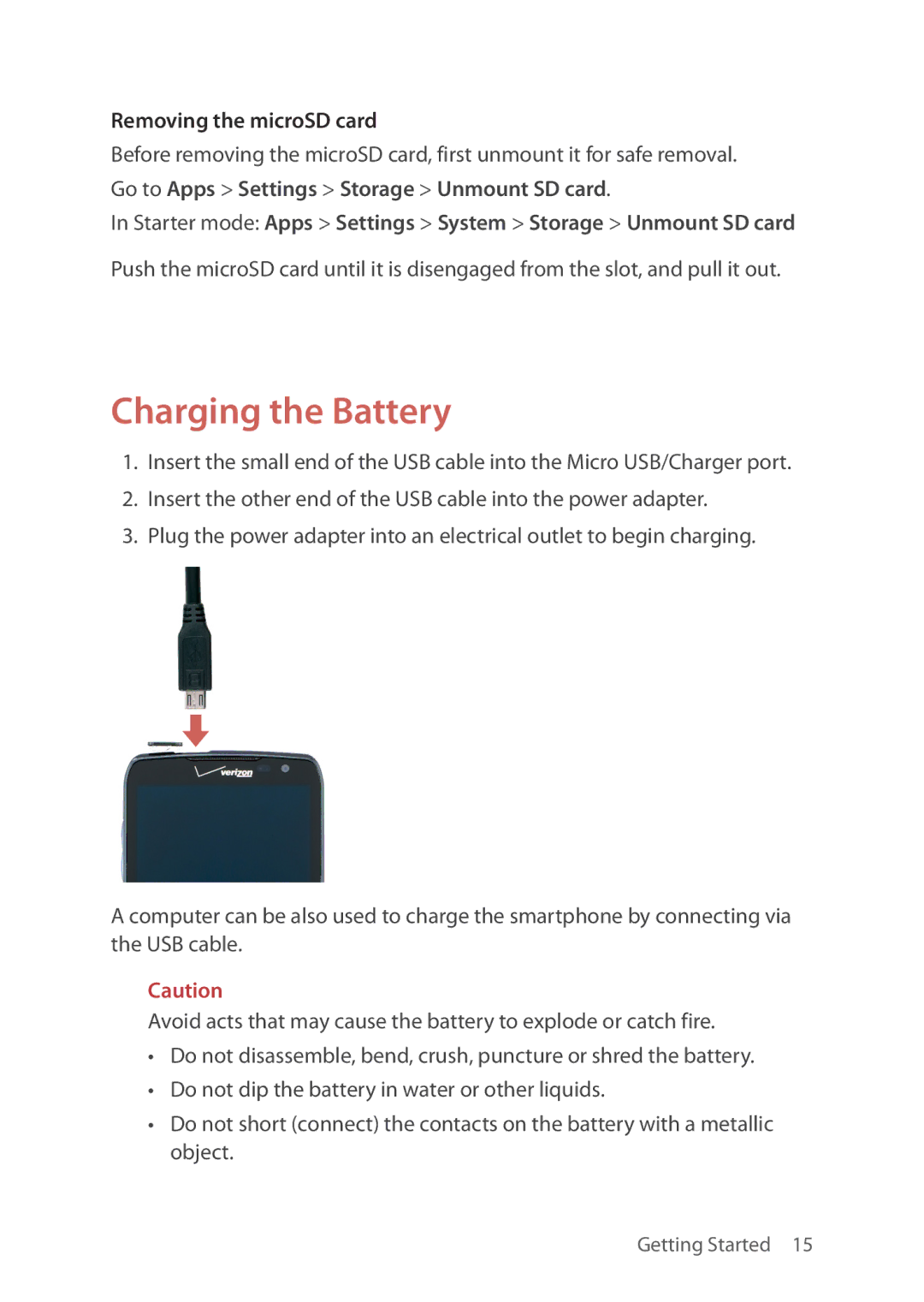Removing the microSD card
Before removing the microSD card, first unmount it for safe removal.
Go to Apps > Settings > Storage > Unmount SD card.
In Starter mode: Apps > Settings > System > Storage > Unmount SD card
Push the microSD card until it is disengaged from the slot, and pull it out.
Charging the Battery
1.Insert the small end of the USB cable into the Micro USB/Charger port.
2.Insert the other end of the USB cable into the power adapter.
3.Plug the power adapter into an electrical outlet to begin charging.
A computer can be also used to charge the smartphone by connecting via the USB cable.
Caution
Avoid acts that may cause the battery to explode or catch fire.
•Do not disassemble, bend, crush, puncture or shred the battery.
•Do not dip the battery in water or other liquids.
•Do not short (connect) the contacts on the battery with a metallic object.
Getting Started 15