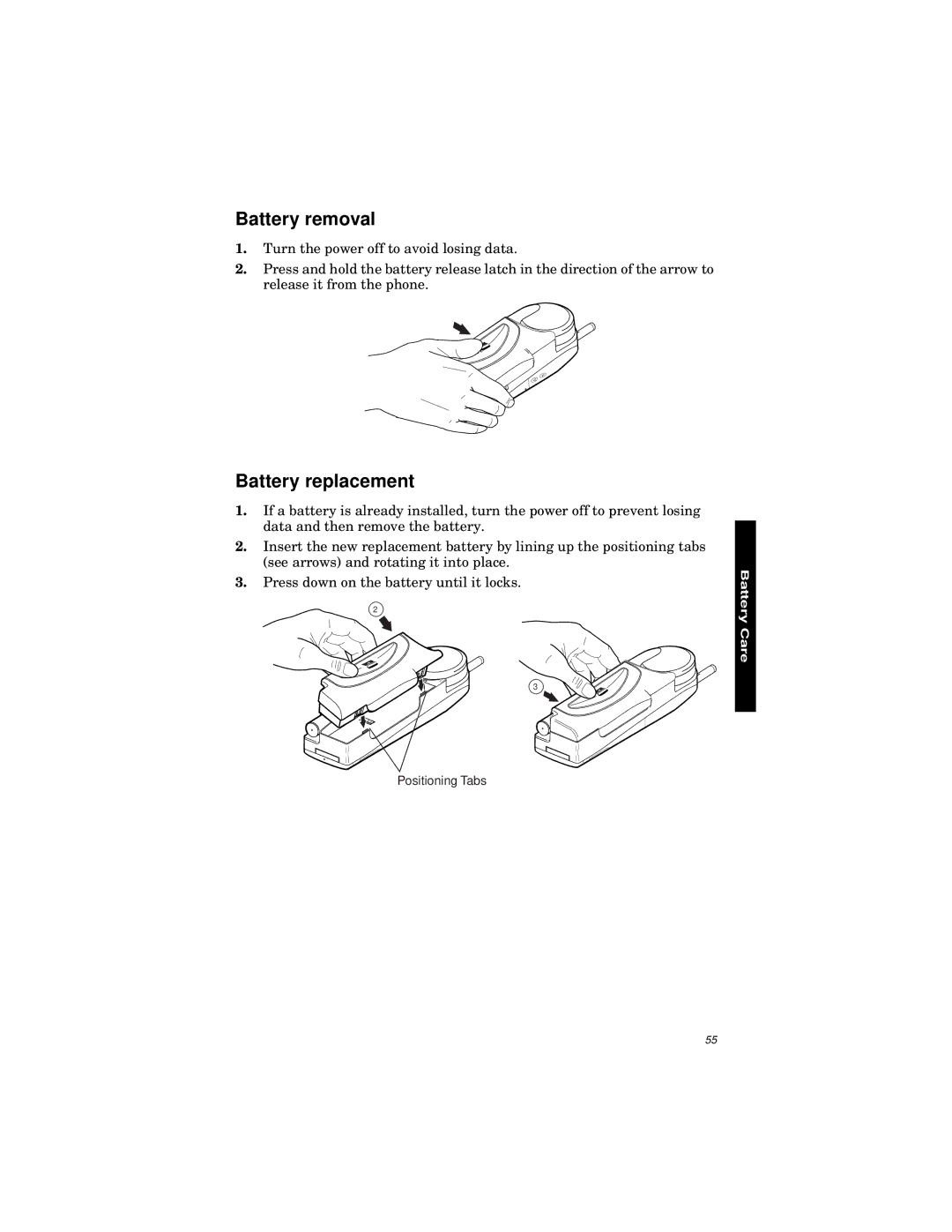Battery removal
1.Turn the power off to avoid losing data.
2.Press and hold the battery release latch in the direction of the arrow to release it from the phone.
Battery replacement
1.If a battery is already installed, turn the power off to prevent losing data and then remove the battery.
2.Insert the new replacement battery by lining up the positioning tabs (see arrows) and rotating it into place.
3.Press down on the battery until it locks.
2
3
Positioning Tabs
Battery Care
55