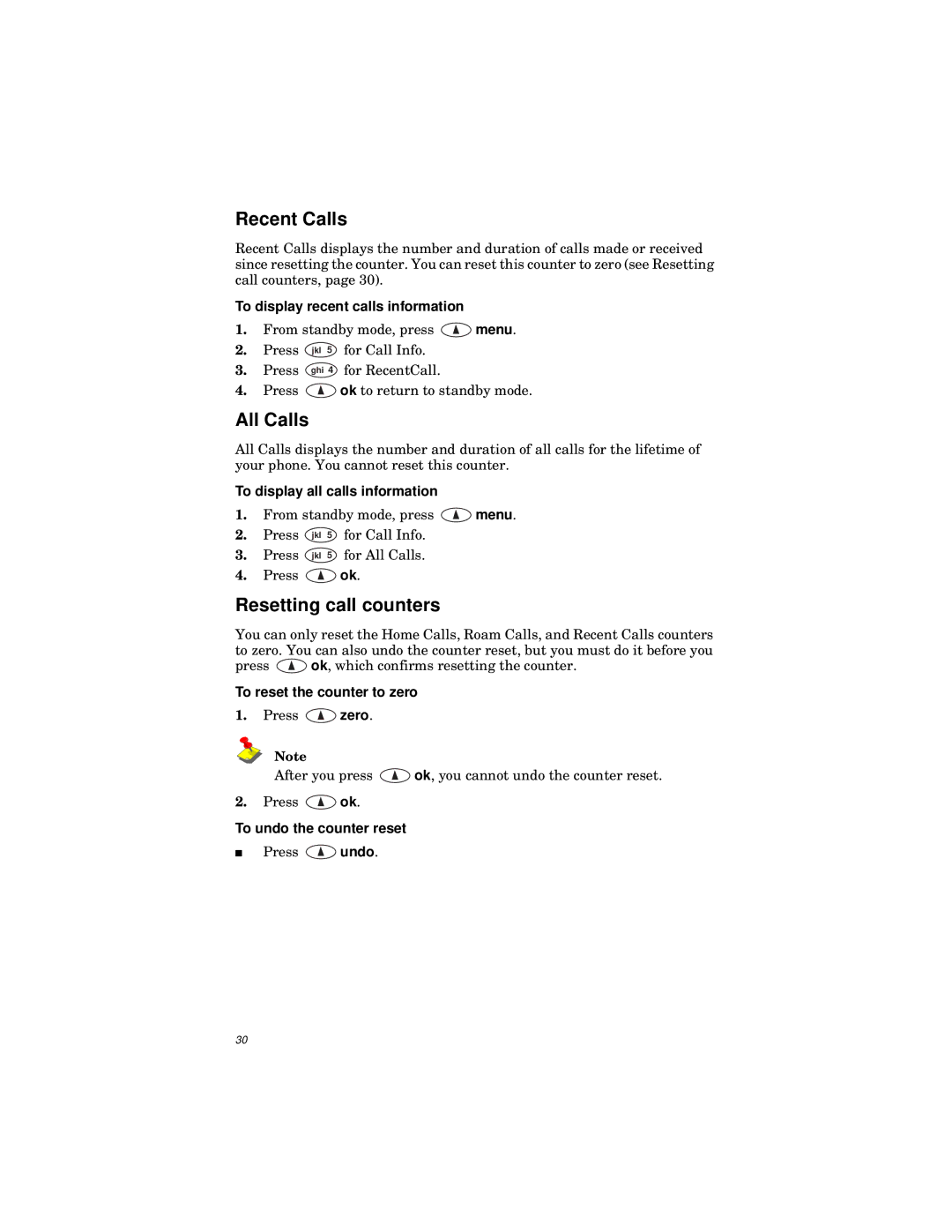Recent Calls
Recent Calls displays the number and duration of calls made or received since resetting the counter. You can reset this counter to zero (see Resetting call counters, page 30).
To display recent calls information
1.From standby mode, press ![]() menu.
menu.
2. Press jkl 5 for Call Info.
3.Press ghi 4 for RecentCall.
4.Press ![]() ok to return to standby mode.
ok to return to standby mode.
All Calls
All Calls displays the number and duration of all calls for the lifetime of your phone. You cannot reset this counter.
To display all calls information
1.From standby mode, press ![]() menu.
menu.
2. Press jkl 5 for Call Info.
3.Press jkl 5 for All Calls.
4.Press ![]() ok.
ok.
Resetting call counters
You can only reset the Home Calls, Roam Calls, and Recent Calls counters to zero. You can also undo the counter reset, but you must do it before you
press ![]() ok, which confirms resetting the counter.
ok, which confirms resetting the counter.
To reset the counter to zero
1.Press ![]() zero.
zero.
Note
After you press ![]() ok, you cannot undo the counter reset.
ok, you cannot undo the counter reset.
2.Press ![]() ok.
ok.
To undo the counter reset
■ Press | undo. |
30