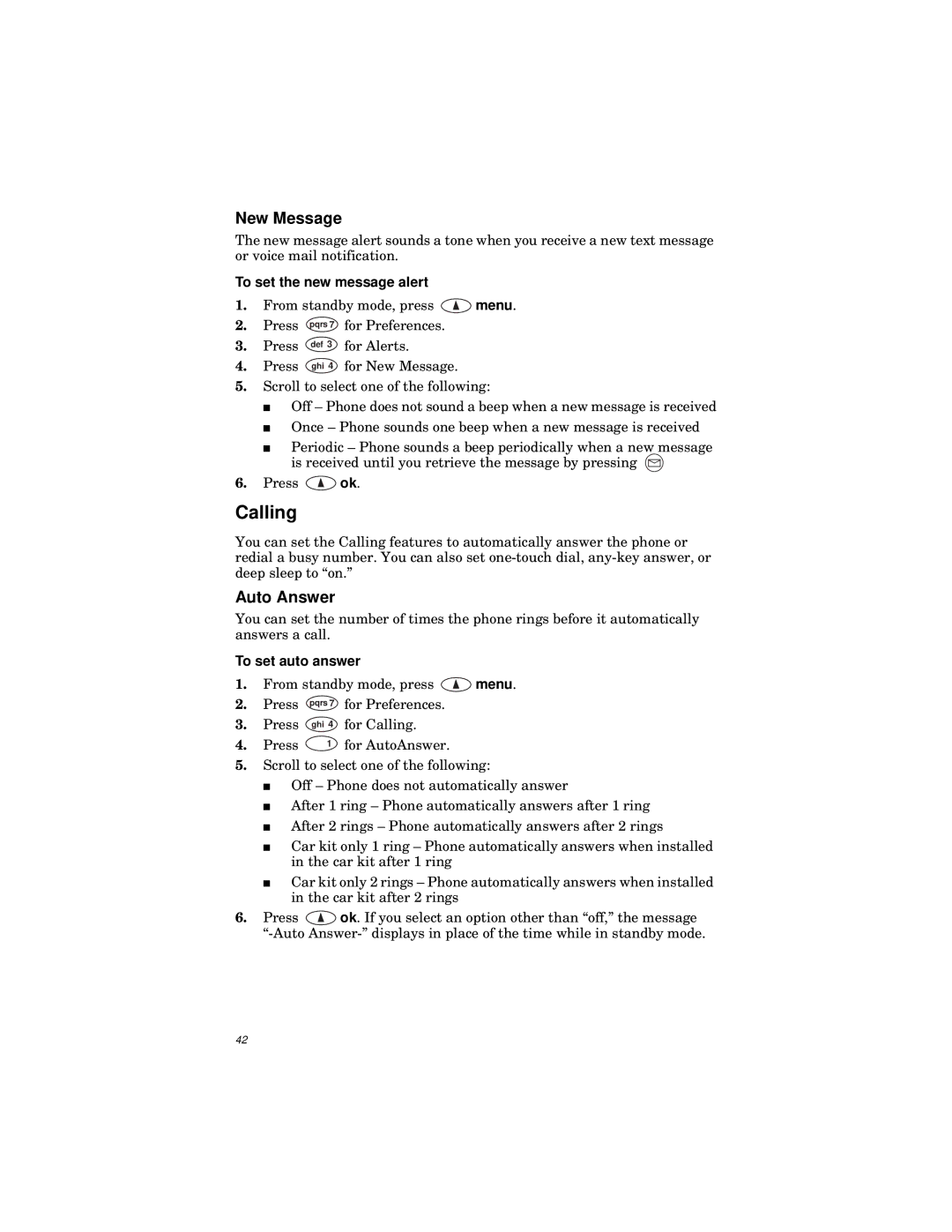New Message
The new message alert sounds a tone when you receive a new text message or voice mail notification.
To set the new message alert
1.From standby mode, press ![]() menu.
menu.
2.Press pqrs 7 for Preferences.
3.Press def 3 for Alerts.
4.Press ghi 4 for New Message.
5.Scroll to select one of the following:
■Off – Phone does not sound a beep when a new message is received
■Once – Phone sounds one beep when a new message is received
■Periodic – Phone sounds a beep periodically when a new message is received until you retrieve the message by pressing ![]()
6.Press ![]() ok.
ok.
Calling
You can set the Calling features to automatically answer the phone or redial a busy number. You can also set
Auto Answer
You can set the number of times the phone rings before it automatically answers a call.
To set auto answer
1.From standby mode, press ![]() menu.
menu.
2.Press pqrs 7 for Preferences.
3.Press ghi 4 for Calling.
4. Press | 1 for AutoAnswer. |
5.Scroll to select one of the following:
■Off – Phone does not automatically answer
■After 1 ring – Phone automatically answers after 1 ring
■After 2 rings – Phone automatically answers after 2 rings
■Car kit only 1 ring – Phone automatically answers when installed in the car kit after 1 ring
■Car kit only 2 rings – Phone automatically answers when installed in the car kit after 2 rings
6.Press ![]() ok. If you select an option other than “off,” the message
ok. If you select an option other than “off,” the message
42