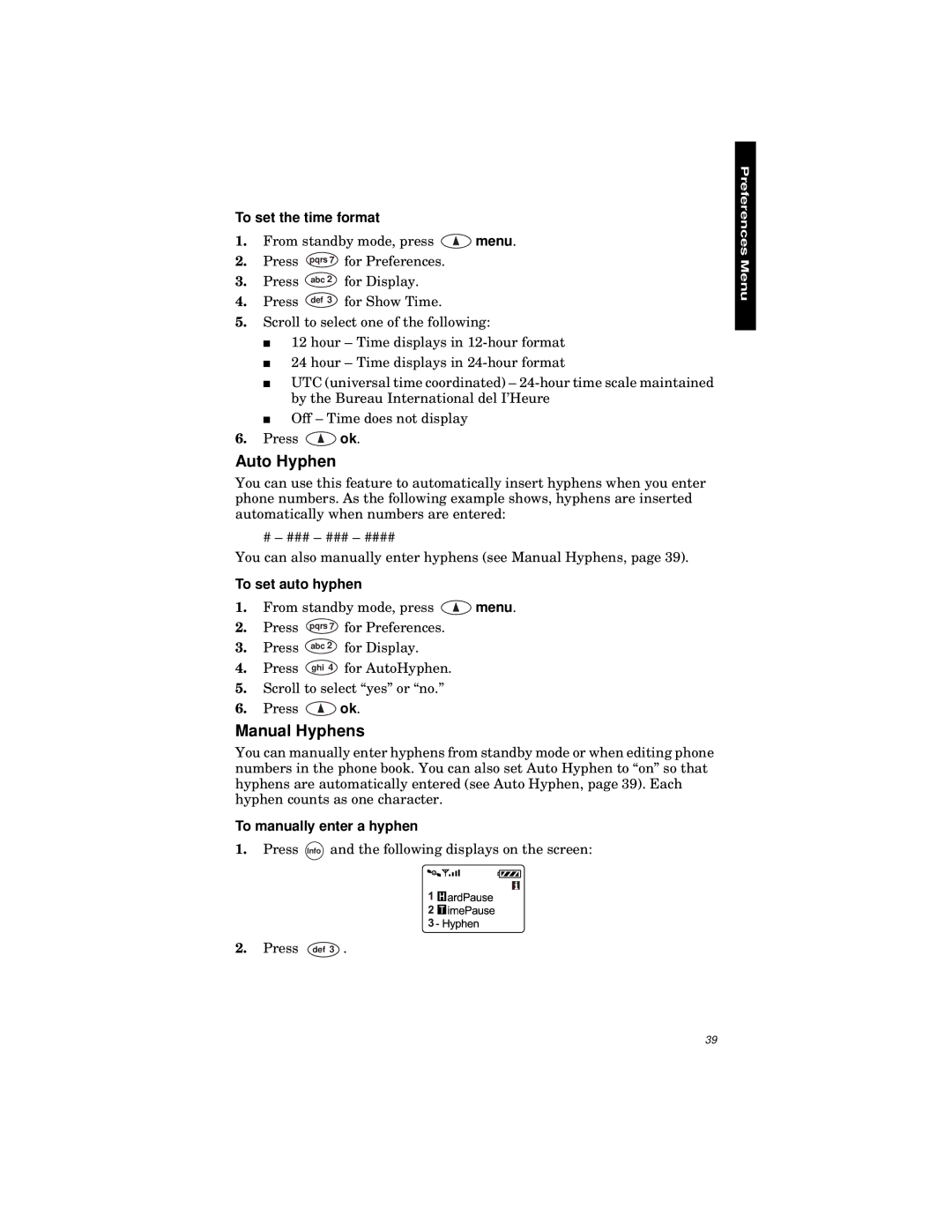To set the time format
1.From standby mode, press ![]() menu.
menu.
2.Press pqrs 7 for Preferences.
3. Press abc 2 for Display.
4.Press def 3 for Show Time.
5.Scroll to select one of the following:
■12 hour – Time displays in
■24 hour – Time displays in
■UTC (universal time coordinated) –
■Off – Time does not display
6.Press ![]() ok.
ok.
Auto Hyphen
You can use this feature to automatically insert hyphens when you enter phone numbers. As the following example shows, hyphens are inserted automatically when numbers are entered:
# – ### – ### – ####
You can also manually enter hyphens (see Manual Hyphens, page 39).
To set auto hyphen
1.From standby mode, press ![]() menu.
menu.
2.Press pqrs 7 for Preferences.
3. Press abc 2 for Display.
4.Press ghi 4 for AutoHyphen.
5.Scroll to select “yes” or “no.”
6.Press ![]() ok.
ok.
Manual Hyphens
You can manually enter hyphens from standby mode or when editing phone numbers in the phone book. You can also set Auto Hyphen to “on” so that hyphens are automatically entered (see Auto Hyphen, page 39). Each hyphen counts as one character.
To manually enter a hyphen
1. Press Info and the following displays on the screen:
1 |
|
|
| i |
|
| ardPause | ||
| ||||
2 |
|
| imePause | |
|
| |||
3 - Hyphen
2. Press def 3 .
Preferences Menu
39