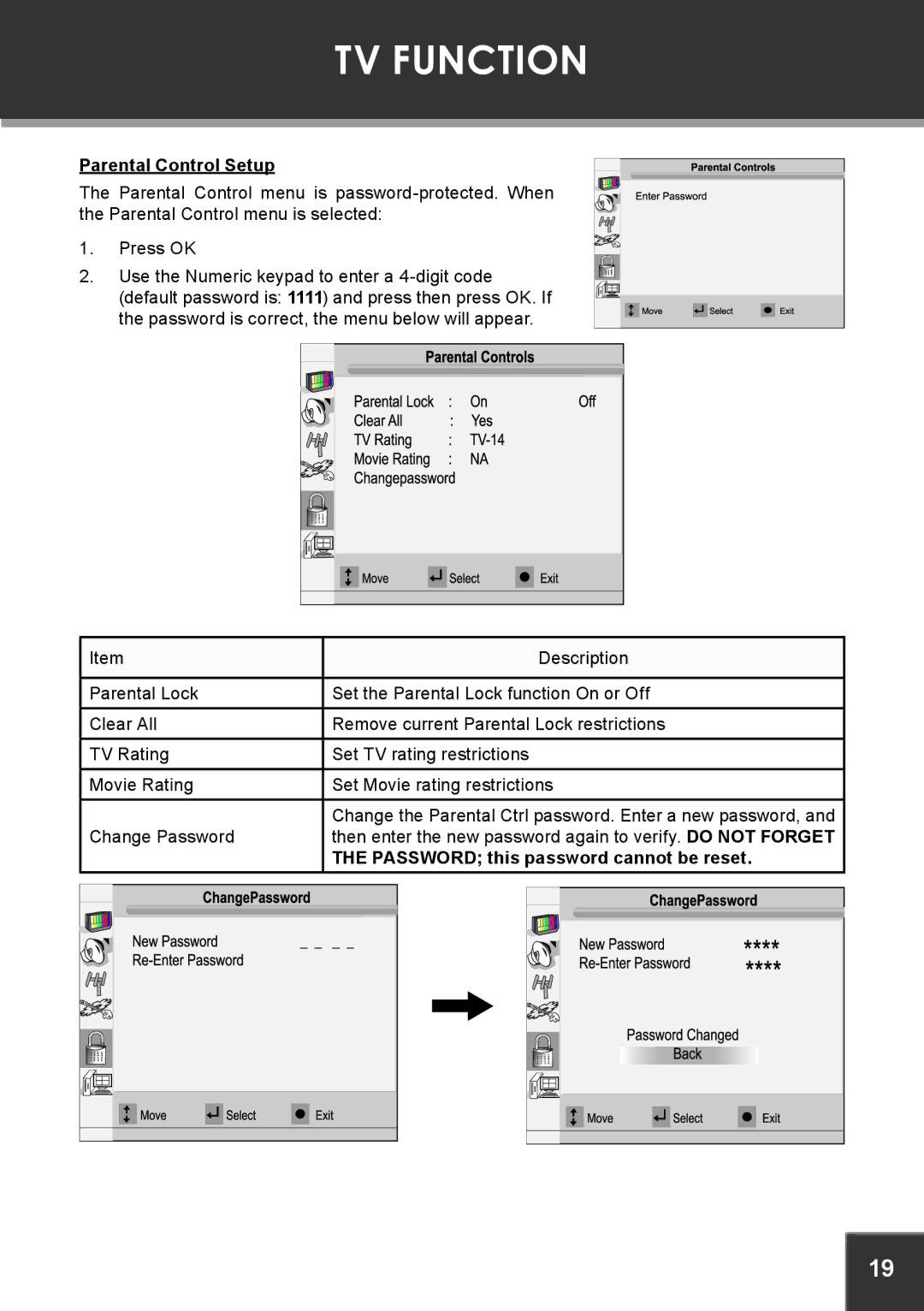TV FUNCTION
Parental Control Setup
The Parental Control menu is
1. Press OK
2. Use the Numeric keypad to enter a
Item | Description |
| Parental Lock |
|
|
| Set the Parental Lock function On or Off | ||||||||||||||||
| Clear All |
|
|
| Remove current Parental Lock restrictions | ||||||||||||||||
| TV Rating |
|
|
| Set TV rating restrictions | ||||||||||||||||
| Movie Rating |
|
|
| Set Movie rating restrictions | ||||||||||||||||
|
|
|
|
|
|
|
| Change the Parental Ctrl password. Enter a new password, and | |||||||||||||
| Change Password |
|
|
| then enter the new password again to verify. DO NOT FORGET | ||||||||||||||||
|
|
|
|
|
|
|
| THE PASSWORD; this password cannot be reset. | |||||||||||||
|
|
|
|
|
|
|
|
|
|
|
|
|
|
|
|
|
|
|
|
|
|
|
|
|
|
|
|
|
|
|
|
|
|
|
|
|
|
|
|
|
|
|
|
|
|
|
|
|
|
|
|
|
|
|
|
|
|
|
|
|
|
|
|
|
|
|
|
|
|
|
|
|
|
|
|
|
|
|
|
|
|
|
|
|
|
|
|
|
|
|
|
|
|
|
|
|
|
|
|
|
|
|
|
|
|
|
|
|
|
|
|
|
|
|
|
|
|
|
|
|
|
|
|
|
|
|
|
|
|
|
|
|
|
|
|
|
|
|
|
|
|
|
|
|
|
|
|
|
|
|
|
|
|
|
|
|
|
|
|
|
|
|
|
|
|
|
|
|
|
|
|
|
|
|
|
|
|
|
|
|
|
|
|
|
|
|
|
|
|
|
|
|
|
|
|
|
|
|
|
|
|
|
|
|
|
|
|
|
|
|
|
|
|
|
|
|
|
|
|
|
|
|
|
|
|
|
|
|
|
|
|
|
|
|
|
|
|
|
|
|
|
|
|
|
|
|
|
|
|
|
|
|
|
|
|
|
|
|
|
|
|
|
|
|
|
|
|
|
|
|
|
|
|
|
|
|
|
|
|
|
|
|
|
|
|
|
|
|
|
|
|
|
|
|
|
|
|
|
|
|
|
|
|
|
|
|
|
|
|
|
|
|
|
|
|
|
|
|
|
|
|
|
|
|
|
|
|
|
|
|
|
|
|
|
|
|
|
|
|
|
|
|
|
|
|
|
|
|
|
|
|
19