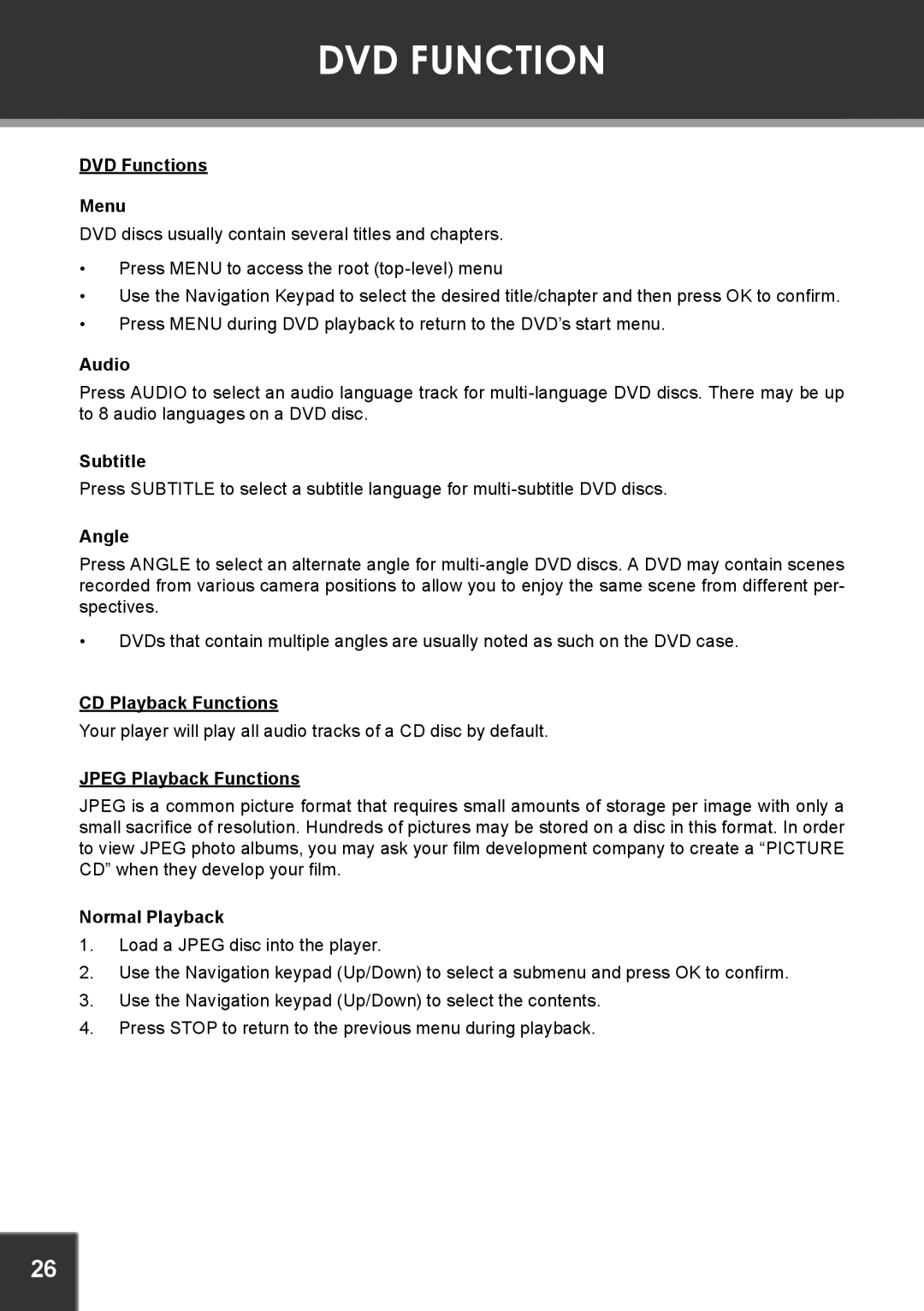DVD FUNCTION
DVD Functions
Menu
DVD discs usually contain several titles and chapters.
•Press MENU to access the root
•Use the Navigation Keypad to select the desired title/chapter and then press OK to confirm.
•Press MENU during DVD playback to return to the DVD’s start menu.
Audio
Press AUDIO to select an audio language track for
Subtitle
Press SUBTITLE to select a subtitle language for
Angle
Press ANGLE to select an alternate angle for
•DVDs that contain multiple angles are usually noted as such on the DVD case.
CD Playback Functions
Your player will play all audio tracks of a CD disc by default.
JPEG Playback Functions
JPEG is a common picture format that requires small amounts of storage per image with only a small sacrifice of resolution. Hundreds of pictures may be stored on a disc in this format. In order to view JPEG photo albums, you may ask your film development company to create a “PICTURE CD” when they develop your film.
Normal Playback
1.Load a JPEG disc into the player.
2.Use the Navigation keypad (Up/Down) to select a submenu and press OK to confirm.
3.Use the Navigation keypad (Up/Down) to select the contents.
4.Press STOP to return to the previous menu during playback.
26