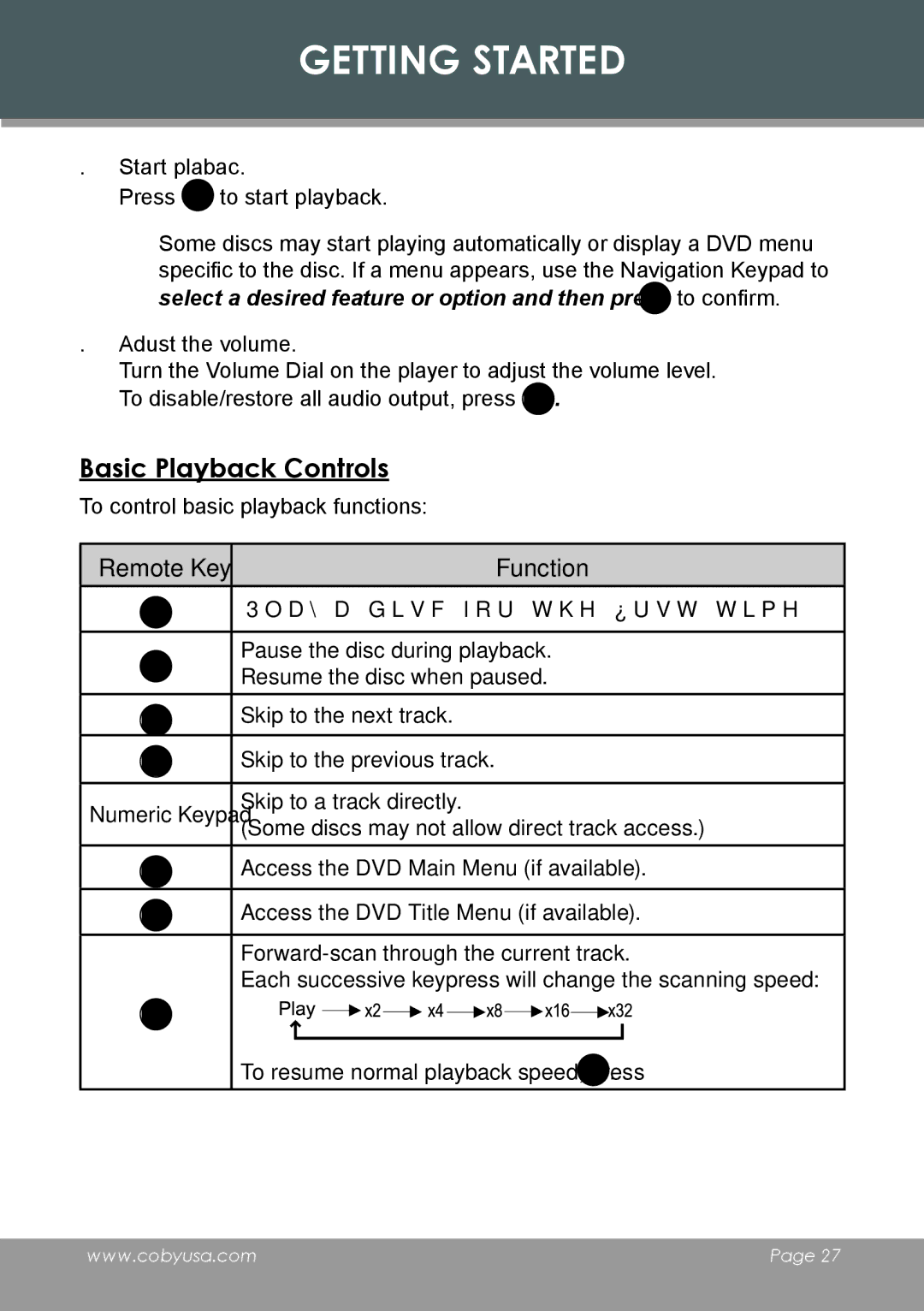GETTING STARTED
3.Start playback.
Press ![]() to start playback.
to start playback.
•Some discs may start playing automatically or display a DVD menu specific to the disc. If a menu appears, use the Navigation Keypad to select a desired feature or option and then press ![]() to confirm.
to confirm.
4.Adjust the volume.
Turn the Volume Dial on the player to adjust the volume level. To disable/restore all audio output, press ![]() .
.
Basic Playback Controls
To control basic playback functions:
Remote Key |
|
|
|
|
| Function |
|
| |||||
|
|
|
|
| Play a disc for the first time. |
|
| ||||||
|
|
|
|
|
|
| |||||||
|
|
|
|
|
|
| |||||||
|
|
|
|
|
|
|
|
|
|
|
|
|
|
|
|
|
|
|
|
|
|
|
|
|
|
|
|
|
|
|
|
| Pause the disc during playback. |
|
| ||||||
|
|
|
|
|
|
| |||||||
|
|
|
|
| Resume the disc when paused. |
|
| ||||||
|
|
|
|
|
|
| |||||||
|
|
|
|
| Skip to the next track. |
|
| ||||||
|
|
|
|
|
|
| |||||||
|
|
|
|
|
|
| |||||||
|
|
|
|
|
|
|
|
|
|
|
|
|
|
|
|
|
|
| Skip to the previous track. |
|
| ||||||
|
|
|
|
|
|
| |||||||
|
|
|
|
|
|
| |||||||
|
|
|
|
|
|
| |||||||
|
|
|
|
|
|
|
|
|
|
|
|
|
|
Numeric Keypad | Skip to a track directly. |
|
| ||||||||||
(Some discs may not allow direct track access.) | |||||||||||||
|
|
|
|
| Access the DVD Main Menu (if available). |
|
| ||||||
|
|
|
|
|
|
| |||||||
|
|
|
|
| Access the DVD Title Menu (if available). |
|
| ||||||
|
|
|
|
|
|
| |||||||
|
|
|
|
|
|
| |||||||
|
|
|
|
|
|
| |||||||
|
|
|
|
|
|
|
|
|
|
|
|
|
|
|
|
|
|
|
|
| |||||||
|
|
|
|
| Each successive keypress will change the scanning speed: | ||||||||
|
|
|
|
|
|
|
|
|
|
|
|
|
|
|
|
|
|
|
|
|
|
|
|
|
|
|
|
|
|
|
|
|
|
|
|
|
|
|
|
|
|
|
|
|
|
|
|
|
|
|
| ||||
|
|
|
|
|
|
|
| ||||||
|
|
|
|
| To resume normal playback speed, press |
| . |
| |||||
|
|
|
|
|
|
|
|
|
|
|
|
|
|
www.cobyusa.com | Page 27 |
|
|