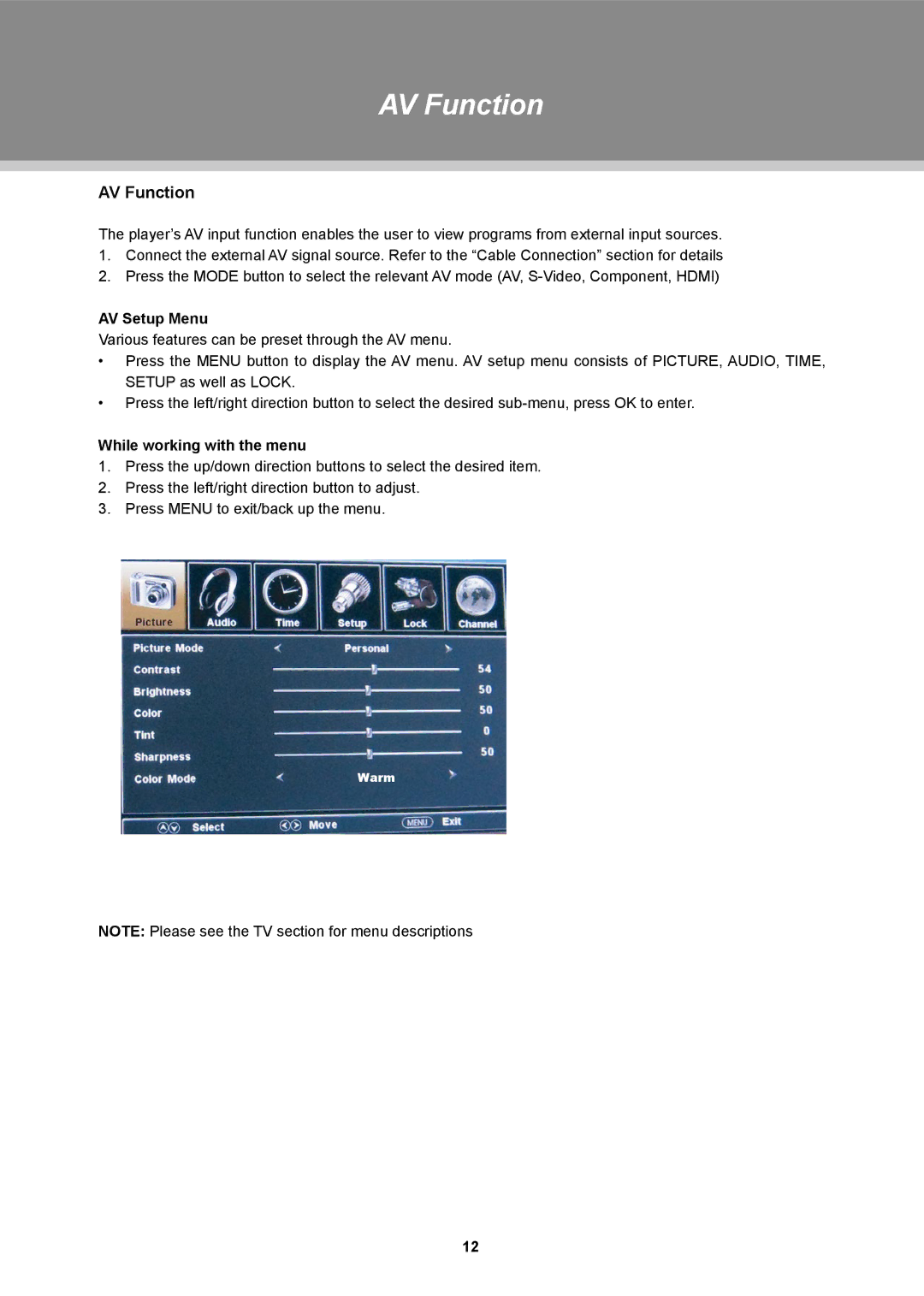TFTV1923, TFTV2224, TFTV1524 specifications
COBY Electronics has made a name in the competitive world of consumer electronics, especially with its line of flat-screen televisions. Among their offerings, the models TFTV1524, TFTV2224, and TFTV1923 stand out for their appealing features, technological advancements, and solid characteristics, making them viable options for budget-conscious consumers.The COBY TFTV1524 is a compact 15-inch television known for its versatility. It is ideal for smaller rooms, dorms, or even as a secondary TV for the kitchen. This model features a high-resolution display that provides crisp images, ensuring that viewers enjoy their favorite shows and movies with clarity. Additionally, the TFTV1524 comes equipped with a built-in digital tuner, allowing users to access over-the-air channels without needing an external device. Its multiple input ports, including HDMI and USB, enhance connectivity, enabling users to easily connect gaming consoles, streaming devices, or even play music and video files directly from USB drives.
The TFTV2224 is a step up, boasting a 22-inch screen that offers a more immersive viewing experience, perfect for mid-sized rooms. This model highlights COBY's commitment to quality with a high contrast ratio and vibrant colors. The TFTV2224 also incorporates energy-saving technology, which reduces power consumption without compromising performance. This eco-friendly feature makes it an excellent choice for consumers looking to minimize their carbon footprint. The television supports various connectivity options, including HDMI, component, and even VGA, making it versatile for both casual viewers and more tech-savvy individuals.
The COBY TFTV1923, a 19-inch model, strikes a balance between size and functionality. Tailored for versatility, it fits comfortably in bedrooms or smaller living spaces. The TFTV1923 emphasizes user-friendly technology, with an intuitive menu interface and remote control that enhance the overall viewing experience. Its integrated high-definition tuner allows for a rich selection of channels, and it supports multiple formats for music and video playback, catering to diverse entertainment needs. Additionally, its space-saving design combined with a sleek, modern finish makes it an attractive addition to any room.
In conclusion, the COBY electronic models TFTV1524, TFTV2224, and TFTV1923 offer a range of features and technologies that cater to various consumer needs. From compact designs and built-in tuners to advanced connectivity options, these televisions provide quality entertainment solutions for any setting. Whether for casual viewing or more connected multimedia experiences, COBY's offerings ensure viewers are satisfied without breaking the bank.