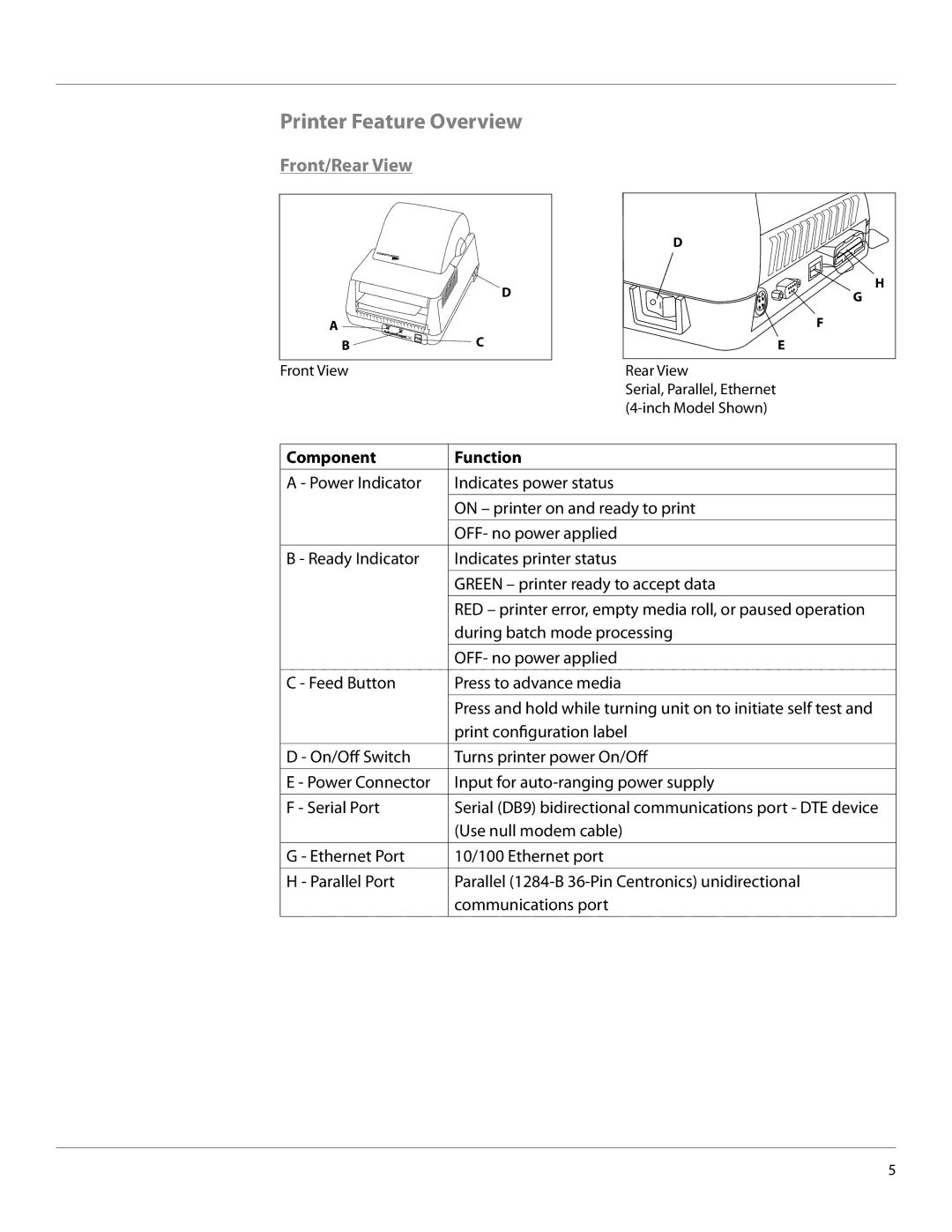Printer Feature Overview
Front/Rear View
D
A ![]()
![]()
![]()
![]()
![]()
![]()
![]()
![]()
![]()
![]()
![]()
![]()
![]()
![]()
B ![]()
![]()
![]()
![]() C
C
Front View
D |
H |
G |
F |
E |
Rear View
Serial, Parallel, Ethernet
Component | Function |
|
|
A - Power Indicator | Indicates power status |
|
|
| ON – printer on and ready to print |
| OFF- no power applied |
|
|
B - Ready Indicator | Indicates printer status |
|
|
| GREEN – printer ready to accept data |
| RED – printer error, empty media roll, or paused operation |
| during batch mode processing |
|
|
| OFF- no power applied |
|
|
C - Feed Button | Press to advance media |
| Press and hold while turning unit on to initiate self test and |
| print configuration label |
|
|
D - On/Off Switch | Turns printer power On/Off |
|
|
E - Power Connector | Input for |
F - Serial Port | Serial (DB9) bidirectional communications port - DTE device |
| (Use null modem cable) |
|
|
G - Ethernet Port | 10/100 Ethernet port |
|
|
H - Parallel Port | Parallel |
| communications port |
5