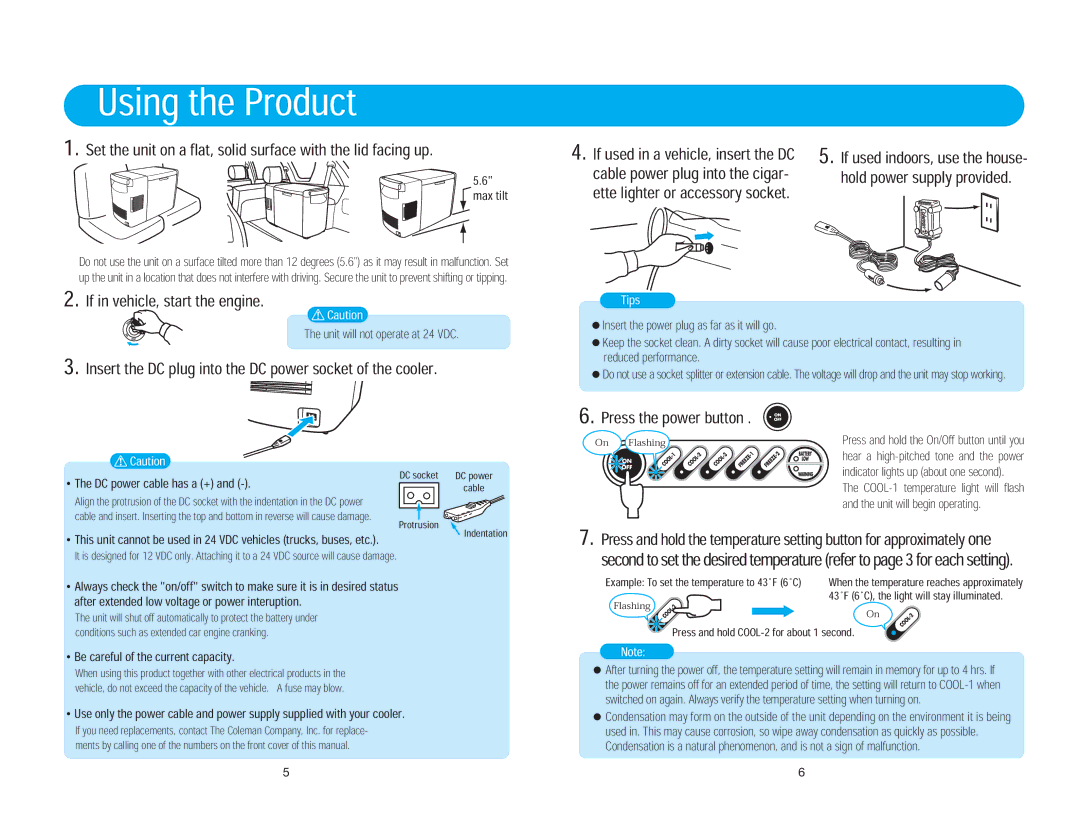Using the Product
1. Set the unit on a flat, solid surface with the lid facing up.
5.6" max tilt
Do not use the unit on a surface tilted more than 12 degrees (5.6") as it may result in malfunction. Set up the unit in a location that does not interfere with driving. Secure the unit to prevent shifting or tipping.
2. If in vehicle, start the engine.
Caution
The unit will not operate at 24 VDC.
3. Insert the DC plug into the DC power socket of the cooler.
4. If used in a vehicle, insert the DC | 5. If used indoors, use the house- |
cable power plug into the cigar- | hold power supply provided. |
ette lighter or accessory socket. |
|
Tips
●Insert the power plug as far as it will go.
●Keep the socket clean. A dirty socket will cause poor electrical contact, resulting in reduced performance.
●Do not use a socket splitter or extension cable. The voltage will drop and the unit may stop working.
![]() Caution
Caution
6. Press the power button .
On Flashing
Press and hold the On/Off button until you hear a
•The DC power cable has a (+) and (-).
Align the protrusion of the DC socket with the indentation in the DC power cable and insert. Inserting the top and bottom in reverse will cause damage.
•This unit cannot be used in 24 VDC vehicles (trucks, buses, etc.).
It is designed for 12 VDC only. Attaching it to a 24 VDC source will cause damage.
•Always check the "on/off" switch to make sure it is in desired status after extended low voltage or power interuption.
The unit will shut off automatically to protect the battery under conditions such as extended car engine cranking.
DC socket | DC power |
| cable |
Protrusion | Indentation |
|
indicator lights up (about one second).
The
7. Press and hold the temperature setting button for approximately one second to set the desired temperature (refer to page 3 for each setting).
Example: To set the temperature to 43˚F (6˚C) | When the temperature reaches approximately | |
Flashing | 43˚F (6˚C), the light will stay illuminated. | |
On | ||
|
Press and hold
•Be careful of the current capacity.
When using this product together with other electrical products in the vehicle, do not exceed the capacity of the vehicle. A fuse may blow.
•Use only the power cable and power supply supplied with your cooler.
If you need replacements, contact The Coleman Company, Inc. for replace- ments by calling one of the numbers on the front cover of this manual.
5
Note:
●After turning the power off, the temperature setting will remain in memory for up to 4 hrs. If the power remains off for an extended period of time, the setting will return to
●Condensation may form on the outside of the unit depending on the environment it is being used in. This may cause corrosion, so wipe away condensation as quickly as possible. Condensation is a natural phenomenon, and is not a sign of malfunction.
6