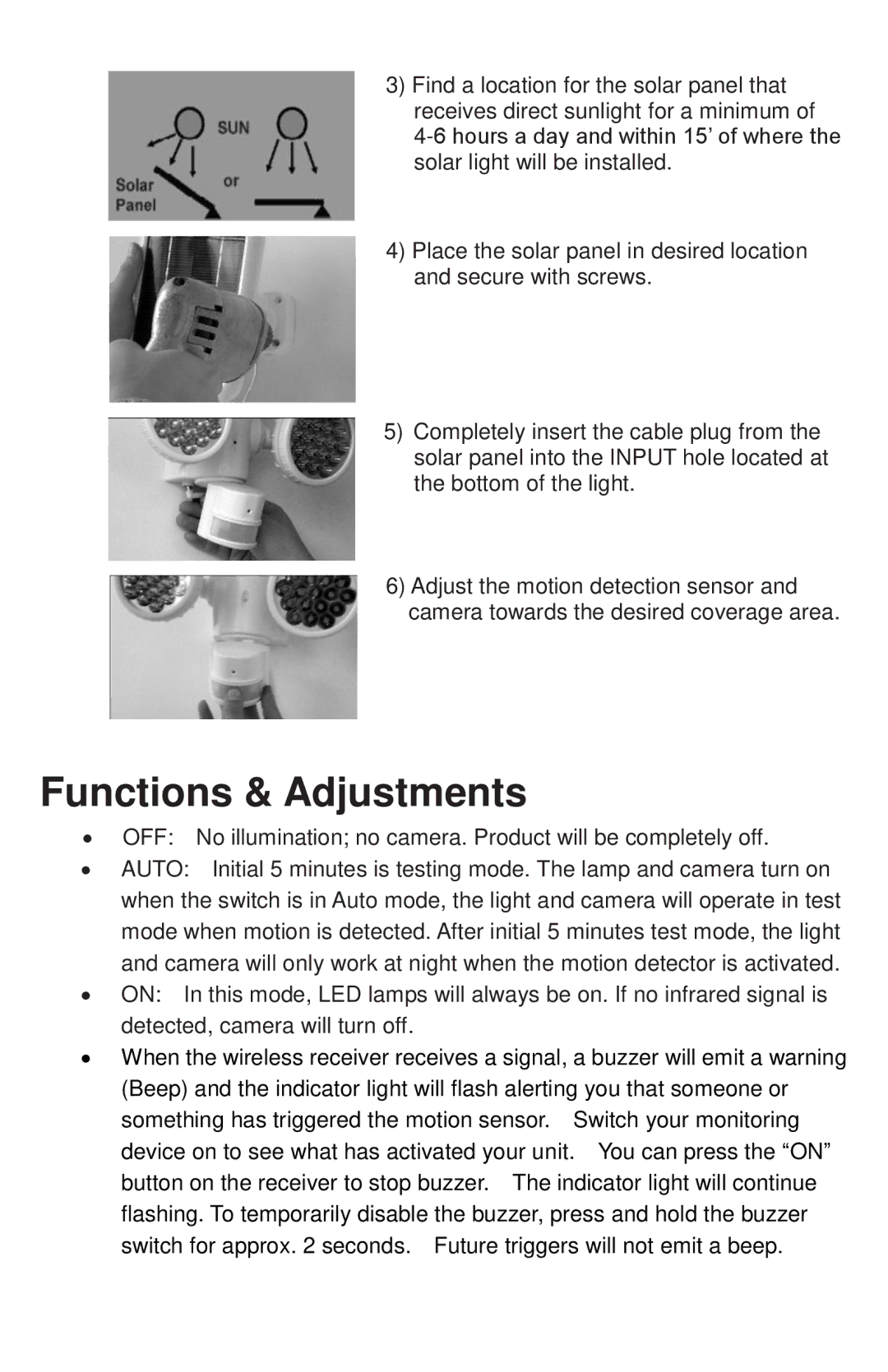XP-2H38WC specifications
The Coleman XP-2H38WC is a versatile and innovative product that stands out in the realm of outdoor gear, particularly designed for camping enthusiasts and outdoor adventurers. This two-burner camp stove combines functionality and performance, making it an ideal companion for cooking in the great outdoors.One of the main features of the Coleman XP-2H38WC is its powerful dual burners, which offer a total output of 20,000 BTUs. This enables users to cook multiple dishes simultaneously, ensuring that meals can be prepared efficiently, even in challenging outdoor conditions. Each burner comes with individual controls, allowing for precise temperature adjustments and cooking methods, from simmering soups to boiling water or searing meat.
The design of the Coleman XP-2H38WC incorporates Wind Block technology, which shields the burners from wind gusts. This feature is particularly useful when camping in blustery conditions, as it helps to maintain even heat and reduces the risk of flare-ups. The stove's integrated windscreen not only enhances performance but also contributes to the overall safety of outdoor cooking.
Another notable characteristic of the Coleman XP-2H38WC is its portable and compact design. Weighing in at a manageable size, this camp stove is easy to transport and store. It features a durable construction, made with high-quality materials that can withstand the rigors of outdoor use. The foldable design adds to its portability, ensuring that it can fit comfortably in a vehicle or backpack without taking up excessive space.
The XP-2H38WC is equipped with an easy-to-ignite matchless lighting system, eliminating the need for matches or lighters. This feature not only provides convenience but also enhances safety, as users can quickly ignite the burners even in adverse weather conditions.
Additionally, the stove is compatible with standard propane tanks, which are widely available and cost-effective. This further adds to its appeal for users looking for reliable cooking solutions while minimizing the hassle associated with fuel sourcing.
With its robust features, innovative technologies, and user-friendly design, the Coleman XP-2H38WC is a must-have for anyone passionate about outdoor cooking. Whether at the campsite, in the backyard, or during a tailgate party, it promises to deliver delicious meals and unforgettable experiences in the great outdoors.