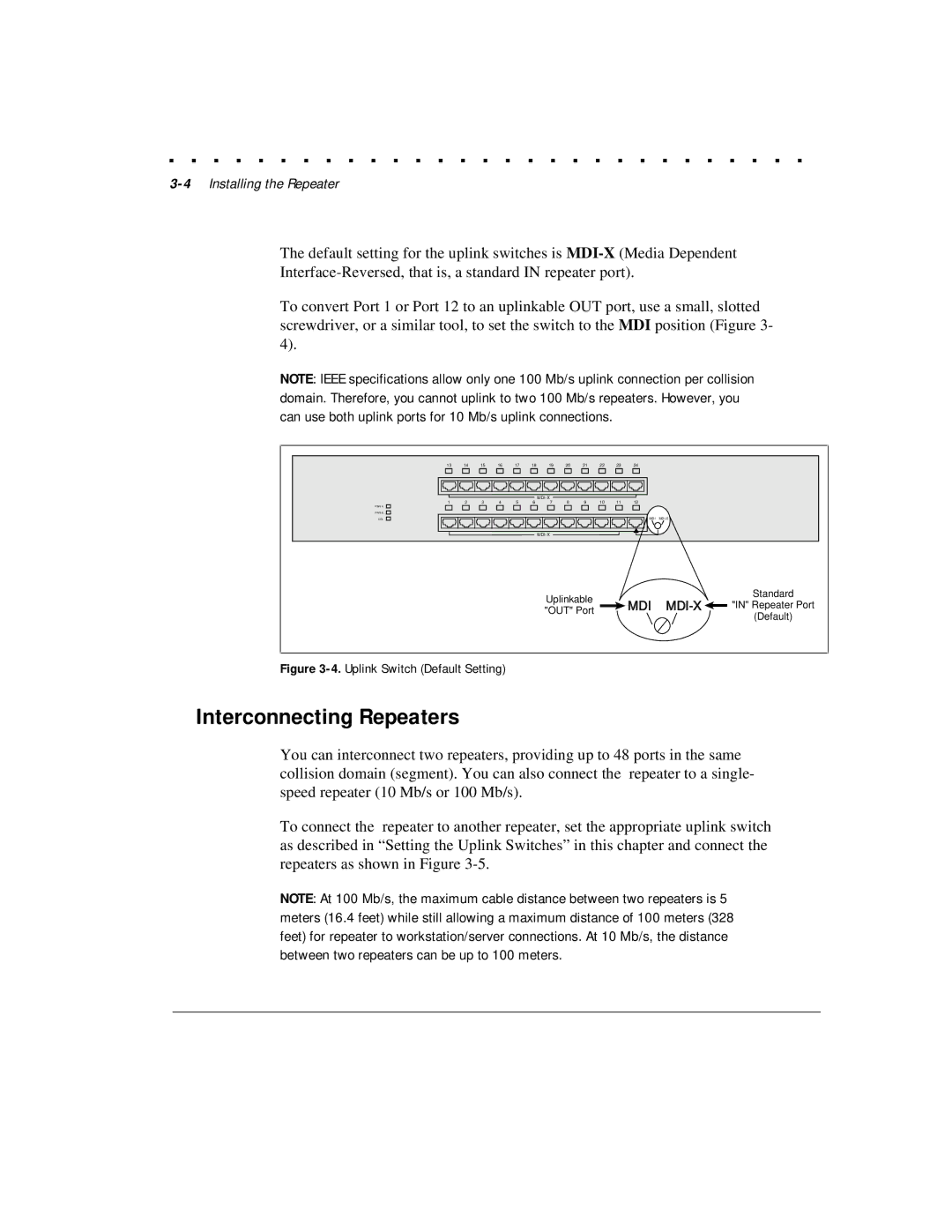1124 specifications
The Compaq 1124 is a vintage laptop that marked its presence in the early 1990s, showcasing the innovative leap in portable computing during that era. Designed primarily for business users and tech enthusiasts, the Compaq 1124 stands out for its compact size and impressive features at the time of its release.One of the key features of the Compaq 1124 is its display. The laptop comes equipped with a 12.1-inch active matrix TFT screen, providing vibrant colors and improved viewing angles compared to its contemporaries, which often relied on passive matrix displays. This feature significantly enhanced the user experience for tasks ranging from document editing to multimedia presentations.
Powering the Compaq 1124 is the Intel 486 processor, which delivers robust performance for its time. The laptop typically features a clock speed of 25 MHz, making it suitable for a variety of business applications, from word processing to database management. This processor, combined with the generous RAM options ranging from 4 MB to 8 MB, ensures smooth multitasking and efficient operation.
Storage-wise, the Compaq 1124 offers several choices, accommodating a 120 MB hard disk drive, a significant capacity for early '90s computing needs. The inclusion of a 3.5-inch floppy disk drive keeps users connected to the prevalent data transfer methods of that time. Moreover, the laptop supports various expansion options through PCMCIA slots, allowing users to enhance functionality with modems, network cards, and more.
The design of the Compaq 1124 is another noteworthy aspect. It features a sturdy build, typical of the Compaq brand, ensuring durability and reliability for business professionals on the go. The laptop is also relatively lightweight, allowing for easy transportation. Its full-sized keyboard, despite being compact, provides a comfortable typing experience, essential for long working hours.
Connectivity options on the Compaq 1124 include a serial port, parallel port, and a VGA output, allowing users to connect various peripherals, printers, and external monitors. The integration of RS-232 and other interfaces highlights the laptop's versatility in connecting to a variety of devices.
In conclusion, the Compaq 1124 remains a significant example of early 90s portable computing technology. With its impressive display, solid processing power, and practical design, it catered to the needs of business users while paving the way for future advancements in laptop technology. Today, it serves as a nostalgic reminder of the evolution of portable computers.