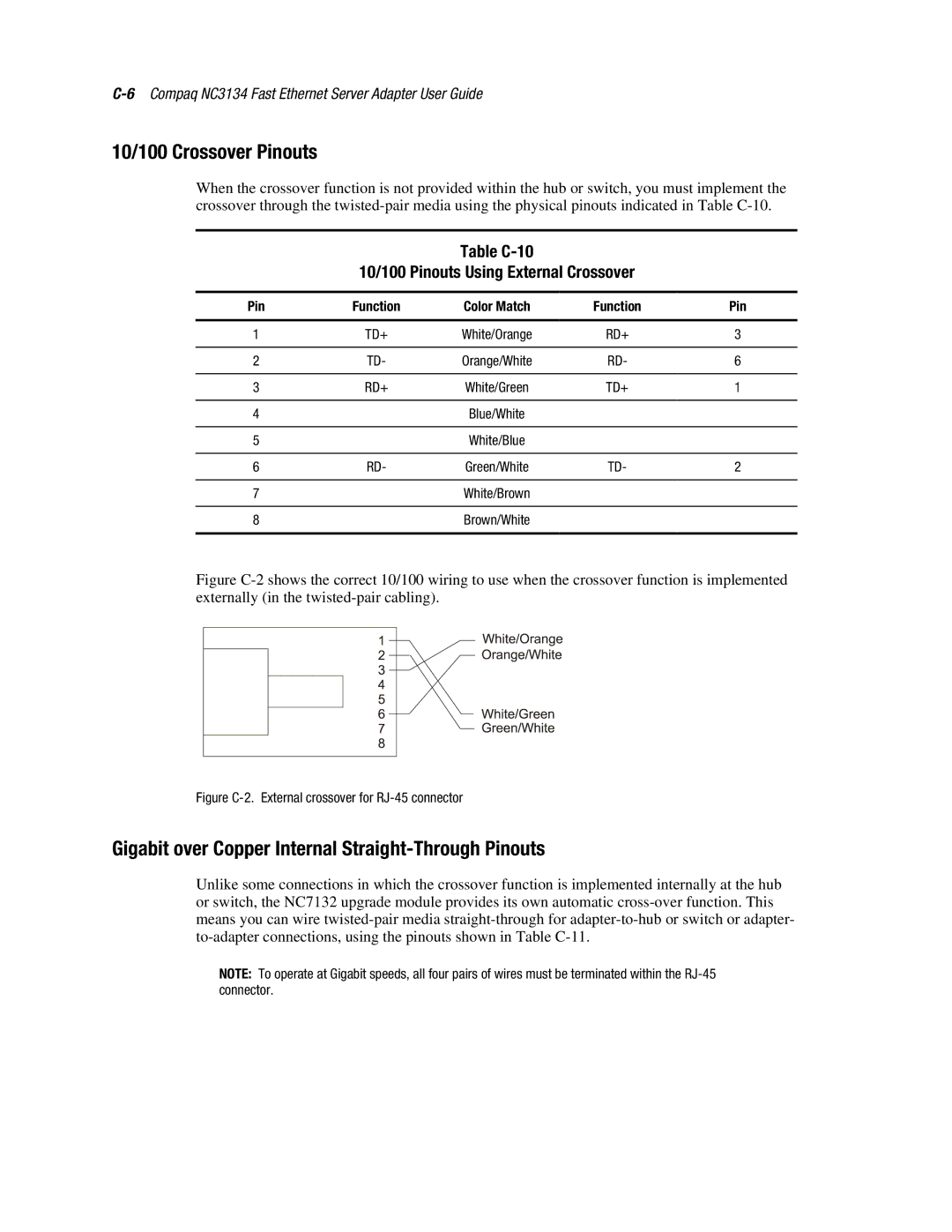10/100 Crossover Pinouts
When the crossover function is not provided within the hub or switch, you must implement the crossover through the
Table C-10
10/100 Pinouts Using External Crossover
Pin | Function | Color Match | Function | Pin |
|
|
|
|
|
1 | TD+ | White/Orange | RD+ | 3 |
|
|
|
|
|
2 | TD- | Orange/White | RD- | 6 |
|
|
|
|
|
3 | RD+ | White/Green | TD+ | 1 |
|
|
|
|
|
4 |
| Blue/White |
|
|
|
|
|
|
|
5 |
| White/Blue |
|
|
|
|
|
|
|
6 | RD- | Green/White | TD- | 2 |
|
|
|
|
|
7 |
| White/Brown |
|
|
|
|
|
|
|
8 |
| Brown/White |
|
|
|
|
|
|
|
Figure C-2 shows the correct 10/100 wiring to use when the crossover function is implemented externally (in the twisted-pair cabling).
Figure C-2. External crossover for RJ-45 connector
Gigabit over Copper Internal Straight-Through Pinouts
Unlike some connections in which the crossover function is implemented internally at the hub or switch, the NC7132 upgrade module provides its own automatic
NOTE: To operate at Gigabit speeds, all four pairs of wires must be terminated within the