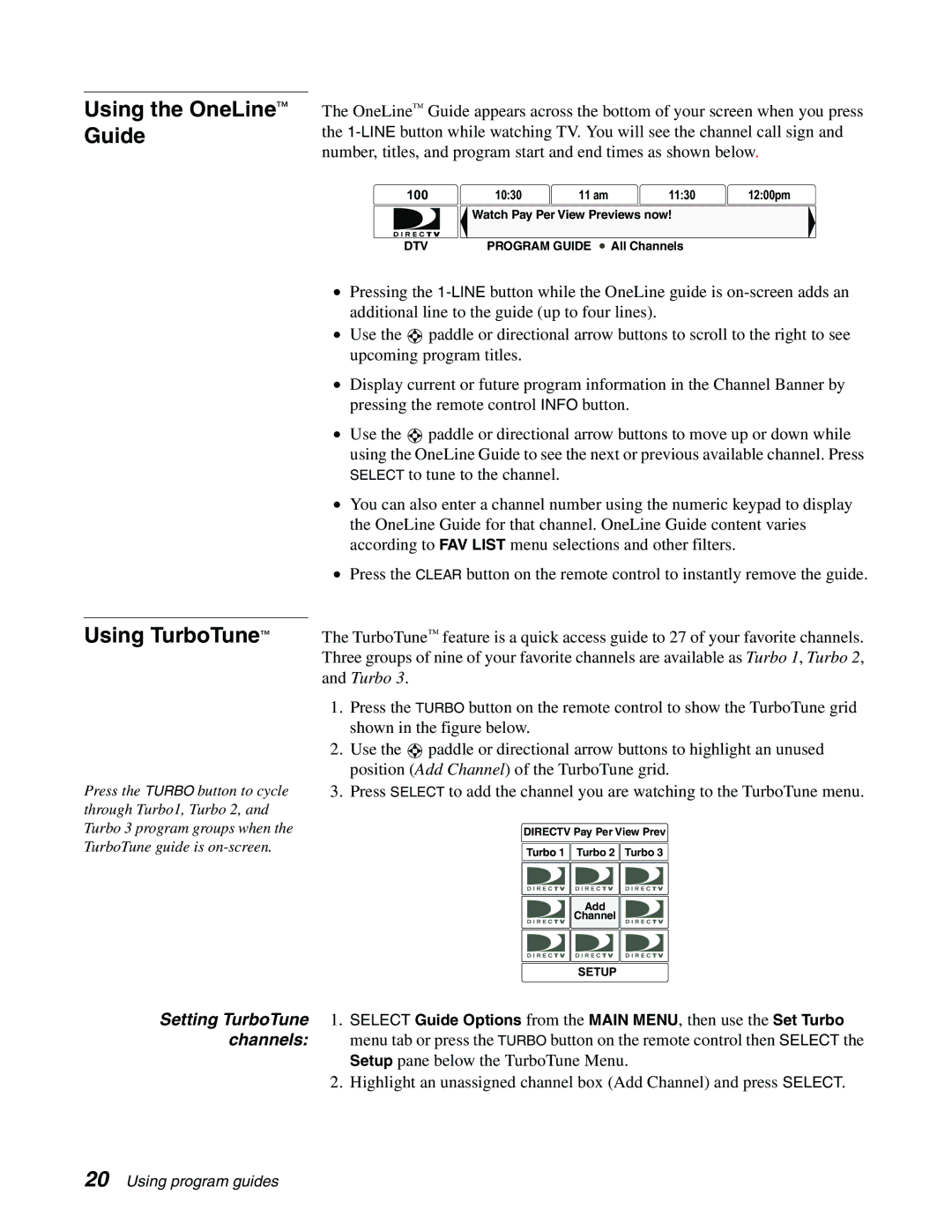Using the OneLine™
Guide
The OneLine™ Guide appears across the bottom of your screen when you press the
100 | 10:30 | 11 am | 11:30 | 12:00pm |
![]() Watch Pay Per View Previews now!
Watch Pay Per View Previews now!
DTV | PROGRAM GUIDE All Channels |
Using TurboTune™
Press the TURBO button to cycle through Turbo1, Turbo 2, and Turbo 3 program groups when the TurboTune guide is
•Pressing the
•Use the ![]() paddle or directional arrow buttons to scroll to the right to see upcoming program titles.
paddle or directional arrow buttons to scroll to the right to see upcoming program titles.
•Display current or future program information in the Channel Banner by pressing the remote control INFO button.
•Use the ![]() paddle or directional arrow buttons to move up or down while using the OneLine Guide to see the next or previous available channel. Press SELECT to tune to the channel.
paddle or directional arrow buttons to move up or down while using the OneLine Guide to see the next or previous available channel. Press SELECT to tune to the channel.
•You can also enter a channel number using the numeric keypad to display the OneLine Guide for that channel. OneLine Guide content varies according to FAV LIST menu selections and other filters.
•Press the CLEAR button on the remote control to instantly remove the guide.
The TurboTune™ feature is a quick access guide to 27 of your favorite channels. Three groups of nine of your favorite channels are available as Turbo 1, Turbo 2, and Turbo 3.
1.Press the TURBO button on the remote control to show the TurboTune grid shown in the figure below.
2.Use the ![]() paddle or directional arrow buttons to highlight an unused position (Add Channel) of the TurboTune grid.
paddle or directional arrow buttons to highlight an unused position (Add Channel) of the TurboTune grid.
3.Press SELECT to add the channel you are watching to the TurboTune menu.
DIRECTV Pay Per View Prev
Turbo 1 Turbo 2 Turbo 3
Add
Channel
SETUP
Setting TurboTune 1. SELECT Guide Options from the MAIN MENU, then use the Set Turbo
channels: menu tab or press the TURBO button on the remote control then SELECT the Setup pane below the TurboTune Menu.
2. Highlight an unassigned channel box (Add Channel) and press SELECT.