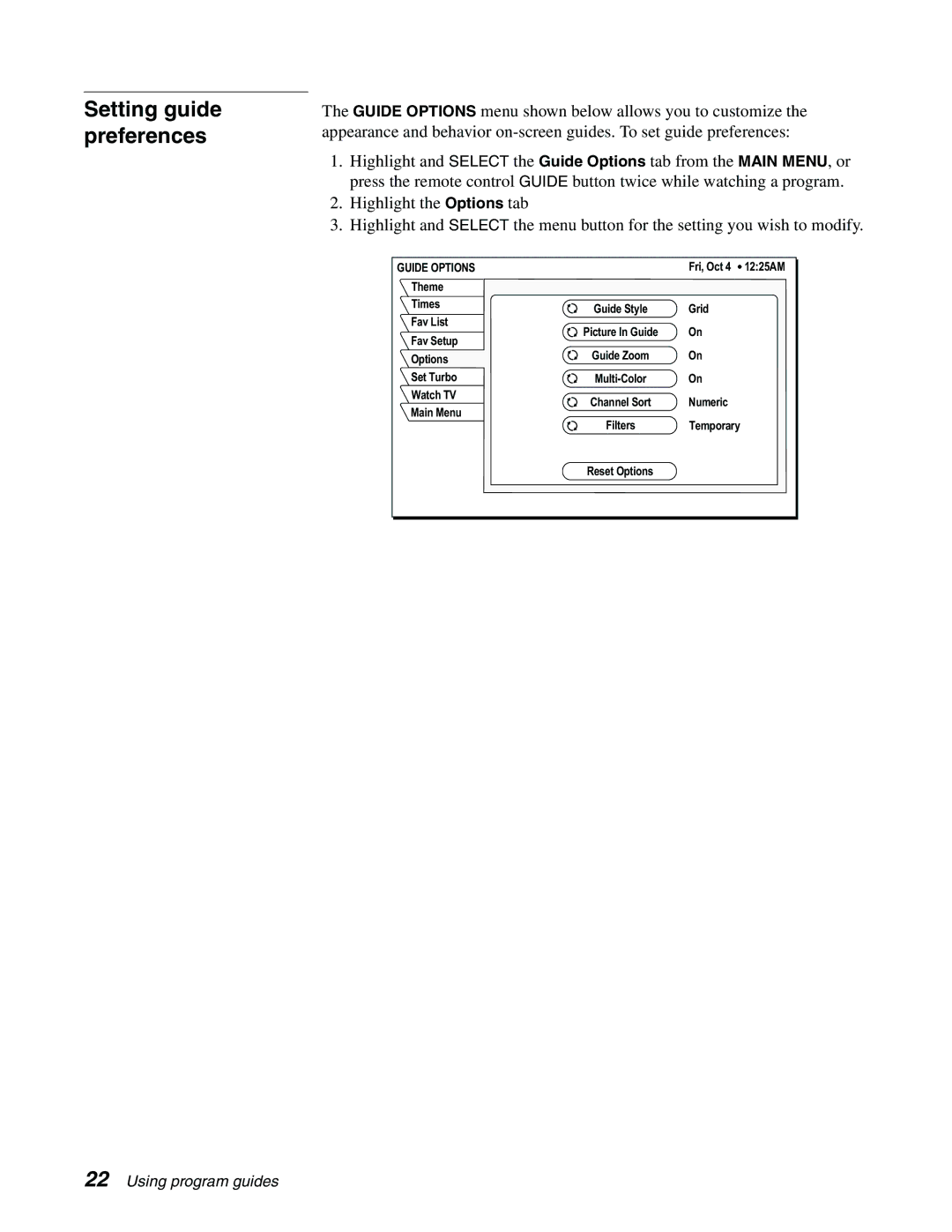Setting guide preferences
The GUIDE OPTIONS menu shown below allows you to customize the appearance and behavior
1.Highlight and SELECT the Guide Options tab from the MAIN MENU, or press the remote control GUIDE button twice while watching a program.
2.Highlight the Options tab
3.Highlight and SELECT the menu button for the setting you wish to modify.
GUIDE OPTIONS |
| Fri, Oct 4 | 12:25AM |
Theme |
|
|
|
Times | Guide Style | Grid |
|
Fav List |
| ||
Picture In Guide | On |
| |
Fav Setup |
| ||
|
|
| |
Options | Guide Zoom | On |
|
|
|
| |
Set Turbo | On |
| |
Watch TV | Channel Sort | Numeric |
|
Main Menu |
| ||
Filters | Temporary |
| |
|
| ||
| Reset Options |
|
|