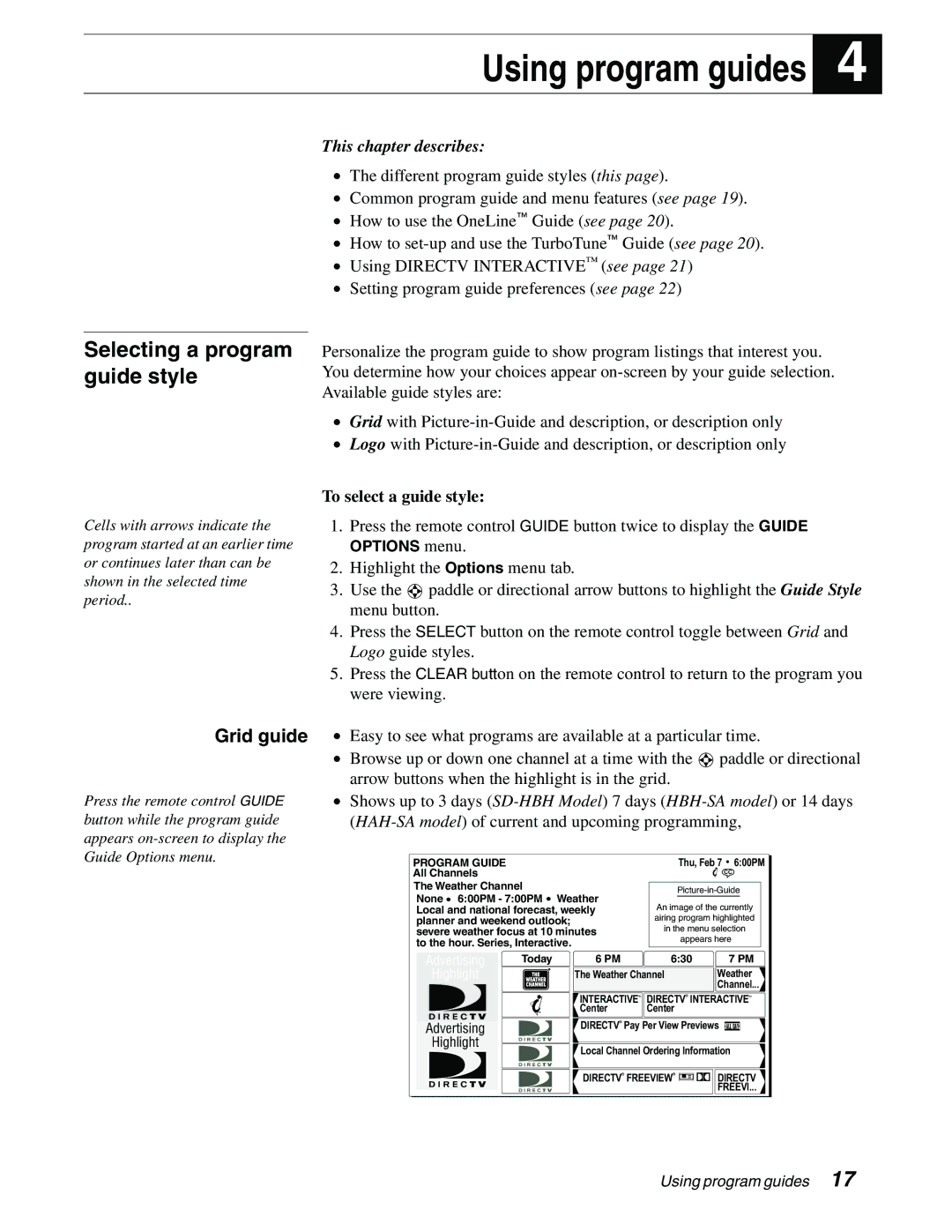Using program guides
This chapter describes:
4
Selecting a program guide style
Cells with arrows indicate the program started at an earlier time or continues later than can be shown in the selected time period..
•The different program guide styles (this page).
•Common program guide and menu features (see page 19).
•How to use the OneLine™ Guide (see page 20).
•How to
•Using DIRECTV INTERACTIVE™ (see page 21)
•Setting program guide preferences (see page 22)
Personalize the program guide to show program listings that interest you. You determine how your choices appear
•Grid with
•Logo with
To select a guide style:
1.Press the remote control GUIDE button twice to display the GUIDE OPTIONS menu.
2.Highlight the Options menu tab.
3.Use the ![]() paddle or directional arrow buttons to highlight the Guide Style menu button.
paddle or directional arrow buttons to highlight the Guide Style menu button.
4.Press the SELECT button on the remote control toggle between Grid and Logo guide styles.
5.Press the CLEAR button on the remote control to return to the program you were viewing.
Grid guide
Press the remote control GUIDE button while the program guide appears
•Easy to see what programs are available at a particular time.
•Browse up or down one channel at a time with the ![]() paddle or directional arrow buttons when the highlight is in the grid.
paddle or directional arrow buttons when the highlight is in the grid.
•Shows up to 3 days
PROGRAM GUIDE | Thu, Feb 7 6:00PM | |
All Channels | CC | |
The Weather Channel | ||
None 6:00PM - 7:00PM Weather | ||
An image of the currently | ||
Local and national forecast, weekly | ||
planner and weekend outlook; | airing program highlighted | |
severe weather focus at 10 minutes | in the menu selection | |
to the hour. Series, Interactive. | appears here |
Advertising | Today | 6 PM | 6:30 | 7 PM |
Highlight | ® | The Weather Channel | Weather | |
| ||||
|
|
|
| Channel... |
|
| INTERACTIVETM | DIRECTVR INTERACTIVETM | |
|
| Center | Center |
|
Advertising |
| DIRECTVR Pay Per View Previews ALL DAY | ||
Highlight |
| Local Channel Ordering Information | ||
|
| |||
|
| DIRECTVR FREEVIEWR | DIRECTV | |
|
|
|
| FREEVI... |