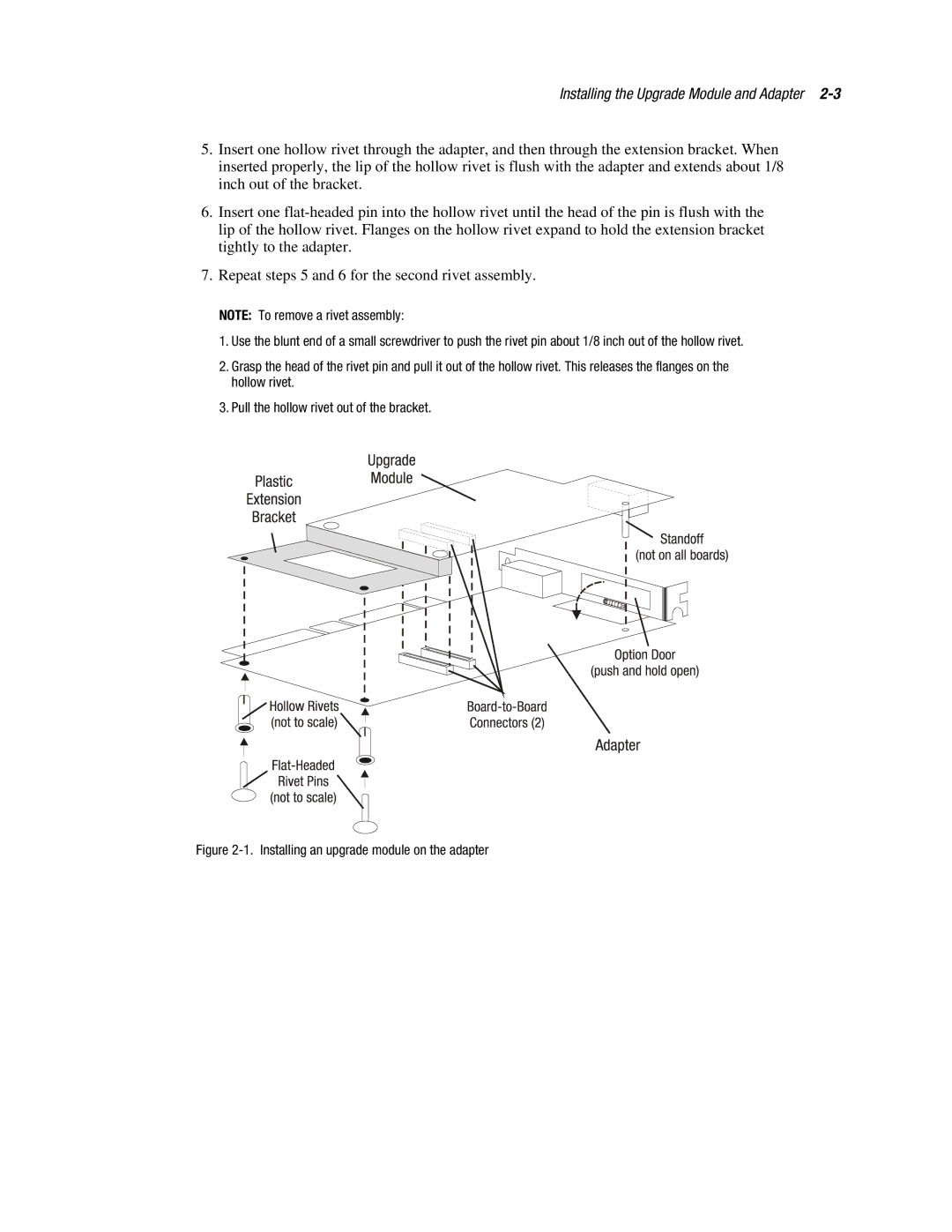Installing the Upgrade Module and Adapter 2-3
5.Insert one hollow rivet through the adapter, and then through the extension bracket. When inserted properly, the lip of the hollow rivet is flush with the adapter and extends about 1/8 inch out of the bracket.
6.Insert one
7.Repeat steps 5 and 6 for the second rivet assembly.
NOTE: To remove a rivet assembly:
1.Use the blunt end of a small screwdriver to push the rivet pin about 1/8 inch out of the hollow rivet.
2.Grasp the head of the rivet pin and pull it out of the hollow rivet. This releases the flanges on the hollow rivet.
3.Pull the hollow rivet out of the bracket.