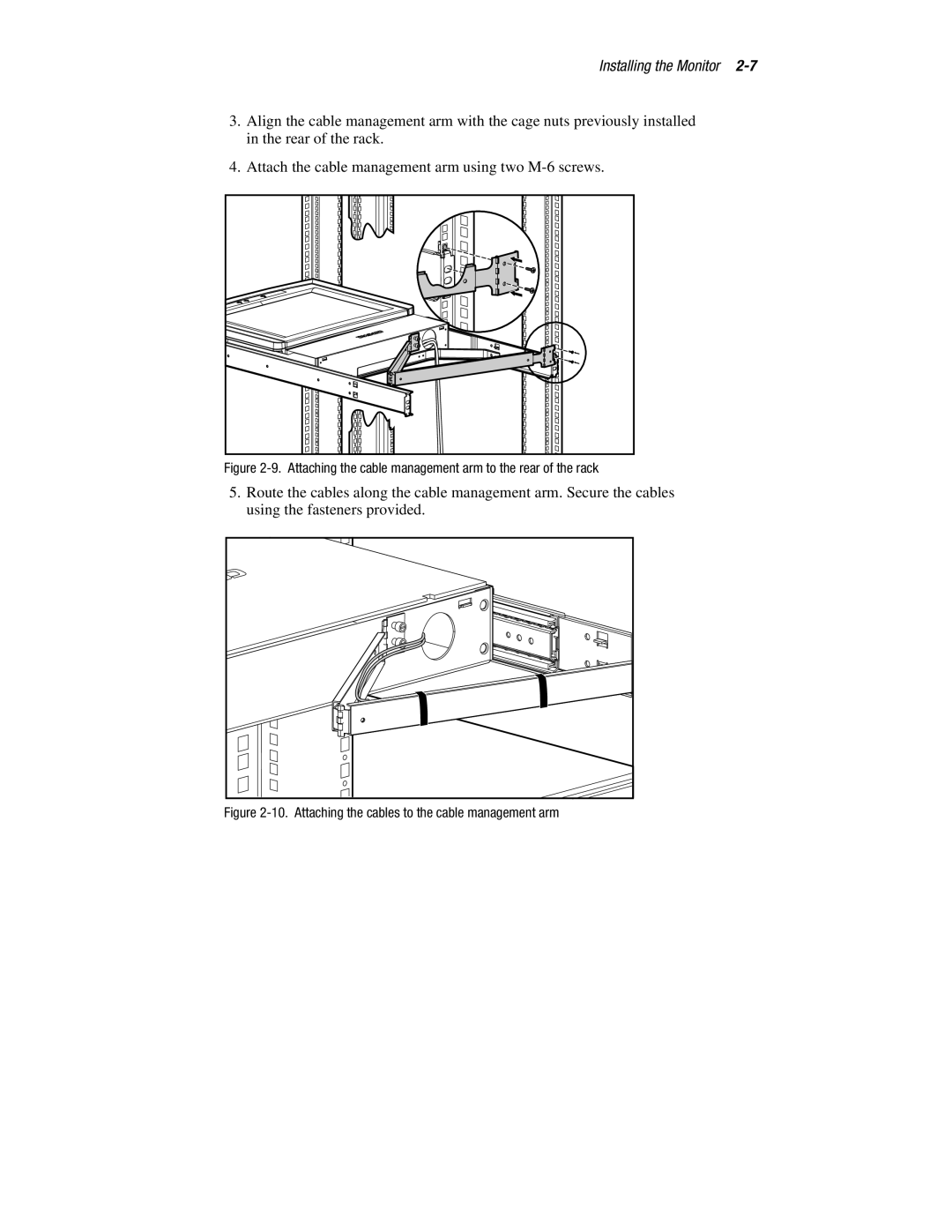Installing the Monitor 2-7
3.Align the cable management arm with the cage nuts previously installed in the rear of the rack.
4.Attach the cable management arm using two
2 | 1 |
|
Figure 2-9. Attaching the cable management arm to the rear of the rack
5.Route the cables along the cable management arm. Secure the cables using the fasteners provided.