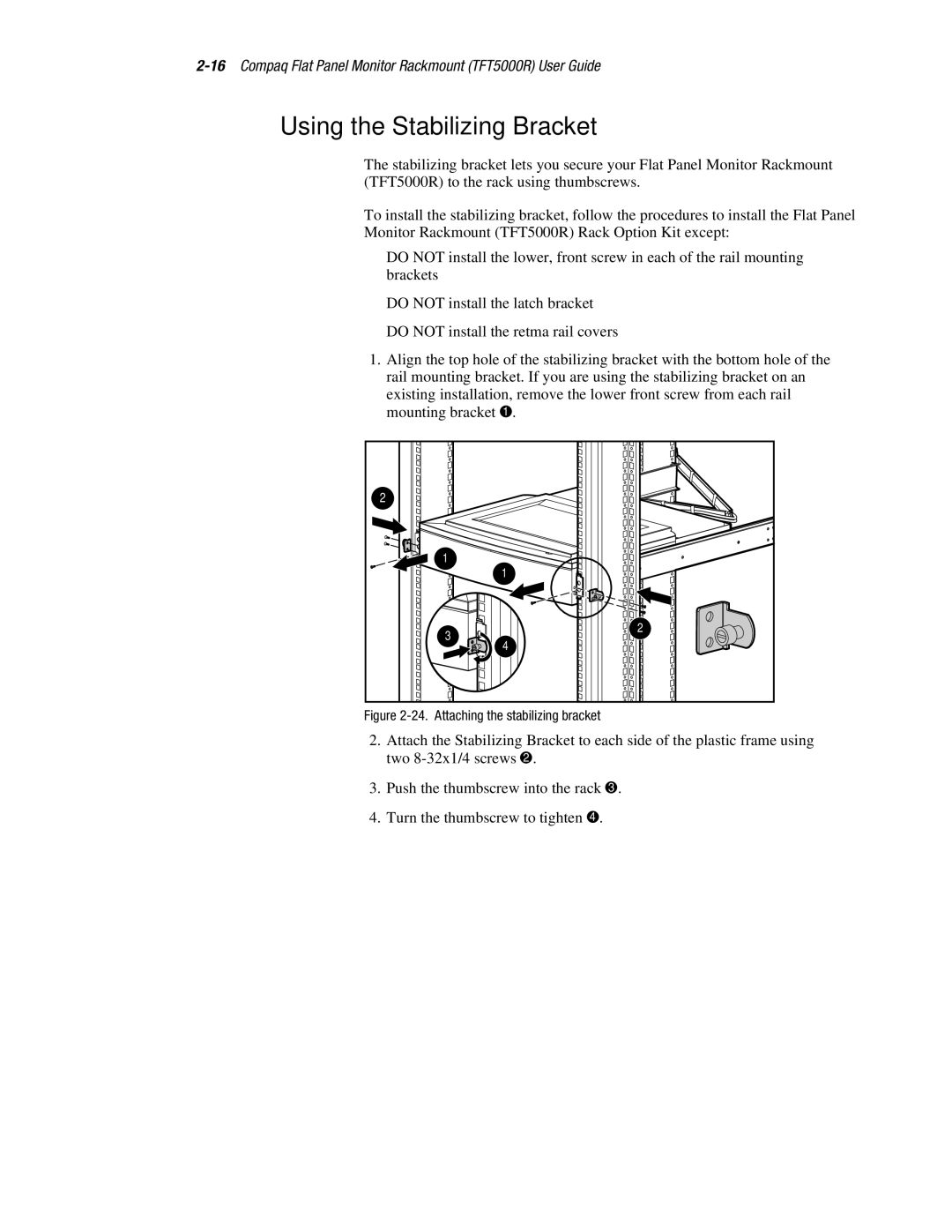Using the Stabilizing Bracket
The stabilizing bracket lets you secure your Flat Panel Monitor Rackmount (TFT5000R) to the rack using thumbscrews.
To install the stabilizing bracket, follow the procedures to install the Flat Panel
Monitor Rackmount (TFT5000R) Rack Option Kit except:
■DO NOT install the lower, front screw in each of the rail mounting brackets
■DO NOT install the latch bracket
■DO NOT install the retma rail covers
1.Align the top hole of the stabilizing bracket with the bottom hole of the rail mounting bracket. If you are using the stabilizing bracket on an existing installation, remove the lower front screw from each rail mounting bracket 1.
2 |
| |
1 |
| |
| 1 | |
3 | 2 | |
4 | ||
|
Figure 2-24. Attaching the stabilizing bracket
2.Attach the Stabilizing Bracket to each side of the plastic frame using two
3.Push the thumbscrew into the rack 3.
4.Turn the thumbscrew to tighten 4.