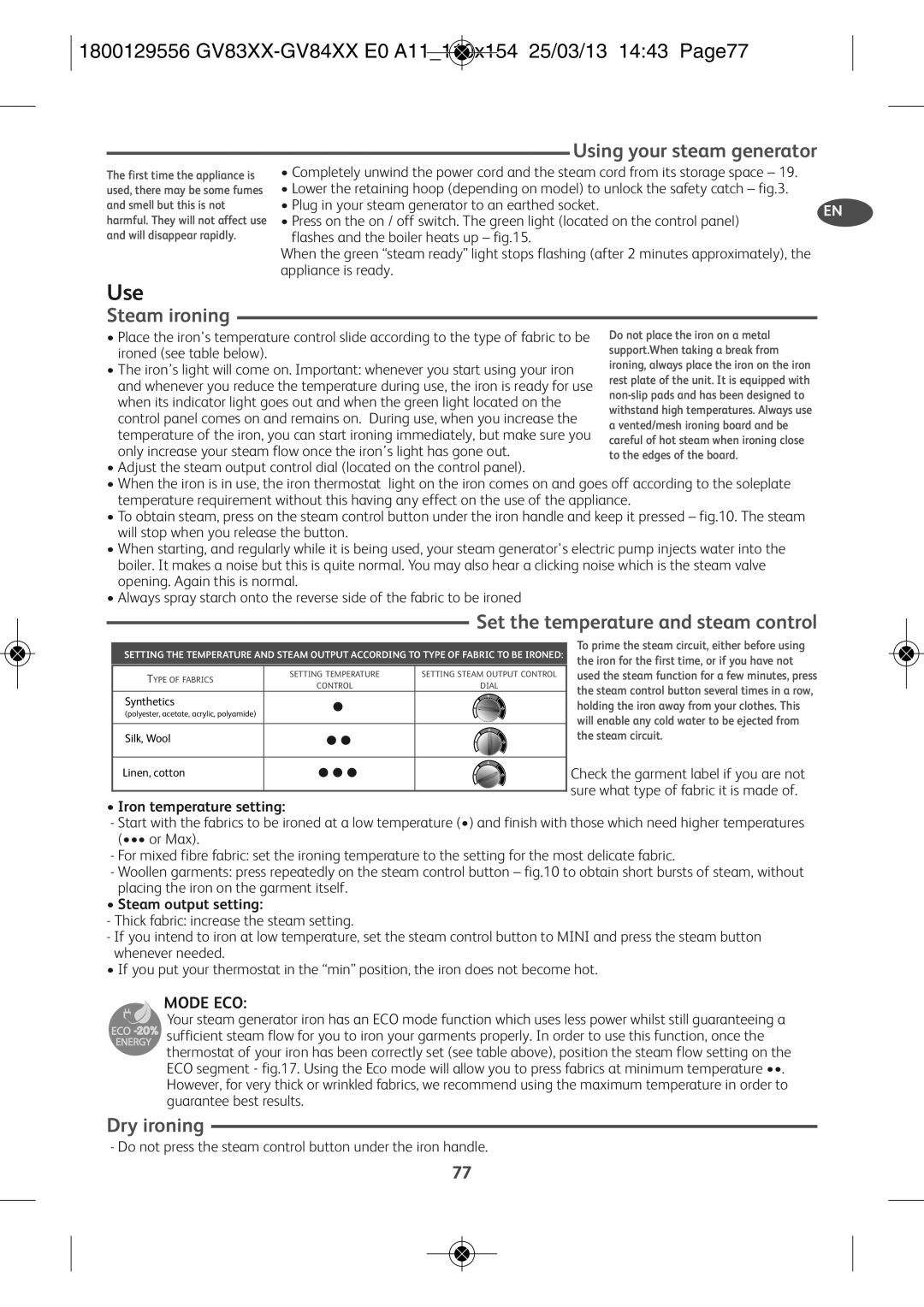1800129556 GV83XX-GV84XX E0 A11_110X154 25/03/13 14:43 PAGE77
The first time the appliance is used, there may be some fumes and smell but this is not harmful. They will not affect use and will disappear rapidly.
Using your steam generator
•Completely unwind the power cord and the steam cord from its storage space – 19.
•Lower the retaining hoop (depending on model) to unlock the safety catch – fig.3.
•Plug in your steam generator to an earthed socket.
•Press on the on / off switch. The green light (located on the control panel)
flashes and the boiler heats up – fig.15.
When the green “steam ready” light stops flashing (after 2 minutes approximately), the appliance is ready.
DE
EN
FR
Use
Steam ironing
• Place the iron's temperature control slide according to the type of fabric to be ironed (see table below).
• The iron’s light will come on. Important: whenever you start using your iron and whenever you reduce the temperature during use, the iron is ready for use when its indicator light goes out and when the green light located on the control panel comes on and remains on. During use, when you increase the temperature of the iron, you can start ironing immediately, but make sure you only increase your steam flow once the iron’s light has gone out.
•Adjust the steam output control dial (located on the control panel).
•When the iron is in use, the iron thermostat light on the iron comes on and goes off according to the soleplate temperature requirement without this having any effect on the use of the appliance.
•To obtain steam, press on the steam control button under the iron handle and keep it pressed – fig.10. The steam will stop when you release the button.
•When starting, and regularly while it is being used, your steam generator's electric pump injects water into the boiler. It makes a noise but this is quite normal. You may also hear a clicking noise which is the steam valve opening. Again this is normal.
•Always spray starch onto the reverse side of the fabric to be ironed
NL
DA
NO
SV
FI
TR
Set the temperature and steam control
EL
SETTING THE TEMPERATURE AND STEAM OUTPUT ACCORDING TO TYPE OF FABRIC TO BE IRONED:
TYPE OF FABRICS | SETTING TEMPERATURE | SETTING STEAM OUTPUT CONTROL | |
CONTROL | DIAL | ||
| |||
Synthetics |
|
| |
(polyester, acetate, acrylic, polyamide) |
|
| |
|
|
| |
Silk, Wool |
|
| |
|
|
| |
Linen, cotton |
|
| |
|
|
|
To prime the steam circuit, either before using the iron for the first time, or if you have not used the steam function for a few minutes, press the steam control button several times in a row, holding the iron away from your clothes. This will enable any cold water to be ejected from the steam circuit.
Check the garment label if you are not sure what type of fabric it is made of.
PL
CS
SK
-Start with the fabrics to be ironed at a low temperature (•) and finish with those which need higher temperatures (••• or Max).
-For mixed fibre fabric: set the ironing temperature to the setting for the most delicate fabric.
-Woollen garments: press repeatedly on the steam control button – fig.10 to obtain short bursts of steam, without placing the iron on the garment itself.
•Steam output setting:-Thick fabric: increase the steam setting.
-If you intend to iron at low temperature, set the steam control button to MINI and press the steam button whenever needed.
• If you put your thermostat in the “min” position, the iron does not become hot.
MODE ECO:
Your steam generator iron has an ECO mode function which uses less power whilst still guaranteeing a ![]()
![]()
![]()
![]()
![]()
![]() sufficient steam flow for you to iron your garments properly. In order to use this function, once the
sufficient steam flow for you to iron your garments properly. In order to use this function, once the
thermostat of your iron has been correctly set (see table above), position the steam flow setting on the ECO segment - fig.17. Using the Eco mode will allow you to press fabrics at minimum temperature ••. However, for very thick or wrinkled fabrics, we recommend using the maximum temperature in order to guarantee best results.
SL
HU
HR
RO
RU
UK
Dry ironing
| - Do not press the steam control button under the iron handle. | BG |
77