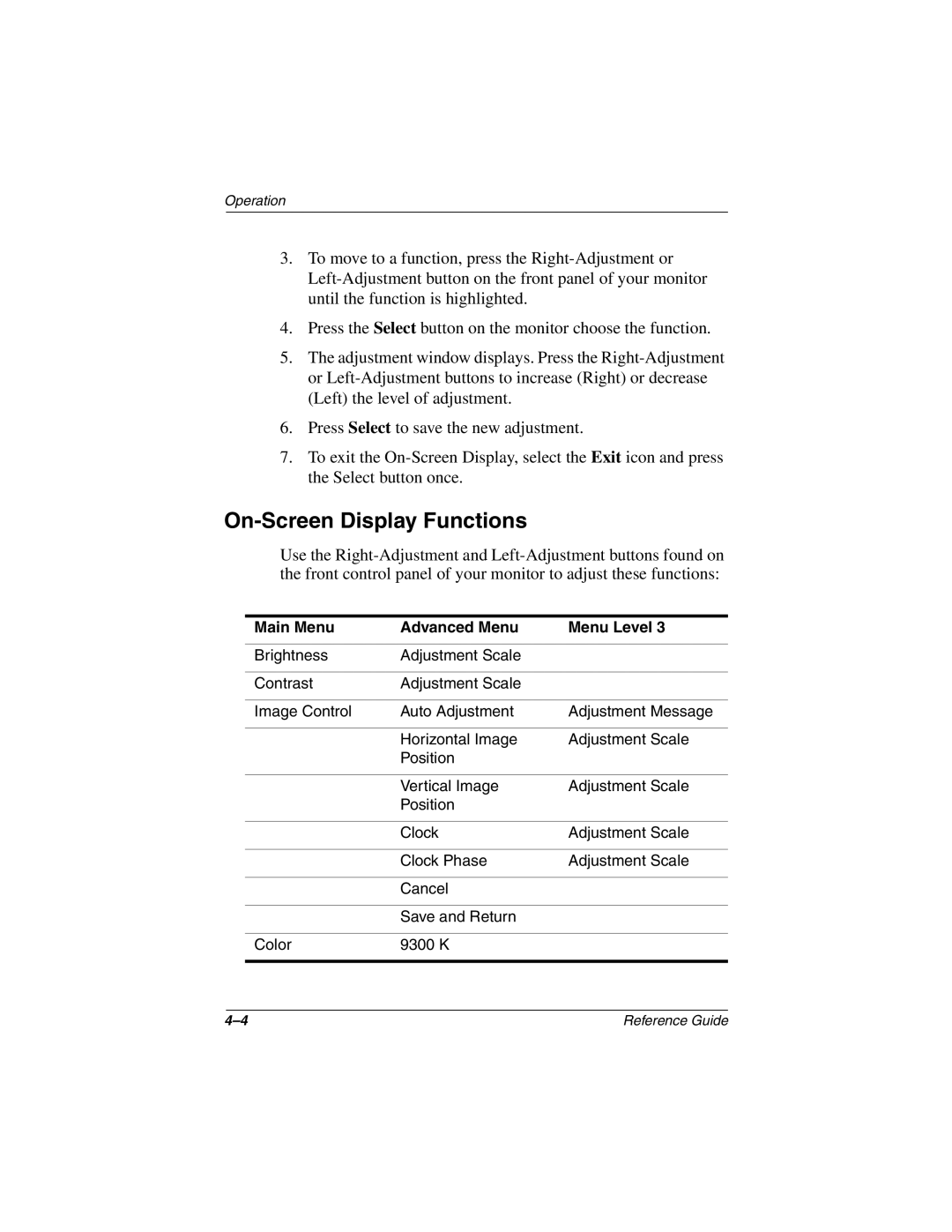Operation
3.To move to a function, press the
4.Press the Select button on the monitor choose the function.
5.The adjustment window displays. Press the
6.Press Select to save the new adjustment.
7.To exit the
On-Screen Display Functions
Use the
Main Menu | Advanced Menu | Menu Level 3 |
|
|
|
Brightness | Adjustment Scale |
|
|
|
|
Contrast | Adjustment Scale |
|
|
|
|
Image Control | Auto Adjustment | Adjustment Message |
|
|
|
| Horizontal Image | Adjustment Scale |
| Position |
|
|
|
|
| Vertical Image | Adjustment Scale |
| Position |
|
|
|
|
| Clock | Adjustment Scale |
|
|
|
| Clock Phase | Adjustment Scale |
|
|
|
| Cancel |
|
|
|
|
| Save and Return |
|
|
|
|
Color | 9300 K |
|
|
|
|
Reference Guide |