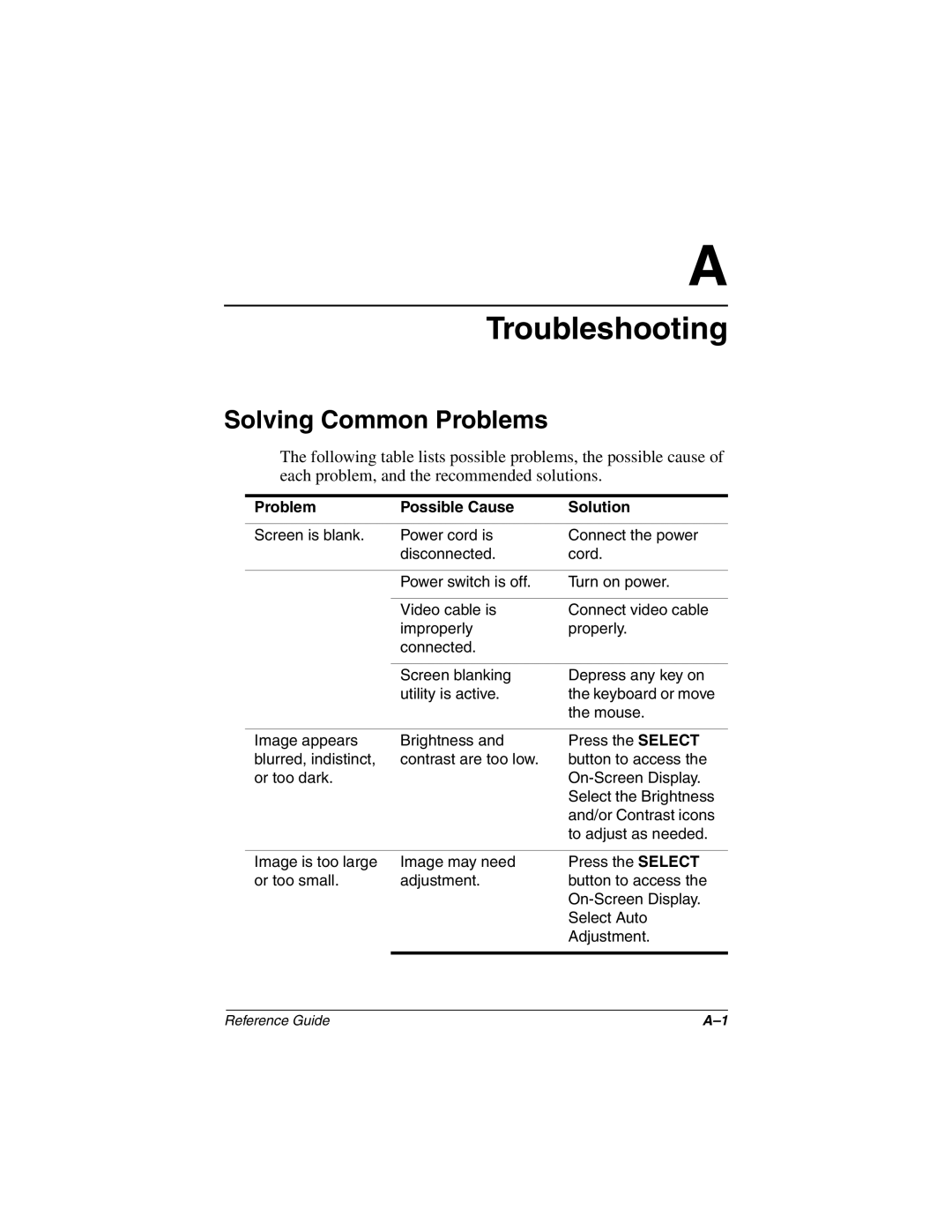A
Troubleshooting
Solving Common Problems
The following table lists possible problems, the possible cause of each problem, and the recommended solutions.
Problem | Possible Cause | Solution |
|
|
|
Screen is blank. | Power cord is | Connect the power |
| disconnected. | cord. |
|
|
|
| Power switch is off. | Turn on power. |
|
|
|
| Video cable is | Connect video cable |
| improperly | properly. |
| connected. |
|
|
|
|
| Screen blanking | Depress any key on |
| utility is active. | the keyboard or move |
|
| the mouse. |
|
|
|
Image appears | Brightness and | Press the SELECT |
blurred, indistinct, | contrast are too low. | button to access the |
or too dark. |
| |
|
| Select the Brightness |
|
| and/or Contrast icons |
|
| to adjust as needed. |
|
|
|
Image is too large | Image may need | Press the SELECT |
or too small. | adjustment. | button to access the |
|
| |
|
| Select Auto |
|
| Adjustment. |
|
|
|
Reference Guide |