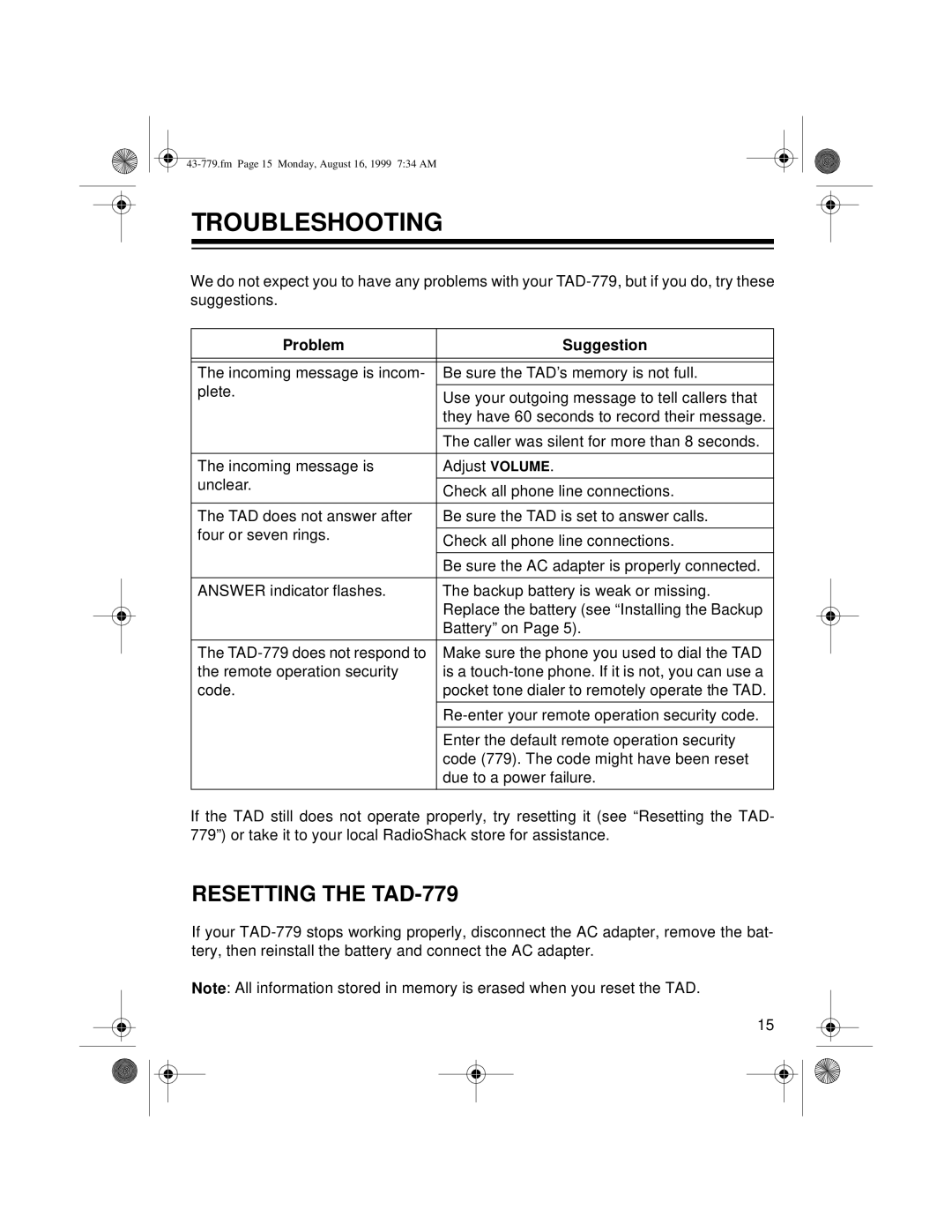TROUBLESHOOTING
We do not expect you to have any problems with your
Problem | Suggestion | |
|
| |
|
| |
The incoming message is incom- | Be sure the TAD’s memory is not full. | |
plete. |
| |
Use your outgoing message to tell callers that | ||
| ||
| they have 60 seconds to record their message. | |
|
| |
| The caller was silent for more than 8 seconds. | |
|
| |
The incoming message is | Adjust VOLUME. | |
unclear. |
| |
Check all phone line connections. | ||
| ||
|
| |
The TAD does not answer after | Be sure the TAD is set to answer calls. | |
four or seven rings. |
| |
Check all phone line connections. | ||
| ||
|
| |
| Be sure the AC adapter is properly connected. | |
|
| |
ANSWER indicator flashes. | The backup battery is weak or missing. | |
| Replace the battery (see “Installing the Backup | |
| Battery” on Page 5). | |
|
| |
The | Make sure the phone you used to dial the TAD | |
the remote operation security | is a | |
code. | pocket tone dialer to remotely operate the TAD. | |
|
| |
| ||
|
| |
| Enter the default remote operation security | |
| code (779). The code might have been reset | |
| due to a power failure. | |
|
|
If the TAD still does not operate properly, try resetting it (see “Resetting the TAD- 779”) or take it to your local RadioShack store for assistance.
RESETTING THE TAD-779
If your
Note: All information stored in memory is erased when you reset the TAD.
15